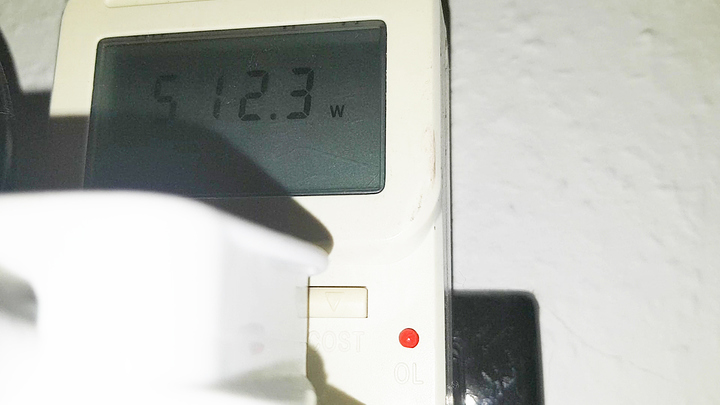soon as i can drawings and measurements!
Nice one! 

Depending on the load and power consumption it might not. If you have a way to measure peak power draw with your heaviest workload you’ll have a better idea about what kind of power you need from a UPS. The rack mount ones are pretty powerful so one of those will suffice. If we’re talking about the standard home boxes I’m not sure.
The power is delivered as a pure sine wave (AC current). Power supplies (good ones) have circuit to smooth out the AC current in case of voltage fluctuations. So if you give to the PSU with APFC a wave that’s not a pure sine (or close to it) but something easier to make, like a square one, the APFC circuit will try to smooth that out making a mess of it.
A good quality cable will work over 8m without active power. There are also ethernet converters to send video signals over long distances without power. You also have to consider all the other I/O.
Yeah, the CP1500PFCLCD specifically.
In fact I also ended up getting one of their more expensive but larger rackmount models, that can handle my main computer and primary NAS for 40-120+ minutes depending on what I’m doing when the power goes out (which happens surprisingly often given my area)
They also have software where basically acts as a server, so you can plug a usb cable between the UPS and a computer on the network (such as my always on primary NAS) and be check on the UPS status from any other computer on the network. It’s not pretty or polished but it is perfectly functional when you figure it out. The CP1500PFCLCD uses the “personal” edition, and my rackmount one has the “business edition”, though not sure what the differences are.
Cheers for that, I do indeed have a way to check peak draw, handy plugin thing. I’ve done it in the past and I’m sure it was around 800W when both machines and all monitors were on, but I should check again really.
Should I be worried about excessive noise from any rack mount solution? I know they’re pretty loud at full chat, but may be that’s standard thing to do?
Thank you for that too, is there an easy way to know if I have a PSU with APFC? One of them is a CORS CP-9020072-UK HX750i and the other is a Corsair RM550x.
That’s good to know about the cable length, quite right though, I’d have to have USB, audio and a few other bits…probably not feasible, though it would be nice to get the machine out the room! I have to say though, my 7700k build is very quiet, I can only just hear it right now, though it’s pretty much idling. Cheers again! 
Nice one  It’s probably too much cost but what’s the rackmount UPS you got and is it noisy?
It’s probably too much cost but what’s the rackmount UPS you got and is it noisy?
That’s a pretty good function, the kind of thing I’m looking for. Perfik!
Here’s a very draft floor plan if anyone is interested. I’ve showed the desk I have at the moment, I’m sure I can trim off a foot on either side, because is kind of dead space.

 Yeah alright, guess who just hit their knee on a table leg, hehe!
Yeah alright, guess who just hit their knee on a table leg, hehe!
If you know it’s 800W than you’re pretty safe with a 900W+ UPS (accounting losses and inefficiencies. VA it’s not watts so be sure to read watts).
To be honest I don’t know if rack mount UPSs are loud all the time or ramp up fans just when the power goes out.
For the HX750i was pretty easy, it has APFC. Regarding the RM550x there are no mentions on the internet. I think you need to shoot Corsair an email about that. Maybe even explain that you’re going to connect it to a UPS. As far as I remember they’re pretty friendly and helpful.
Yeah, I think having “offsite” machines it’s a niche thing. I remember seeing Linus doing that years ago and he had to use fiber thunderbolt cables, thunderbold docks and PCI cards. It was not easy and very expensive.
You’re absolutely welcome and I’m glad my inputs are being useful!
Well I just had me some fun, hehe! Thought I’d check my watts and I’m pretty much 500 Watts when both systems are running furmark with fairly high settings…one machine started to smell (GTX 1070), so I’m going to clean that out very soon. 
It would be nice if racks were auto temp adjusted, I’m only going by the examples I’ve heard on Youtube.
Ahh, that’s a shame about one of the PSU’s, thank you so much for looking into it for me, I should have done it myself…though I’m guessing it would have taken me a good while!
I remember seeing Linus do it as well (the offsite box), quite liked the idea, though that thunderbolt gear sounded expensive, may be around 400-500 all said and done, if not more.
You’re a good egg, thank you again! 

If you’re hitting 512W with two GPUs running full tilt I guess you could add 200W considering both CPUs and you’re around 700W. Now it’s up to you to choose one. I bought this one and I’m super happy with it. Never had any hiccups while switching between AC and battery power but I’ve also treated it well. The LCD is always on and can’t be turned off. A good and a bad thing because I didn’t kill the batteries inside after 5 years because I’ve always unplugged it. Has a nice software to monitor the PC and it’s web based so you can monitor the power from anywhere in your LAN. I’m sure that if you buy one from them in a different form factor you won’t be disappointed.
It literally took me two seconds to look up, no worries.
Regarding rack mounted UPS I think that looking at specs sheets is the best bet. Also I don’t see why the wouldn’t adjust the fan speeds to the temperature. Logically they should but I didn’t felt like saying “yeah yeah they do” just for you to buy one and find out sounds like a jet taking off 24/7.
P.S. one UPS for the system I mentioned on my profile + 24" FHD display. It’s even oversized to be honest, but it was well rated and with a good power factor.
Thanks for that mate. I’m planning (eventually) to get a threadripper to help speed up rendering because my highest thread count machine only has 12  It takes quite a while, even when I do it efficiently and ‘good enough’. Do you think that’ll effect it much, I’m thinking of the 2950X but that’s probably a long way off, but I do like to future proof a building, as a computer never can be
It takes quite a while, even when I do it efficiently and ‘good enough’. Do you think that’ll effect it much, I’m thinking of the 2950X but that’s probably a long way off, but I do like to future proof a building, as a computer never can be 
That looks like a nice unit though, spoilt for choice now! That sounds really good having a web based system and if I was good, I’d replace the battery before it got too bad. Does it have ‘battery condition’ info as well?
Well, what took you seconds would take me…ummm, much longer!
Hehe, thanks for rack mount advice, no doubt I’ll have to do some research as I haven’t got the first clue, other than what I’ve seen on Youtube and the like. Thanks for being honest about the fan noise/speed thing that, very good of ya 
P.S. Always good to oversize eh…unless it’s a burger, then ya better be hungry! 
The rackmount I have is the CyberPower OR1500PFCRT2U, comes in at about $430. Most people just need their computer to not go down suddenly so they can save shit and turn it off or sleep it, but I need a bit more uptime.
It’s completely silent except when it’s triggered on by a power outage or charging, and it’s not really loud or disruptive, the with a ~80mm fan cooling the battery.
I do recommend turning off the loud beep warning.
Also it’s 50 pounds (which is about a full sack of fertilizer) and the weight distrobution is a bit awkward, so be warned that moving it and placing it are not to be taken lightly.
The software can be found here: https://www.cyberpowersystems.com/products/software/
One thing I forgot to mention is it can automate shutdowns on low remaining time if you want to get into that, which is nice for my NAS.
I don’t remember if it does. I think it does but I’ll update you tomorrow with more certainty.
Sure, if you get a good UPS you can go a bit oversize and just keep using it changing the batteries when you need to.
I think it does if you’re upgrading from a 6 core CPU. Power measurement taken by sites Gamers Nexus on the 8 pin eps are what you’re looking for.
Mine is mounted to my desk. I also have one wall mounted using the same vertical rack in a closet with networking stuff in it.
I also use the CP1500PFCLCD and I’ve been happy with it. Occasionally available on sale and seems like among the best values for a UPS.
One nice thing is the software is available for linux too: https://www.cyberpowersystems.com/product/ups/cp1500pfclcd/#tab-documents It can be used to change settings, get stats, setup automatic PC shutdown, etc
Last time I tried the software with the USB cable connecting the UPS to my PC, the software would cause the UPS to beep loudly every time I rebooted my system. Tech support said there was no way to disable that at the time. So I stopped using it since it was quite annoying especially when setting up my system late at night. Maybe it’s changed now.
Crikey, that’s quite expensive, but I’ll defo make a note of it in case the budget can stretch. Same as you though, I’d like more than just a few minutes, if I had the time I’d look into some sort of deep cell batteries…but that’s a whole barrel of worms!
That’s good though, fair enough that it’s noisy when triggered, no problem there.
That’s just under a bag of plaster/cement and I’ve go no problems carrying them…saying that I wouldn’t want it over my head (I was thinking of ceiling mount at one point!).
Cheers as well for the software linkie, much appreciated, nice feature with for NAS’s. 
That’s good about battery condition, do check though if you’ve got a moment 
Cheers for the battery info 
Nice one, I’ll mosey on over to Gamers Nexus, thank you again! 
Wow, you haven’t mucked around have you!  Thank you very much for all those details, I’m going to have a through them, really kind of ya!
Thank you very much for all those details, I’m going to have a through them, really kind of ya! 
Thank you for stepping up mate, and confirming the UPS mentioned, really kind of you.
Sounds silly but do linux friendly things work with FreeNAS or similar?
Cheers about for mentioning the beeping - it won’t be so bad for me as it’s not in the house, but still, annoying stuff!