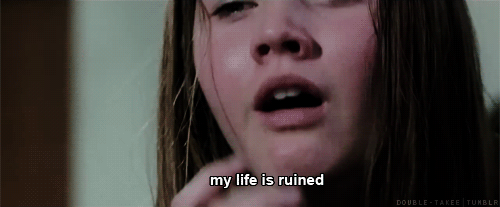So awhile back I posted something about updating my rooted honor 5x from an OST I got offline.
What I essentially got from that topic was that I had to wait for the update to show up on my phone. Well that I think has happened. I still can not get it to update. I have tried using flashfire already but no luck. I don't mind not having the update but it would be nice to be on the newest os for security reasons. Also the phone is being very pushy about updating itself so I would like to just shut it up. Anyway I hope there is actually away to do this without unrooting and then rerooting and in the process losing all my data and settings.
OTA updates generally expect an unrooted ROM with stock recovery. If you don't have that, it may overwrite non-standard files and brick the phone. So before you can apply the update, you'll need to completely flash the phone with a stock RUU (Rom Update Utility, or a complete install of the default OS). Of course the manufacturer needs to have released that, otherwise you're never going to be able to update the phone. IF the manufacturer releases RUUs, you may as well grab the latest version, chances are that you don't even need to get any OTA update then.
If you want to be as up-to-date as possible and the phone is already rooted and has a recovery, why not just flash a different ROM?
Cyanogenmod has a "Nightly" ROM for the Honor 5x now.
You'll need to get the Google apps package yourself at opengapps.org, CM after all is pure Android without any of the Google spyware stuff.
Figure out what CPU your phone has (I think yours is regular ARM), the version of Android that your Cyanogenmod install is (probably still 6.0) and which package you want. Personally I'd suggest "Pico", as it only installs the Play Store. You can then download whatever Google apps you want from there.
Or don't use google and get your open-source apps at f-droid.org
Thanks for the response. Both of the options you suggested sound like they would work. However I'm assuming both would require a total reset of the phone with data loss which is what I was trying to avoid but if that's all that will work then I guess I have no choice. I'll probably look into cyanogenmod since it sounds like with that I won't have this problem again. Anyways thanks again for the response
Ah, yes indeed. I forgot to write that you do need to backup everything because the phone will need to be wiped completely.
Do your homework, look cyanogenmod reviews and flashing tutorials on YT, and you should know everything you need on how to do it youself and what to expect.
ok so quick question I've been looking at a couple guides for installing cyanogenmod and I've notice they mention the device needing to be on android 6. My device is on android 5 still because the update I can't install is the android 6 update. So do I have to do the first option you gave me to install android 6 and then install cyanogenmod?
IIRC the guides mention having to be on Android 6 for the rooting process and the installation of the recovery. Seeing as you mention already being rooted and running TWRP, you should be able to just wipe the phone and flash the new rom.
Not sure how the TWRP menus are set up, I'm a Clockworkmod user myself. On mine there's a "wipe to install a new ROM" option.
Perhaps it's a good idea to wait for someone who regularly flashes phones with TWRP to chime in.
well here i am :P
if you already have twrp installed after youve backed every thing up boot into twrp and tap wipe and swipe the bottom bar then after thats done go back to the main menu and tap install and go to the download folder and tap the ROM zip you have downloaded then tap add zips if you have gapps downloaded and tap that file then swipe flash then when its done restart and your done
1 ) download the Cyanogenmod zip (you don't need the recovery, just the "build" link)
2 ) put the .zip onto your SD card (or internal memory if your phone doesn't have that)
3 ) do the same with the Gapps package if you want to use that too
I broke your post up into simple steps and added a few steps beforehand to make it idiot-proof (not that I think the OP is an idiot, but it may be looked up later be someone who isn't knowledgeable at all).
I hope you don't mind.
yeah a good idea i need to work on that :P
Ok yeah thanks guys I really appreciate the help. I am just going through the files on my phone to see if theres anything I need to save while the build downloads. Anyways yeah I'll get to installing it by following your guide and hopefully it will work. One more quick question and this may be stupid but after I install this I won't lose and of the functionality of my phone (e.g. the fingerprint sensor) right?
If the guys at cyanogenmod did their work properly, it should work. Here's the list of known issues with CM13 on your phone :
TBH I am getting a bit concerned here after looking into it a bit more. The wiki page at Cyanogenmod does indeed say that you need to be on a stock Marshmallow ROM in order to flash Cyanogenmod.
It doesn't really make sense, as the ROM usually overwrites everything. But I'm a bit concerned about what will happen if you do try to flash it.
Perhaps get in touch with Cyanogenmod first? I wouldn't want you to brick it.
well i was reading the CM 13 thread and it said for the appropriate firmware
Appropriate firmware? That could explain it.
Yeay, in that case I'd update to Marshmallow indeed.
That does complicate things.
EDIT : looking for an official RUU, but all I find are some older custom ROMs, based on 5.0 or 5.1
I'd suggest contacting Huawei and asking if they can provide an RUU or another method of returning your phone to stock
Yeah I kind of came to the same conclusion about the firmware. So I guess I just have to install stock first. You were saying that you couldn't find a RUU but when I was looking around earlier trying to do just a plain update and I found this site.
http://www.hihonor.com/us/support/search-result/index.html?keywords=Honor%205X%20Firmware
I was going to try that file but something happened and it corrupted so I just abandoned that idea but I think that is what I need so correct me if i'm wrong.
Okay, so they call it firmware rather than RUU. no wonder I didn't find anything.
ok so I have tried to flash 2 different instances of the zip file I got from the website and they both show up as corrupt. the only thing I can think of is that it might not be a flashable zip because the only usable file in the zip is an update.app
Gonna DL it myself and check it out.
For HTC it's actually a .exe that you run on the PC while the phone is connected via USB. Curious how Huawei does things.
ok so I found this tool that actually extracts the files from the update.app and then turns them into a flashable zip file. I'm trying it now will let you know how it goes.
http://forum.xda-developers.com/showthread.php?t=2433454
Right ... Just had a look at the manual
There are 2 upgrade options, "normal" or "forced".
"Normal upgrade needs to start the handset and enter the System Update module. Force upgrade is just used when the handset can’t boot up or can’t enter the idle screen. "
So you need the normal upgrade.
1 ) Format the MicrodSd card (this step is optional)
2 ) "Copy the software : main package UPDATE.APP to a directory named dload"
3 ) Copy the entire dload folder (with UPDATE.APP) to the root directory of the SD card
4 ) Insert the MiscroSD card into the handset and power on. After entering the home screen, to find settings application press Settings -> All -> Updater -> Menu -> Local Update -> Full Package:Update.app -> Install to start the upgrade.
Step 4 in images :
1 )  - 2 )
- 2 ) 
3 )  - 4 )
- 4 ) 
5 )  - 6 )
- 6 ) 
Yeah I think I remeber trying that back when I first tried to update and it failed because of twrp but let me try this zip I made and if that doesn't work then I'll try that.