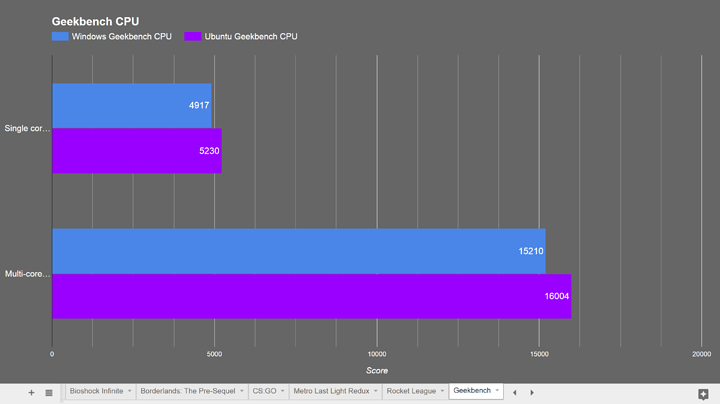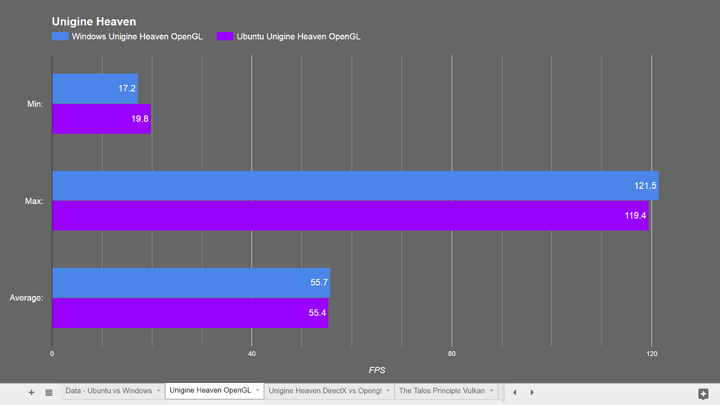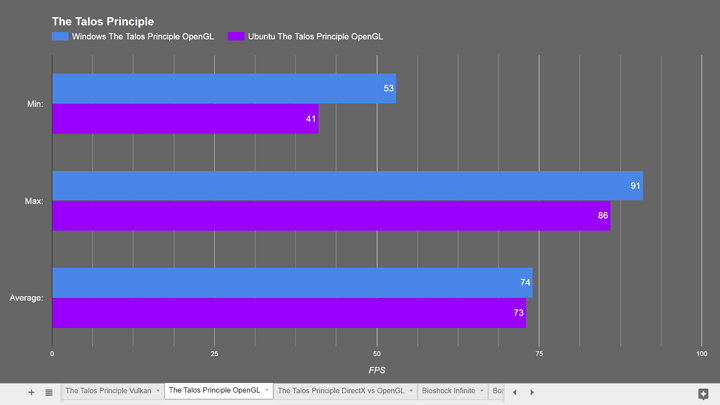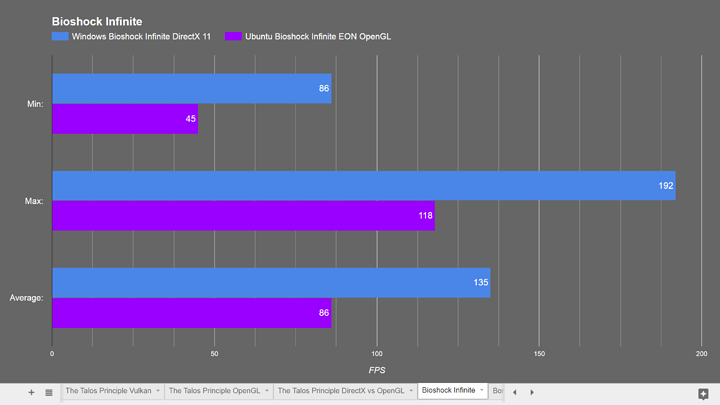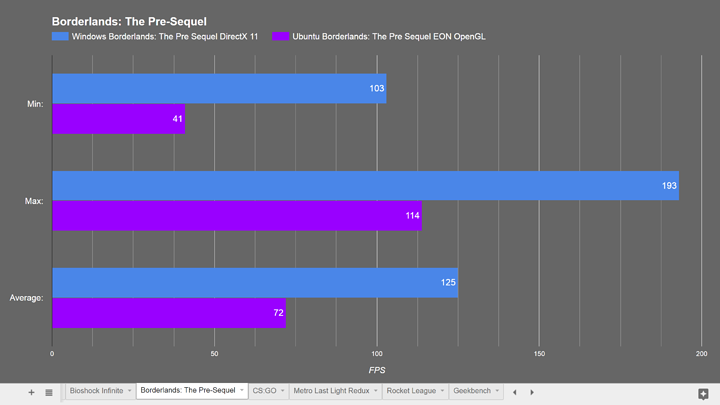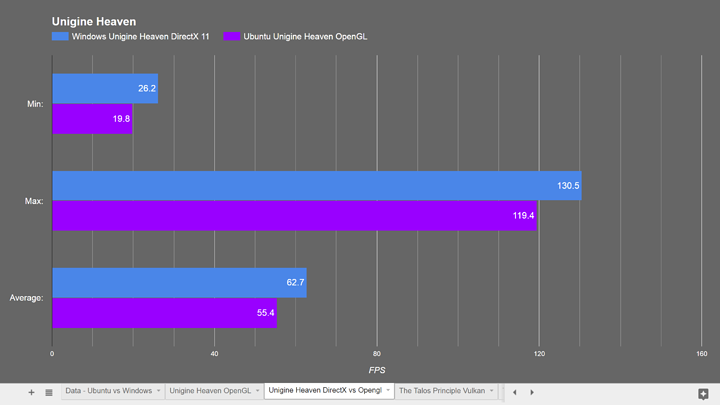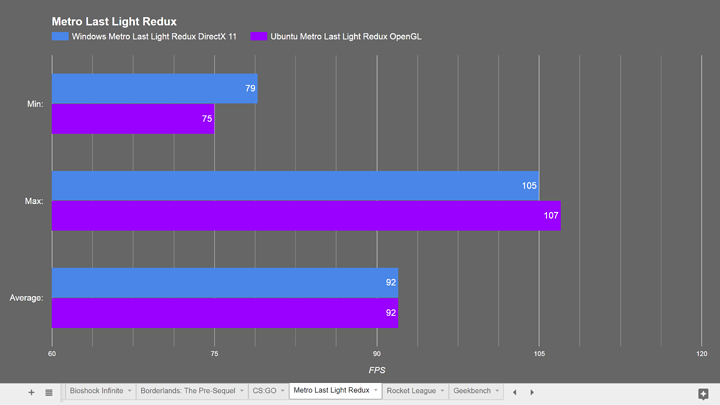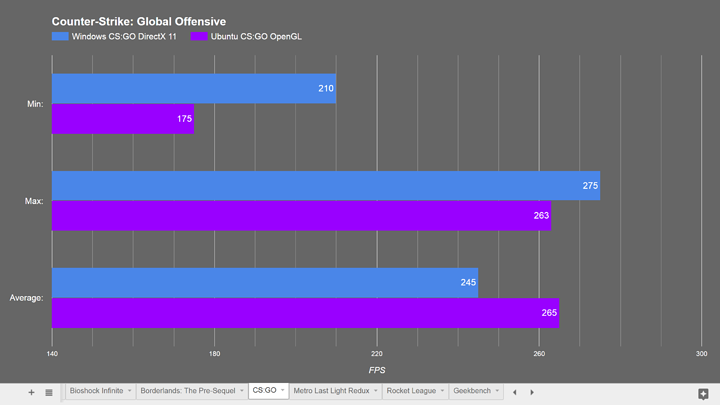Gaming on Linux is a thing, and it is slowly becoming more and more popular. The downside to being late to the party is that Linux doesn’t have many games. Studios won’t bring new games to Linux because the market share is small. But the market share is small because there aren’t many games. We are stuck in a loop essentially. There are however, a few awesome development studios that have ported their Windows games to Linux either with native OpenGL or using a wrapper such as WINE.
How do these ports stack up against their Windows counterparts? Is the performance the same, and in addition how does a native port with OpenGL compare to using a wrapper like WINE?
Raw data and charts:
The system used for these benchmarks is my own PC.
- Intel i7 4790k overclocked to 4.2 GHz (4 cores 8 threads)
- EVGA GTX 980 Superclocked
- 32 GB of GSkill RAM running on an XMP profile for a total of 2133 MHz
- Gigabyte Z97MX-Gaming 5 motherboard
All games were run at the highest settings at 1440p.
Both OS installs are fresh. Testing Linux performance with Ubuntu 16.04.1 running XFCE with the compositor turned off. Windows testing was done in Windows 8.1 Pro with nothing installed aside from Steam and with all the Windows metro apps uninstalled. Windows update is disabled.
Before we get into the main section of this video, just a quick interjection to show CPU performance.
Geekbench’s multi-core test on Windows yielded a result of 15,210 and on Linux was 16,004. The result showing Linux performance to be 5.2% faster than Windows on the exact same system. We can credit this to Linux’s better CPU task scheduling as well as GNU being a lighter OS overall.
On to gaming performance:
The games I tested were chosen just because they were already in my Steam library and they have Linux ports. I chose two games whose Linux port is a wrapper, two games that are native OpenGL, and one that has multiple rendering engines to choose from including Vulkan.
Let’s start with OpenGL vs OpenGL.
The lineup starts with Unigine Heaven which should be the most accurate comparison of all. Assuming that it is properly optimized for both platforms, its results are what I am going to deem to be the most reliable.
From testing Unigine Heaven the most interesting thing I discovered was that OpenGL performance between Windows and Linux is almost identical. The average FPS for Windows and Linux was 0.1 FPS off, that is absolutely insane.
< rant >
I have to hand it to Nvidia, their Linux driver is absolutely kickass when it can match performance on Windows, although Linux should have better performance because of the better kernel and faster system anyway with a proper driver. People hate on Nvidia for keeping their driver proprietary but you have to admit, their drivers perform well and it is great to see a big company put the same amount of effort into both versions of their driver. I would love to be able to test AMD, both their open source driver and the proprietary one to see if they can say the same.
< / rant >
Having said that about OpenGL, that means that the rest of the results I go over are going to mostly be down to whether the game is properly optimized, and more importantly the difference between OpenGL, DirectX, and Vulkan.
Testing The Talos Principle in OpenGL yielded about the same result, only a 1 frame difference on average for a total of a 1.35% difference in performance.
Now for the games that run in a wrapper, Bioshock Infinite and Borderlands: The Pre-Sequel.
A wrapper is the process of running the game inside of a container that translates the DirectX rendering engine’s draw calls into OpenGL so the game can run on Linux. This is not emulation.
WINE can run DirectX 9 games pretty well, but for these games 2K uses something called eON. It is similar to WINE but instead of preserving the original windows executable, it translates the game into a native Linux binary. In theory the resulting performance should be better, but honestly these ports aren’t very good in my opinion. Native games are always better than wrappers.
Bioshock Infinite ran 36% slower on Linux, however with an average FPS of 86 if you have a decent PC it should run OK.
Borderlands: The Pre-Sequel ran 42% slower on Linux, yet again displaying how wrappers are not an optimal choice for a Linux port.
Edit: Borderlands does not run in a wrapper on Linux, of course you would never know, it runs like garbage anyway.
Now for DirectX vs OpenGL.
Unigine Heaven’s DirectX version ran at an average of about 10 FPS faster than the OpenGL version. We can see the same result with The Talos Principle, the DirectX version ran about 10 FPS faster as well. We can conclude that DirectX might be easier to optimize for, or it performs better by itself. But don’t think that DirectX is the best, you will see the real winner when we get to the next section.
Metro Last Light ended up at a complete tie between Windows and Ubuntu. The average FPS was the same and the minimum and maximum FPS reading are all well within the margin of error.
CS:GO ran better in OpenGL on Linux. Average FPS of 256, for a result of an 8.16% improvement over the DirectX Windows version.
Rocket League however has a ways to go. It ran considerably worse in OpenGL on Linux, for a performance loss of about 25%. But, the average FPS was still 145 at max settings, which is very good and should be easily playable on most hardware.
Now let’s talk about Vulkan.
The Talos Principle runs extremely well in Vulkan. The Windows DirectX version of the game ran at an average of 93 FPS, the Linux OpenGL version ran at 73, but the Linux Vulkan run ran at an average of 113 FPS, completely outperforming every other option. Even more interesting is that the Linux Vulkan version ran about 36% faster than the Windows Vulkan version, an FPS difference of about 20 across the minimum, maximum, and averages. I’m not sure what caused that, it might be that Nvidia is focusing Vulkan more on it’s Linux drivers or that there was another error in testing.
With that I think it is safe to say that Vulkan is the future. As Microsoft continues to push customers away it is more important now than ever to tell your favorite development studio to use Vulkan and release on Linux. They won’t know there is a demand unless we tell them we want it.
Thanks for reading! Let me know of future topics you would like me to cover.