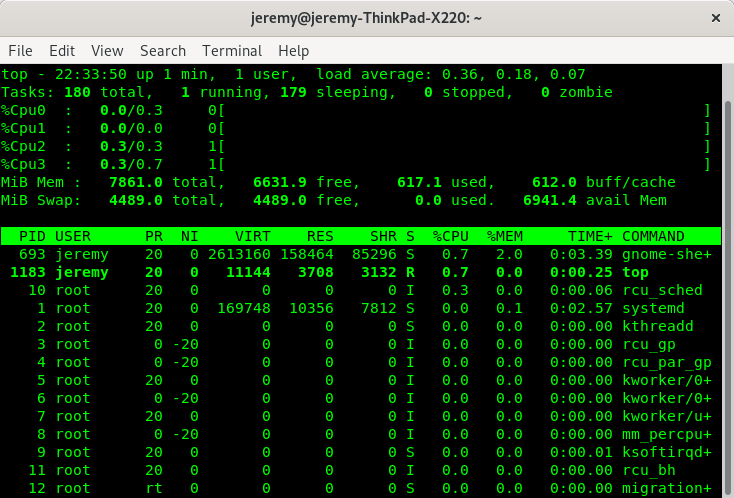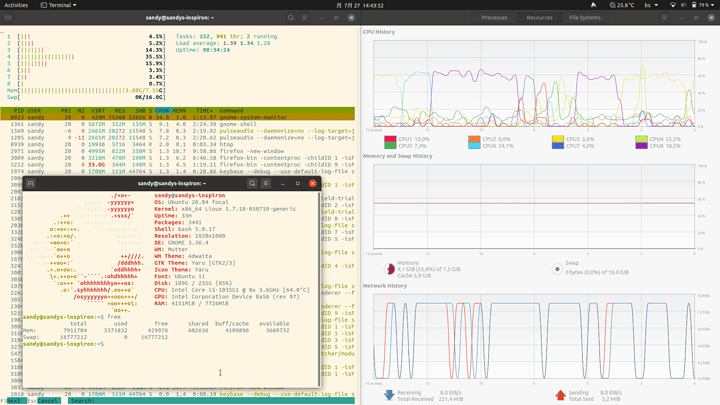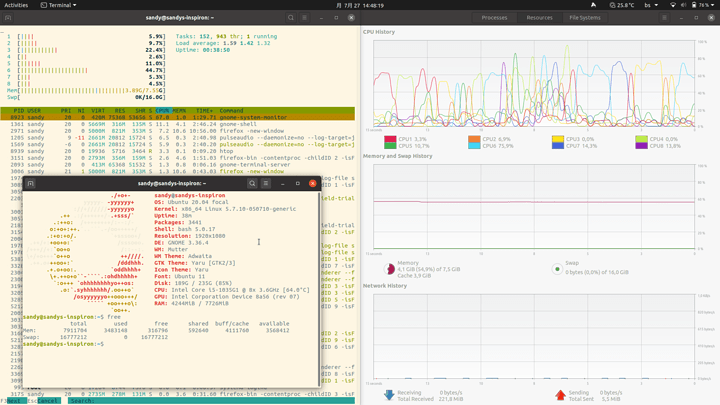That does indeed sound similar to my problem.
It’s the same for me. System monitor by far the slowest.
I’ll try removing the snap versions and install them from the apt repository ass well 
I’d try either 20.04 or the new mint, all the times I’ve used ubuntu 18.04 it also felt sluggish, if anything try debian gnome, it’s good and snappy, ubuntu’s gnome is weird
Kernel mode will make it snappy. cpu governer to performance & Low-latency desktop.
https://kernel.ubuntu.com/~kernel-ppa/mainline/v5.7.9/
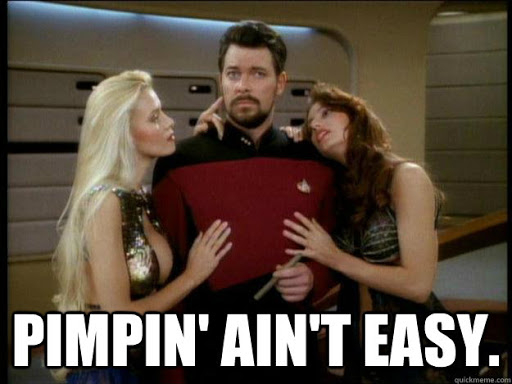
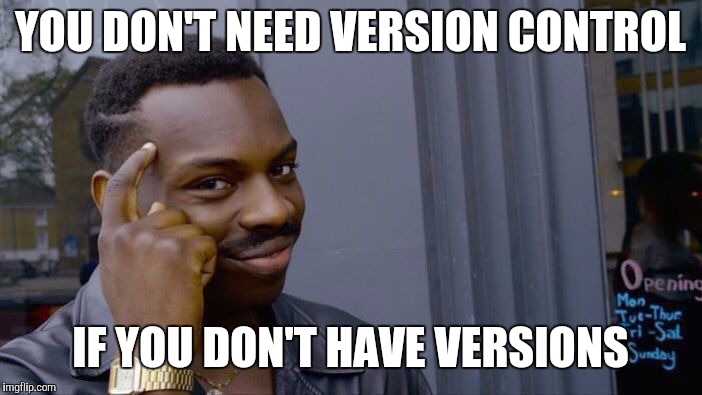
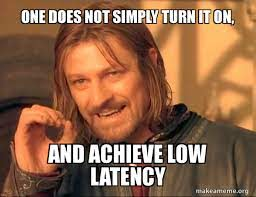
1804 LTS uses a customized skin on Gnome. Unity came back in 20.04 LTS
This machine is running Ubuntu 20.04 and I’m pretty certain this isn’t Unity. It’s just gnome-shell.
If it’s stock Ubuntu 20.04 it’s using unity. They did a good job of making the transition seamless but it’s unity nonetheless.
You had me wondering so I had to double check.
The last version of Ubuntu to default to Unity was 16. 18.04 and 20.04 use a modified gnome-shell. It does look a little bit like Unity, but it isn’t.
Unity is not dead. It is still being updated. There’s a remix named Ubuntu Unity which makes Unity the default again. But, that is not the official desktop for the official release.
I am using a 20.04 LTS system right here, and:
$ echo $XDG_CURRENT_DESKTOP
ubuntu:GNOME
So I’m not sure where I got bad information but it sure looks like I got bad information. Thanks for setting me straight. 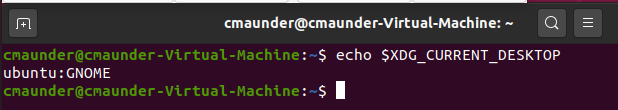
That would be the last LTS version which has Unity. The last version in general was Zesty Zapus, 17.04.
… or just use the latest version of Ubuntu. Seriously, the new versions of GNOME have significantly improved when compared to the version that Bionic was running the last time that I used it, which was just before Cosmic Cuttlefish came out (I switched to Antergos, rest in peace).
Oh, thanks.
I guess I tend to only use LTS versions of Ubuntu since I only use it for compatibility with software and company environments that stick to it.
For my more personal Linux I use latest Fedora.
I personally use Gentoo, but I’m stuck on Ubuntu on my new laptop for certain reasons related to stubborn screws. Ubuntu came with the Inspiron, so that’s why I have any kind of Linux on it at the moment.
That’s a very confusing statement.
I’ve always felt Gnome to feel sluggish. You can speed up animations and stuff in gconf and whatnot, but I never really felt that actually improves responsiveness.
I am not sure which statement you are referring to. If you are referring to my latest reply above your own, then the case is simply that I tried to not divert the thread too far off of its original course, discussing the responsiveness of the particular version of GNOME which Ubuntu Bionic had shipped with, by attempting to condense my current situation and, therefore, reason for running Ubuntu as opposed to my usual choice of Gentoo.
In retrospect, I should have probably simply explained my current situation in a concise yet intelligible manner if I was going to mention my affliction in any way instead of doing such a poor job of attempting to do what I described in the paragraph above, as this explanation of my failed attempt at condensing the explanation of my current affliction has ended up consuming more screen space than a proper explanation of my affliction ever would have.
I have never really felt that GNOME was sluggish in recent time [read: roughly since the summer of 2019], but I will admit that the performance of the version of GNOME which Ubuntu Bionic had shipped with was subpar compared to GNOME’s performance on Ubuntu Focal.
I have never heard of this being possible in GNOME. I am presuming that you are talking about changing the time in which the animations may take place, similarly to what can be done in KDE’s settings on that front.
I guess that I get overly long-winded when I get out of the shower 
Edit
Note: I am generally running the Wayland session, not the X11 session, which may have an effect on my perception of GNOME’s responsiveness.
Yes.
At least, it was possible a couple years back.
I’d say it’s probably an Ubuntu issue. I ended up removing 18.04 on my X220 due to stability issues. Installed Debian 10 with GNOME 3 and it’s butter smooth on ThinkPad T420 and X220 (Both rocking Sandy Bridge Core i5s, SATA SSDs, and 8GB RAM). These are amidst my most responsive machines. And once I got used to GNOME’s keyboard shortcuts, I don’t think I can go back to anything else. It’s surprisingly fluid both in performance and user navigation. I used to love Cinnamon and Linux Mint (installed on my ThinkPad E485 w/ a much faster Ryzen 5 2500U, 16GB RAM, NVMe SSD), I just feel like my Debian 10 machines are faster.
GNOME is not nearly as bloated as I thought using just under 1GB of RAM idling on desktop after cold boot on Debian 10. There is probably negligible performance difference between my Debian and Mint machines despite the Mint running faster modern hardware, but I can navigate things in GNOME faster.
I have half a mind to install Debian 10 GNOME on my ThinkPad X60s (i686 Core Duo L2400 with 2GB RAM) over LXQt.
Extra bonus, I can map my ThinkVantage button to launch the calculator - I love having a dedicated hardware key to launch the calculator, especially since LibreOffice’s spreadsheet is rather obnoxiously called “Calc”, causing ambiguous results when doing an app search.
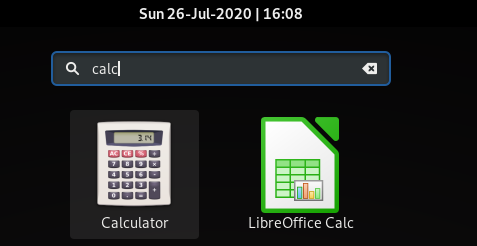
A fair few people would call this bloated. Most people using KDE might not, since my time spent with KDE saw 700MB of memory usage under the conditions described in the quote above, but people who use desktop environments with a fairly small memory footprint, like LXQt, XFCE, i3, and Sway, will most likely proclaim that the opposite is true of GNOME.
Even so, given that its memory usage under the conditions described in the quote above does not exceed that of Windows 10 under the same conditions (this would assume that Fast Boot is disabled if we were to strictly adhere to the conditions described in the quote above as opposed to taking a pragmatic and more realistic approach on average and consider Fast Boot as qualifying for the condition of the boot being a cold boot), which means that GNOME shall, assuming that the distribution does not hinder it in a significant way, on recent desktop and laptop computers built with Windows 10 in mind, meet or exceed the performance of Windows 10 under most circumstances which I am able to envision.
Given that most desktop and laptop computers are built with Windows 10 in mind and given that a large number of people uses Windows 10 as the go-to operating system performance benchmark, this, in turn, means that the performance one may get with GNOME should, under most circumstances, be satisfactory for the given hardware.
Tl;dr
While a fair number of people may say that GNOME is overly bloated, it mostly does not matter in the context of recent hardware, therefore it is not a significant consideration, if any at all, when asking about GNOME’s performance.
Damn, this turned out much more long-winded than I expected that it would
I’ve been reading licenses for far too many hours today, so maybe I should take a break
I should hope KDE folks wouldn’t consider GNOME bloated considering I’m about 620MB 

Though to be fair A) Ubuntu is considerably more bloated than Debian 10 and B) Top also reports 11.7% of memory used, which is closer 920MB, ergo my “less than GB” phrasing. I’ve seen process monitors report both metrics; LXQt performance monitor (QPS?) reports the lower number (620MB), as top indicates is used, whilst the GNOME system monitor reports the higher number (total memory used as system percentage, i.e. 920MB). I’ve never used KDE (well not since 2008), so I don’t know what that performance monitor would indicate.
Even on my decrapified build of Windows 10, I can’t get idle desktop usage to sink below 2GB. I keep wondering why games recommend 16GB of RAM when I rarely see them go above 6GB in usage and it’s to account for Windows and typical background apps. My work computer hogs ~3.5GB before I open any programs I would use (I have very limited control over startup apps; not an admin). By the time I get to similar usage with GNOME, I have Chrome open with 16 tabs. 
So yeah, I agree with your underlying point, despite being fully featured and “bloated”, either DE is comparatively lightweight against Windows 10. But I’d take a fair bit further and say anything designed for Windows Vista should have adequate hardware to run fully featured DE’s (KDE, GNOME, Cinnamon) smoothly.
- I have never figured out how to properly read per-process memory usage in
(h)top. - I think that KSysGuard (Process monitor) has similar behaviour to GNOME System monitor.
- I wonder what kind of memory usage you would see if two of those tabs were Slack and Discord.

Yeah, that makes sense, especially if the computer did not ship with Windows XP and simply be “compatible”/“ready” for Windows Vista, but actually shipped with Windows Vista, especially the release-to-manufacture version, before the service packs had fixed it.
Post Scriptum
I now feel like I need to have a bachelor’s degree to figure precise memory usage out:
The network history graph graphically glitches out for some reason, even when I’m just looking at it, no screen capture of any kind involved
Locked at OPs request.
Feel free to create a new thread if you want to continue this threads conversation.