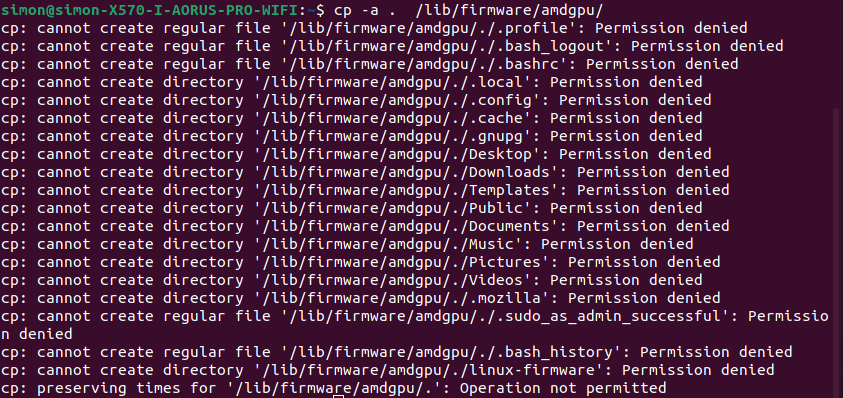Hey guys. Thanks for the guide, Wendell. I still have a dangling problem that I wanted to bring up, in case anyone knows what to do
TL;DR: AMDGPU is installed and mostly works, but Vulkan games are not launching and giving an LLVM error
I’m upgrading (well, more like previous died on me) from an ~8 year old NVIDIA GTX 760 and got an RX 6700 XT. Using Debian Sid. Upgraded kernel to 5.13 from the Debian Experimental branch (I know I could’ve gotten 5.14 from the ubuntu kernel site, but I didn’t want to go too far into a frankendebian, and figured 5.13 was enough since the minimum for my card is 5.11) . AMD firmware is installed. Installed the ubuntu amdgpu driver from AMD.com, used the --no-dkms flag to circumvent the problem with the install erroring out. No other parameters were used apart from that one
This is the output of vulkaninfo:
vulkaninfo.txt (42.3 KB)
(Bonus question: should I be concerned at all about the radv warning at the top of this ^?)
And now for the error I’m talking about. When attempting to launch a game with the Vulkan renderer (I’ve tried multiple), I get the following:
: CommandLine Error: Option 'help-list' registered more than once!
LLVM ERROR: inconsistency in registered CommandLine options
I’ve googled around but I haven’t really found a solution to this. I’m out of my depth around this area, I’m regrettably a bit confused about how radv/LLVM/OpenCL etc all work or what they do, so I figured I’d be a good time to ask for help. One thing that might be worth mentioning (I don’t know if this is the culprit, but given that it’s complaining about ‘help-list’ being registered more than once, it seemed suspicious) is that aptitude reports multiple LLVM packages installed side by side.
i A libllvm11
i A libllvm12
i A libllvm12:i386
i A libllvm12.0-amdgpu
i A libllvm12.0-amdgpu:i386
The first three are from the Sid repos, and packages on my system depend on these. The last two are obviously from the amdgpu driver install, and it depends on them. Is it fine for them to exist side-by-side like this or could this be the culprit for my error?
Let me know if there’s any other info I could provide!
EDIT: vkcube works by the way, for whatever that’s worth.