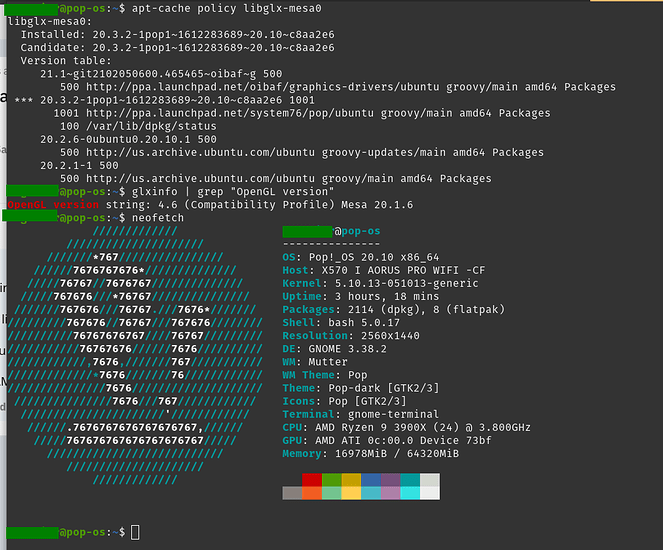Hey so when Im running cat /sys/kernel/debug/dri/0/amdgpu_pm_info its informing me im locked at 1000mhz on the memory clock. I have tried to edit the mem overclock file and no change. Anyone else experience this issue? Any help would be much appreciated thank you.
Currently there is no OverDrive support for RX 6800 series so editing those files won’t work. This will be available in the 5.12 kernel, once 5.12 RC1 is available, it should work once updating to it.
It looks like there’s mixed success with Soft Power Play Tables.
Thanks very much. Excellent guide. I’m very new to Linux/Ubuntu and would have completely given up without this guide.
This is simple and compressed guide how to set up latest Radeons on Pop!_OS 20.10 (or on any Ubuntu based distro) in one reboot with couple commands (fast and clean - plus when Ubuntu/Pop!_OS 21.10 comes out You wont have to deal with cleaning after amd installer). I would recommend reading @wendell op post to understand whats going on.
- Download latest version of kernel 5.10 from https://kernel.ubuntu.com/~kernel-ppa/mainline/ and install it via sudo apt install.
(Before You do step 2, if You dont have git and rsync install it with apt install git rsync -y - both are already preinstalled in Pop!_OS)
-
Install latest firmware for amd gpu with
git clone https://git.kernel.org/pub/scm/linux/kernel/git/firmware/linux-firmware.git && sudo rsync -avh linux-firmware/amdgpu/* /lib/firmware/amdgpu/ && sudo update-initramfs -u -
Lets install latest mesa from oibaf ppa
sudo add-apt-repository ppa:oibaf/graphics-drivers && sudo apt update && sudo apt upgrade -y -
Now just reboot pc to load 5.10 kernel with latest firmware and You should be good. You can double check if everything is working like it should with running command
sudo apt install vulkan-utils && vulkaninfo
Do you know if its normal for it to be limited at 1000mhz though? seems to me this is like 1/2 the normal speed its supposed to be at base clock
Yes that is normal. As with RAM, the readouts give you the “real” clock, not the doubled value.
The real clock is 1000 MHz, since it’s DDR (= Double Data Rate), it is advertised as 2000 MHz.
Thanks so much for this, it gets my 6800 working properly on Pop OS 20.10. @Wendell you mentioned you expect this driver setup to be superceded by January 2021, where would one track if things have been properly backported as deb packages?
As an aside (though maybe worth a thread on its own). On my machine Davinci Resolve 17 beta 7 (latest as of writing) can’t see the GPU, the error says ‘Unsupported GPU Configuration’ and suggests checking drivers, but given the drivers/kernel are as up to date as can be it’s probably a problem on BMD’s side, I’ll contact them and see if they have any ideas and get back with something.
im watching closely. its still a mess. :-\
Everyone keeps referencing my guide and “works for me” so… uhh…oops?
will do a follow up video when the time is right. This is still prettymuch mostly the best option. Some really REALLY cool stuff happening at the bleeding edge w/steak/vulkan tho.
Are you using the open amdgpu driver, or amdgpu-pro you get directly from AMD? IIRC Davinci only works with the Pro drivers (unless that changed at some point). Also Davinci uses OpenCL as far as I know, which is also only on the Pro driver.
Thank you Wendell. Too bad I didnt come here before stackexhange, askubuntu, google,etc. Would have saved me DAYS.
I was so traumatized by the whole expeerience that I read your guide with a ‘jaundiced eye’ at first. I decided to follow it with a fresh install of ubuntu 20.10- with one exception. I didnt install the amd drivers first because I wanted to make sure all the kernel massaging and firmware updating would work. After all it’s been three months since you wrote this. And the devs are updating ubuntu furiously without even so much as a point update. Good-ness-it all worked-when you reboot you get a 4k desktop(if you have a 4k monitor).
So then I installed 20.45-yes it gives the dkms error still.
removed dkms
Cleaned out the two blacklist files (the blacklist-radeon.conf only appears after you install the driver)
Thanks again.
ty <3
Lol jaundiced eye. It had a bit of a rocky launch because the ecosystem of 50 randos, plus amd, working together so we can play games is easy to have something break in ways that cause all but the most experienced to table flip. I can’t solve that problem today but I can at least write paint-by-numbers guides 
Ah you are correct, I followed the article and forgot that I was only installing the open amdgpu drivers.
I need to figure out how to go through similar steps but substitute it with amdgpu-pro and opencl support.
Also BMD responded that they only officially support their own obscure DVD iso (which has to be burned onto a disk!) of CentOS 7.3.
Hello Wendell!
I followed your guide after getting a 6800XT today with Pop!_OS 20.10, and first of all I want to say a huge thanks - it’s working! It was quite frustrating trying the few things I knew at first and having to reinstall Pop multiple times because I ended up stuck on a black screen each time, but following your guide went well!
I do have a concern though, where I can’t seem to get my Mesa to update? After following your guide I’ve installed the Oibaf PPA and rebooted, but "glxinfo | grep ‘OpenGL Version’ " shows me I’m on Mesa 20.1.6. I feel this is why I’m not getting nearly the performance upgrade I expected, as I get roughly the same ~30fps in Cyberpunk2077 on Medium settings as I did with my Vega64. Do you know why this might be?
I’ve attached a picture of the Mesa info:
Because that’s the version in the PPA…
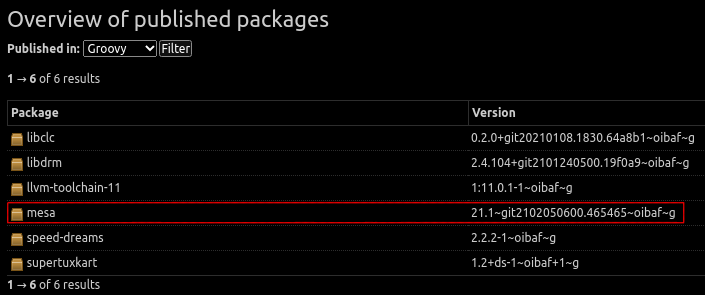
Ubuntu Repos apparently have a more recent version:
https://packages.ubuntu.com/search?keywords=mesa&searchon=names&suite=groovy§ion=all
Thanks Wendell, by the end, I was with radeon and amdgpu blocked at modprobe,d, deleted both and the driver worked fine, Nowdays, most apps just arent usable with 640x480. A shame AMD doent allow wget download from their website.
i got my new rx 6800 XT today. i am running Ubuntu 20.04 with kernel 5.4.0-66
i installed the drivers from the site and installed it. and installed the vulkan utils. Also had a blacklist-radeon file which i removed.
IT does it i have a AMD gpu it does not show which GPU i have.
Als is there for linux a radeon software gui like you have on windows? I think it shows the correct temperature now but not sure.
Where are you checking?
glxinfo | grep renderer and/or lspci -k | grep -EA3 'VGA|3D|Display' should give you the model.
Nothing from AMD, but if you want something similar look up WattmanGTK.
if i do
lshw -c video
*-display
description: VGA compatible controller
product: Advanced Micro Devices, Inc. [AMD/ATI]
vendor: Advanced Micro Devices, Inc. [AMD/ATI]
physical id: 0
bus info: pci@0000:0f:00.0
version: c1
width: 64 bits
clock: 33MHz
capabilities: pm pciexpress msi vga_controller bus_master cap_list rom
configuration: driver=amdgpu latency=0
resources: irq:105 memory:d0000000-dfffffff memory:e0000000-e01fffff ioport:e000(size=256) memory:fcc00000-fccfffff memory:c0000-dffff
or dmesg | grep -i amdgpu
lspci -k | grep -EA3 ‘VGA|3D|Display’ does not show what it is.
glxinfo | grep renderer this one does
GLX_MESA_multithread_makecurrent, GLX_MESA_query_renderer,
GLX_MESA_query_renderer, GLX_MESA_swap_control, GLX_OML_swap_method,
Extended renderer info (GLX_MESA_query_renderer):
OpenGL renderer string: AMD Radeon RX 6800 XT (SIENNA_CICHLID, DRM 3.40.0, 5.4.0-66-generic, LLVM 10.0.1)
Not sure what lshw is, seems to be an Ubuntu thing.
As for lspci and glxinfo, it kinda depends which one shows more, sometimes one does and sometimes the other.
But since glxinfo shows the right one, it should be fine?