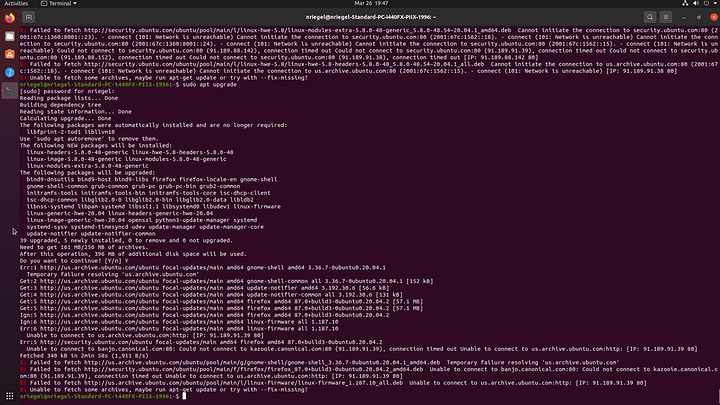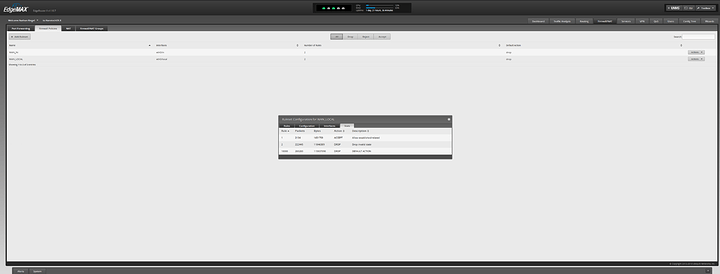BLUF: I can pull up websites but no downloads, or apt upgrades, etc. Speed tests show 170 Mbps but I have still have that problem and I believe it is caused by my ER-X.
Background: I live alone in a dorm with cable modem based internet provided by COX in south eastern USA I have a bed, desk and a 42u server rack living the dream I recently left town and shut down all of my equipment for the weekend to conserve electricity. When I came back I was having issues watching youtube running updates downloading files and a slow connection in general I had 0 configuration changes between having no problems and these problems occurring. I replaced the modem had ISP check lines disabled firewall and directly connected to the modem the network would work kind of slow but 80Mbps but as soon as i put the Ubiquiti ER-X in the problems would continue I have a very basic configuration I disabled my firewall and still no luck I have no QOS or anything like that configured.
Attached is a screenshot of an example of the problems.
If you need anything else to help just ask I would appreciate anything.