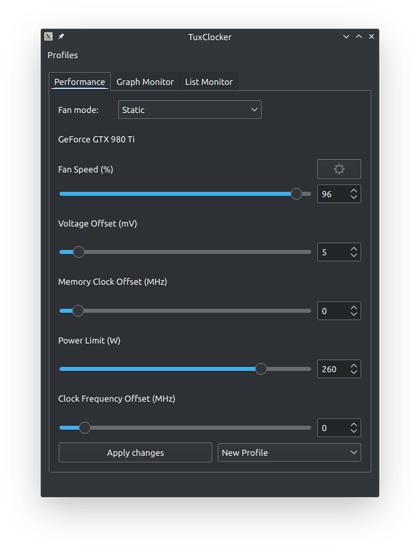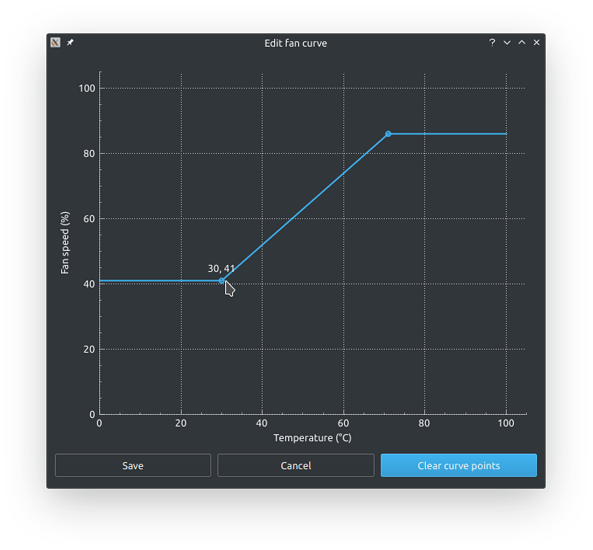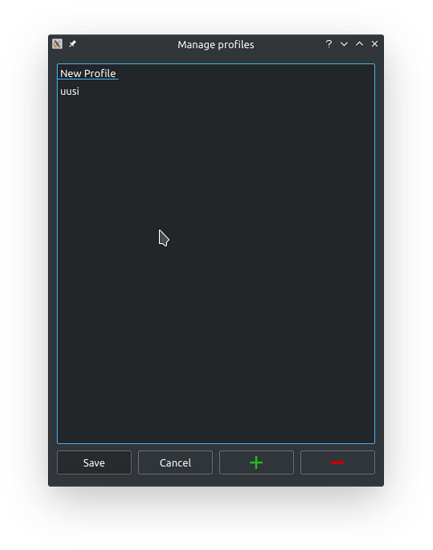A simple QT5 based GPU OC utility.
Ubuntu instructions:
Prerequisites include libxnvctrl-dev, qt5-default and libqt5x11extras5-dev, so be sure to have that first. You also need the rest of the QT5 dev packages (KDE frameworks tend to install this automatically, especially if you already have KSysGuard)
Double check your libGL.so symlink. NVIDIA drivers combined with a Mesa PPA tend to mess this symlink up. A fix for example is ln -s -r -f libGL.so.1.0.0 libGL.so in /usr/lib/x86_64-linux-gnu
Clone from Git or download a release source package and extract. Run qmake rojekti.pro and then make.
After making, you can optionally install this into /opt/tuxclocker/bin with sudo make install
Run by using ./tuxclocker
Setting a custom fan curve requires DOUBLE CLICKING the graph to set plot points. I didn’t figure this out until madly clicking the graph like crazy. The dev in their wisdom put help hints in a KDE Breeze theme only feature of “What’s this?”
Personally, I would prefer a Tray Icon so I can keep the app minimized without it taking up a taskbar slot, but YAY! Another GUI based GPU OC utility with GPU fan curve capabilities! AMD support is in the works, so if you know how to help, contribute!
Phoronix article: https://www.phoronix.com/scan.php?page=news_item&px=TuxClocker-GUI-GPU-Overclock