i have 3 micron ssd’s, 2 1tb mx500’s one 1tb m600 im trying to do a zfs pool raidz in proxmox and it fails.
here is what i get…
command ‘/sbin/zpool create -o ‘ashift=12’ MOS raidz /dev/disk/by-id/ata-Micron_M600_MTFDDAK1T0MBF_162113059F78 /dev/disk/by-id/ata-CT1000MX500SSD1_2052E4E17D93 /dev/disk/by-id/ata-CT1000MX500SSD1_2125E5AF2684’ failed: exit code 1
what gives???
thnx
curt supernoob
supermicro 6026t-urf
super X8DTU-F motherboard
dual x5670
24gb 1333 ecc ddr3
supermicro aoc-usas-l8i
Does it give a particular message?
When I mix sizes, I was sure it allows me, but uses the smaller size for them all?
But haven’t created on Proxmox
dont remember exactly but the words different drive sizes were part of it… i did a zfs with the 2 matching ssd’s… gonna ditch that setup now going back to try the 3 ssd’s as one zfs pool before i do kinda like to know what i can do…
isnt there an option to define the size when you are using zpool create?
check the man page
i tried a few times thought i tried everything however this server im doing this to is sitting in my living room on coffee table while i set it up… im going to fire it up here this evening try again its loud and movie night so was looking for help before i turn it back on later
command ‘/sbin/zpool create -o ‘ashift=12’ MOS raidz /dev/disk/by-id/ata-Micron_M600_MTFDDAK1T0MBF_162113059F78 /dev/disk/by-id/ata-CT1000MX500SSD1_2052E4E17D93 /dev/disk/by-id/ata-CT1000MX500SSD1_2125E5AF2684’ failed: exit code 1
Wow, they really didn’t give much to go on… standard out should give more error info. Which doesn’t help, I guess.
Could give a try on the CLI, if that’s not too troublesome? I was really hoping there would be an output.
Although sometimes it just says add -f, which can just break stuff.
Like an error message /dev/sda is in use, use -f to force it, when really that drive is being used for the OS.
Sorry to not be any help, but the error they gave is terribly vague
man page
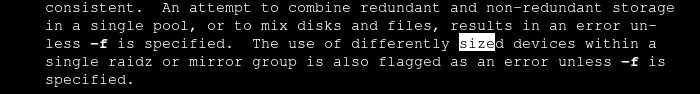
thanks it worked… i did it with command line and the -f worked i now have zfs raidz 1.97tb i got as far as adding to datacenter storage as zfs in proxmox, now i have to figure out how to use it for plex and nas for storage back up my tablet and laptop and phone…
thanks again
supernoob curt
This topic was automatically closed 273 days after the last reply. New replies are no longer allowed.