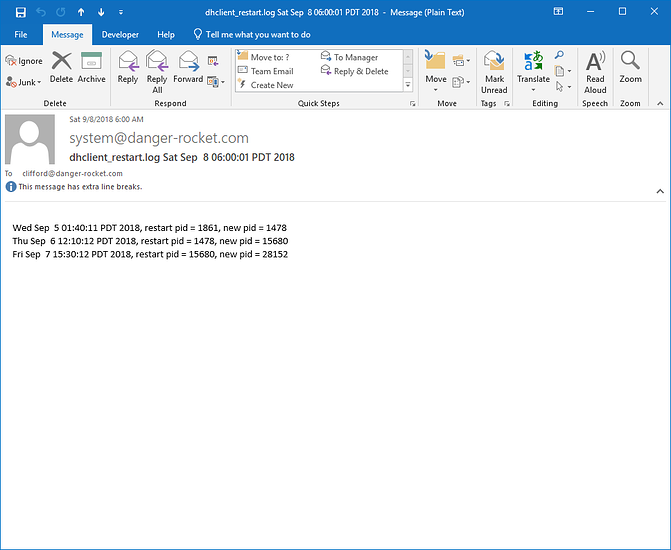So for the last 6 months or so I have been having some connectivity issues. I have cox communications with 150Mbps down. 4 Months ago I purchased a CM8200A modem from ebay to upgrade from my SB6141. Even after upgrading the modem, my issues still persisted. The router I’m using is the Asus AC1900 running advanced tomato firmware. My desktop is connected via Ethernet cable directly to the router.
Throughout the day I either experience lag spikes or outright disconnect from anywhere from a few seconds up to a few minutes.
Here are screenshots of modem logs:
The downstream power levels have hit as high as 14.1dBmV and has multiple channels (generally the lower ones, like the 300-435 mhz) were above 10dBmV.
Two days ago i had a cox tech come to my home. It was later in the evening, so I think he just wanted to go home and didn’t do a very through job of testing anything. He only tested the cable line connecting directly the the modem, said it was “fine”, and then replaced the cable line going from the modem to the coaxial outlet on the wall (which I don’t understand why he even did that. Aside from making it “look” as if he was actually working and doing something). He never tested the modem or anything else. I showed him screenshots of the modem levels and logs on my tablet and he didn’t really seem to look at it or care. And when I brought it up for like the 3rd time when he was leaving asking “are these levlels and errors fine?” he replied with “yeah”. He then mentioned “its probably the router causing the disconnects”. I don’t see how its possible if the router comes AFTER the modem. How could the router cause the modem to have ranging errors and t3 timeouts?
I did have a very similar problem about 3 years ago and that tech actually hooked up tools the the modem (and said there were like 15,000 T3 timeouts in the logs, mentioning there was definitely a problem), and he went out into the cable box thing in the sidewalk and replaced the wiring in there, and it fixed the problem. This tech did nothing of the sort.
I don’t know enough about networking to understand where the fault is and/or how to find it, and/or what the tech is doing. Is the problem my modem? (purchased from ebay 4 months ago, and the issue was the same on my older SB6141 modem). Or is it a problem elsewhere? I would like to have more information/knowledge of this before I end up having cox come back out and then them possibly charging me $50 for coming out.
EDIT: UPDATE:
Just had second cox tech person come out to my home. He knew what he was doing, and was able to find that my next door neighbor has really bad ingress in their line and is that is what is causing my disconnect issues. He replaced some of the outdoor lines coming to my home and also said the last tech used the wrong gaskets on the line as well, and he fixed that.
I knew the first tech was full of shit when he claimed it was my router causing the issue. I only know some very bare basics of networking, and I feel I knew more than he did. He never tested any of the lines coming to the house.
So if having internet issues like this, call tech out and make sure they test the outdoor lines coming from the street/sidewalk and to test any other homes nearby which may be causing you to disconnect.
Thanks for the help of those who gave their time.