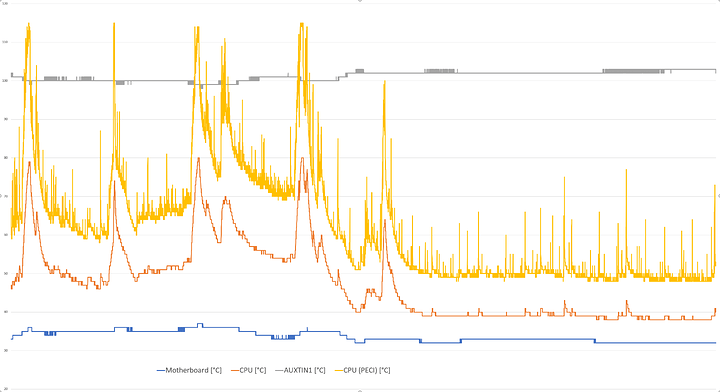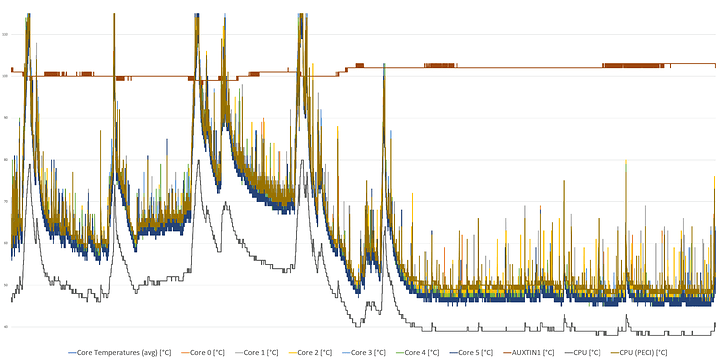This can easily be ruled out by testing the rig open-air by removing the panels. This is how I rate my airflow; Open-air vs. closed.
Even if the airflow is not perfect, a cpu at 800mhz should never be over 100C and throttling there. What does happen with watercooling closed loops is that after first startup it needs to clear all the bubbles and the temperatures will be high.
Second thing to check is if the pump is actually running, is it a pwm or DC pump? A pwm pump connected to DC might not work well.
Temperature readouts are not always correct, where the temperature readout can say 100C while there is not even a sensor. I would check in the BIOS if the temperatures are like that still.
Rotating the radiator is good. As then the air pocket will stay in the top of the radiator instead of going to the pump.
Also check if the radiator itself is warm, if that is not the case then the pump is not running. 50C at idle is still a bit high for a closed loop water cooler. but much better than trhottling to 800mhz at 100C idle.
What’s really weird is that your PC was still on to take screenshots when CPU temperatures were up to 115°C.
Have you tried monitoring temps with HWiNFO64? To be honest that’s my go to answer when I see stuff reported from other monitoring softwares that really don’t make sense.
Especially when you are troubleshooting shutdowns since it can log to file so you get data up to the point of the crash.
Well the said motherboard is indeed not made for overclocking given the vrm design,
and the said mosfets used in the vrm.
But for just stock speeds it should be okayish with some airflow in the vrm area,
with that particular cpu in it.
There may be an issue with your motherboard.
I looked through the manual for that board, and unfortunately asrock doesn’t detail the location of the sensors.
but temperature #4 being 104c when everything else seems to be at a reasonable/normal temperature is possibly cause for concern. I think a lot of the VRM stuff is rated for higher temperatures in general (~125c, sometimes higher) but the fact that its running 30 degrees warmer than everything else is odd.
If you’ve got a spare fan, try pointing one at the area above the cpu socket while the computer is running and see if temperature #4 drops

Could you check with HWinfo? That often has a better idea where the particular temp sensor sits.
I mean, OP has a two fans in the area. Maybe a bit of cardboard & ductape engineering to build a shroud?
150°C Tjunction is not uncommon. But at 104 next to the package, I’d guess the junction is at that temperature.
Well i’m personally not really sure if that the said temp sensor is actually the vrm temp sensor.
Because i’m not familiar with open hw monitor.
So it could be of course, but at stock speeds the vrm shouldn’t get that hot.
Unless there is really no airflow around that area, but there are two fans.
Overclocked would be a different story, because the vrm it self isn’t adequate enough for that.
I don’t have the exact vrm details of that said board on hands unfortunately.
But i did look up other Asrock boards like the Z390 Mpro4 and the Z270 pro4.
And i assume the vrm is likely going to be similar to that component and control scheme wise.
So i assume depending on the board version they either use Sino power SM4336 and SM4337 mosfets or DEC3908X power packs they are similar quality wise.
The vrm will probably start to throttle at around 110C ish shutdown around 115C ish.
Did you remove the plastic from the bottom of the heat sink? I’m didn’t once and I was hitting 90c on idle
@ d0rk
I’m a bit fuzzy on forum technique. After attempting to reply to individual responses, a forum bot told me to only write a single reply, so I’ve been editing my original post. That may have prevented notifications.
I’ve replaced psu & aio. The mb temp that is high is called auxtin1. bizarrely, the only thing i feel safe doing w/o forcing a power off is watching youtube, but monitoring hwinfo64, I can see plainly that either chrome or youtube intermittently sends my temps high. literally, pausing the video and minimizing chrome drop the temperature by 10c within 2 seconds. auxtin1 always stays high, but the cores sometimes get hot too.
i’ve ordered another z390 pro4 – it won’t arrive for a week–, thinking that the mb vrm is suspect, but shy of the gpu and cpu, i’ve inneffectively and expensively rebuilt my computer trying be rid of this issue. the high auxtin1 leads me to suspect the mb, but i don’t know how to rule out the cpu.
somewhere above i included various hwinfo64/openhardwaremonitor temp shots, a hwinfo64 report, and various shutdowns.
here is a graph of a log of temps from hwinfo64
All the cores seem to act in relative unison.
I don’t know how to analyze the guilty party other than to note that it’s too hot.
Do you put on your side panel OP? Because all your fans are exhaust.

@mutation666
normally had both side panels on. Someone suggested that I try with the case open which I have done. Still getting heat. FWIW I just re-thermal pasted, just to be safe. HWInfo64 rpts that my numbers are in a good range but have hit a too-hot range since the last reboot.
Dude, I think that’s an overly optimistic picture of what you’ve got going on there. I’d tear everything down. Take it all apart. Do it all over again. Maybe it’s just bad contact, but if those temps are accurate, then your cooling loop isn’t really working, and the thermal throttling that’s happening is the only reason that machine is still functioning at all.
If none of that helps then your AIO must be clogged, or has a dead pump or something. There should be some amount of vibration coming from the pump housing. Testing flow rate is difficult without some visual indicator, or going all mad sciency on it and taking stuff apart, so I’d save that as a last resort. It’s hard to RMA a dead AIO which you’ve gone all jack the ripper on trying to diagnose why it’s not working. 
install one of these and bleeder valves to purge air from the system
the flow meter is a visual indicator and will work regardless of fan noise
https://www.amazon.com/pc-water-cooling-flow-meter/s?k=pc+water+cooling+flow+meter
Do you possibly have a air cooler around for giggles?.. it might be worth a go just as a test.
Just seems really hot… I liquid cooled my oc ed 8086k on a aio with 32c idle and 68-70c stress testing.
I assume this temperature stays at a constant high value right even after cold boot?
It´s highly likely a non existing sensor.
But i do see your core temps ramp up pretty high in those graphs.
Which makes me kinda think that there might be an issue with your aio.
Yeah, one oddball sensor is probably nothing to worry about, and with temperatures like that you can just physically verify whether it’s accurate or not. Anything that’s running at 100C+ is going to radiating ambient heat, and it’ll hurt once you “discover” it. 
Well his core temps are more worrying doe.
So i would highly advice test with a different cooler.
To see if those will get down.
Agreed core Temps are high. I can say having one sensor off isn’t unheard of I have that on two of my systems with hwinfo and other tools.
If there’s a manufacturer tool that might be good to try to just to see what Temp is what for comparison. I do that on my stress tests to properly name my sensors in iCue for my loops using the msi, asus tool as a reference and I ignore other sensors. My x570i when it first came out had temps that would lower as I increased load in hwinfo… only thing I could figure was it was a auxiliary monitor for a maximum possibly for vrm…
A board supplied monitor tool and a air cooler might be good for testing. We’re these new parts or reman per chance? Used?..