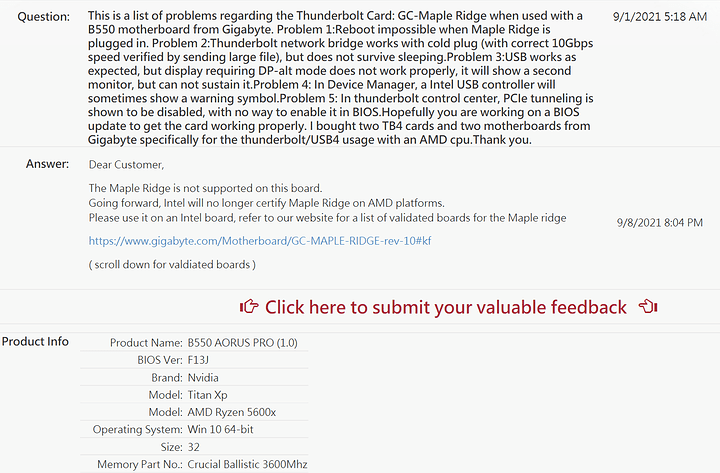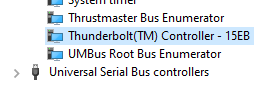Hi everyone,
I thought I’d sign up to the forums and add some input to what I’ve been working on and some of my findings.
I run a system with a Xeon 28 core W-3175X, ASUS Dominus Extreme, and 2x 3090’s NVLinked (slot 1 & 3 respectively at full x16 bandwidth).
I have both the ASUS ThunderboltEX 4 and the GIGABYTE Maple Ridge TB4 AIC’s as test units.
I also have a fully working Titan Ridge TB3 rev1 AIC with NVM 50 that works flawlessly with this setup. Zero issues with the Titan Ridge card. Full hot-plug, everything. So I reference all of my findings based around this setup.
TB drivers tested: .1054, .1094, and the latest .1193 (as of today).
I also have a Titan Ridge rev1 card flashed (with an EEPROM flasher) with DSM2’s custom firmware but that is in a hackintosh setup and works flawlessly there. So, I won’t be using that card for any testing.
Now, the Titan Ridge card and both the ThunderboltEX 4 and GC-Maple Ridge were put into the PCIE 4 slot running at x8 (so full allotment for the AIC to run). Header cable details will be discussed further per unit. I used a OWC 10G Ethernet Thunderbolt Adapter to test Thunderbolt connectivity.
Side note: I also tried PCIE slot 2. I don’t know if it was placebo or what, but I feel like at one point, it didn’t crash my system as much. I did later test the slot again but also eventually crashed my system. But at one point, I had it specifically on slot 2, and the system ran fine. Once I moved it to Slot 4, is when the crashing started to be frequent. Like I will mention, timing is random. Could have just been timing and luck.
Here were my findings/experiences with Maple Ridge on a non-supported system:
Let’s start with the ASUS ThunderboltEX 4:
The card works. USB Header cable was connected from card to motherboard.
The card will also work WITHOUT the thunderbolt header cable but my findings were that the USB header cable has to be connected otherwise hot-plug will NOT work. Unplugging and re-plugging the OWC unit in both ports 1 & 2 works flawlessly.
I still went ahead and bridged PIN 1 (TB_FORCE_PWR) to PIN1 on the 5 pin header (which is GPIOA). I also messed around with jumping pins 3 and 5 on the ASUS card but not entirely sure if it even did anything. I know this works with the Titan Ridge card on older NVM’s but I don’t think this did anything in regards to this specific card/header.
Even though the card WORKS there is something going on with Maple Ridge OR the firmware that hangs my system. My system posts BUT upon rebooting, it will either freeze, or I will get a BIOS error that overclocking has failed even though, there is NO overclock done to the system. Not even XMP. Everything AUTO/set to defaults.
The other very strange thing is, is that the card will also randomly freeze/lock up my entire system once Windows is fully booted. The timing at which this happens is completely random. Sometimes 10+ minutes in, sometimes 5+ minutes in. This does not happen with Titan Ridge. So this tells me this has something to do with Maple Ridge and some sort Intel witchery happening. Either with improper sleep state handling, the firmware, etc. I don’t know.
The card, with or without headers (TB or USB) will freeze my system eventually OR throw the overclocking failed error. Even just having the TB4 card in a PCIE slot will throw the error. So something is happening on a BIOS or firmware level that trips my system. I also messed around with Native Mode and BIOS Assist mode. Didn’t seem to help.
Remember, when I do get into Windows (after a hard power cycle, or bypassing the overclocking error and just discarding changes), the card actually works. Full hot-plug and everything. But something is going on with Maple Ridge either requiring something, thus crashing the entire system, eventually.
Once I unplug the card from the PCIE slot, all issue are gone. Putting the Titan Ridge card back in, restores the system, and all works perfectly. No random freezes. Reboots work. No overclocking errors. Nothing. It all works.
It’s really weird.
Hopefully someone manages to create a custom firmware to either fix these issues or something. I doubt ASUS will read this and issue a NVM firmware to support older systems. But if this controller gains the popularity Titan Ridge did, I feel these cards will be opened up eventually by someone/a group.
Now let’s move onto the GIGABYTE Maple Ridge card:
The card also works. Having the OWC adapter shows up on the Thunderbolt Control Panel. NVM firmware 28. Pci-e tunneling shows as DISABLED although. No security (SL0). USB header plugged in and 5 pin TB header plugged in. No 3 pin as my motherboard does not have that.
Hot-plug does NOT work although. Unplugging the OWC unit into both ports just doesn’t show up again. Strange, as I thought the GIGABYTE card would work better out of the box with the TB header actually being the same compared to the ASUS TB4 card.
On top of that, the card ALSO manages to crash my system like the ASUS card does. Again, timing is random.
Which tells me Maple Ridge is doing something at a root level that trips the entire system because of course, is obviously not supported. Even though, TB does actually work. I think something is going on with a sleep state handling, RTD3, or something in the firmware.
I can post pictures of my findings later. I mistakenly did not take any screenshots, as I was focused on trying to rule out variables by testing so many things. Shorting different pins, adjusting different BIOS settings, etc. I want to say i tried a lot of things.
Again, I think once the hackintosh scene gets work done on a custom firmware (like we saw with Titan Ridge), is when we will see these cards opened up a lot more.
If anyone has anything they want me to test, please let me know. I will test it and post results here for anyone wanting to figure out how this new controller is operating on older/non supported systems.
This was mostly just to post some initial general findings. I do have an ASUS x299 system that I can try this on and see if it also does the same thing. These cards could also very well work with your system and NOT freeze your system like it’s doing to mine. Who knows.
Thanks!