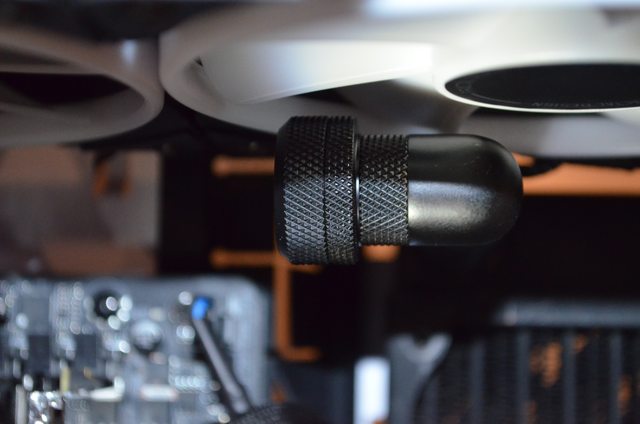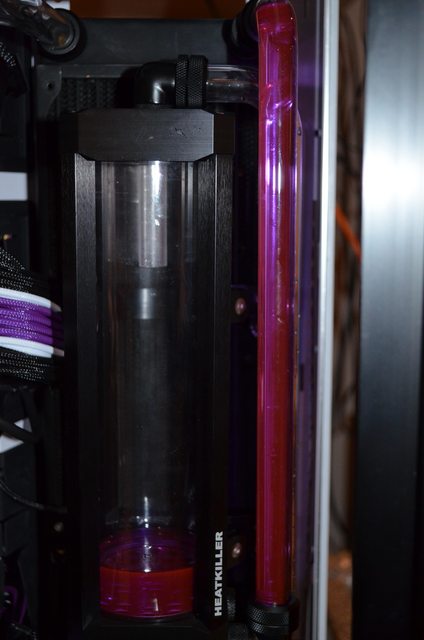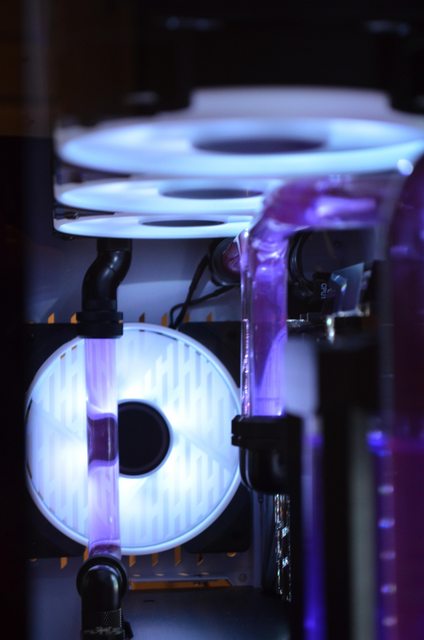Just kidding, I will NOT name this rig ThreadPimper!
Greetings, fine folks at Level 1 Techs!! After many many years of lacking PCIE lanes, I decided to correct that mistake. Thus I will be doing a build log for my very first Threadripper build. I’ve been on AMD rigs since Ryzen first launched, and haven’t touched an Intel system since X79 (still have that old dog, Rampage IV Extreme Gene). But when Intel decided to bend the enthusiast over starting with X99, I decided to forgoe the PCIE lanes and buy AMD, just to spit in Intels face the only way I could, with my wallet. I’ve had a Ryzen 1700 (sold) / 2700x (soon to be sold) / 3700x (backup PC), and my current 12 core 3900X, which I am very happy with.
However, the lack of PCIE lanes was bugging me. Yeah yeah ya don’t NEED to run two GPUs at 16x / 16x, there’s no performance hit, bla bla bla. But it’s the bloody principle of the thing! Plus I have long dreamed of tons of storage with no spinning disk.
Things you will see in this log:
- extreme wastes of Canadian money!
- potentially gaudy, flashy components!
- Very bad economic decisions!
- not one single black friday deal!
- Argie Bargie galore! (RGB) Well maybe not galore, we’ll see.

This will also be a log done over time. I’ll be posting as I’m building, so you can share my pain when shit goes sideways and nothing works! Let us begin with a rather large pile of components. If I had a kid with a college fund, it would look like this:

For the specification minded, this is the parts list:
AMD Ryzen Threadripper 2950X 16-core
Gigabyte X399 Aorus Xtreme motherboard (wanted that 10gbe)
64GB (16GB x 4) G.Skill TridentZ Royal_Bling_Gaudy_Pimpage 3600mhz CL16-16-16-36
NVME storage: ADATA SX9200 Pro 2TB x 3 (all invisible with no cables, giggity giggity)
PSU: undetermined, but most likely re-using an EVGA G2 1000W from my current rig
CASE: Lian-Li PCO11 Dynamic XL in white
GPUs: I will be re-using a pair of 1080TI’s
Now for the good stuff, the cooling:
CPU block: Watercool Heatkiller IV Pro RGB block (sex and performance all in one!)
Radiators: Darkside LP360 slim x 3
FANS: Fractal Design Prisma AL12 120mm RGB fans x 7 (because 2.87mm/H20, & RGB with no ecosystem, looking at you Corsair crap)
Also might use some Gentle Typhoons for air flow in the rear, not sure yet, but 10 fans total, controller by two different controllers. The visible fans will all be RGB Fractals.
Pumps / reservoir: dual D5 variable pumps on a Singularity Computers Resonance dual loop distro plate, configured in a single loop. More on this later, it’s a piece of work!
GPU blocks: HeatKiller IV, with EBC back plates (black).
So I started the build earlier this evening. I’m stilling missing one part, lands tomorrow, but there was some stuff I could do today, like motherboard stuff. So I layed out the parts:

So we start with the NVME drives, 2TB x 3:
Strip the board nekkid:

Et voila, 6TB of speedy storage disappears without a trace (or a cable). Joy! Then I got into the weirdest packaging ever:

Everything about this CPU is “beefy”, even the little box that comes inside the big one:

You know you’re in for a CPU installation experience when the CPU comes with a torque wrench:

After nearly shitting my pants several times (fuck YOU Foxconn socket):

This was NOT a fun experience, and considering I can’t test boot this thing until tomorrow, I am in for a sleepless night! But surely the HeatKiller install would be easier right? So I pasted this king kong up with Arctic Cooling MX-4 (yes I am a spreader):

Then came another pants shitter installing the CPU block. You have to REALLY push down on the screws to get them started. Watercool provides high quality STIFF springs for this thing, which is great, but you need to compress the spring to get the screws started into the threads. So the block slides all over the place while you try to find the hole (giggity). Got er done though!

Now for the part that people will most likely ridicule and hate (flame suit on). Le sexy box:
Bling aside, this is fairly serious RAM. 3600 @ CL16-16-16-36.

It’s very subtle:
I had to run out to the ‘butler shoppe’ and purchase some proper posh white gloves for handling these things. But I got them installed without fingerprints!

Add it all up, and you have an ungodly amount of money in one picture:
More to come in the very near future!

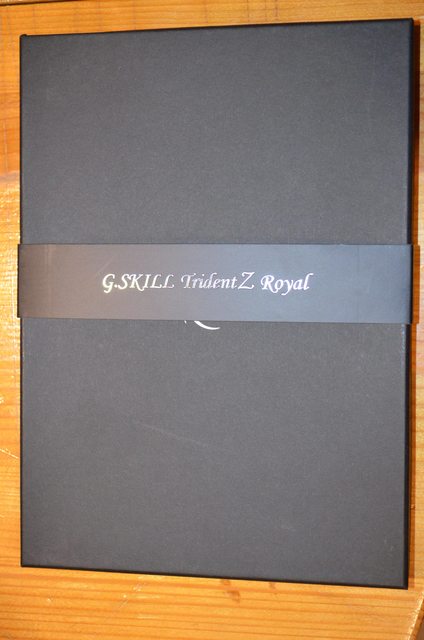



 . What kind of lighting/coolant are you planning to go with?
. What kind of lighting/coolant are you planning to go with?














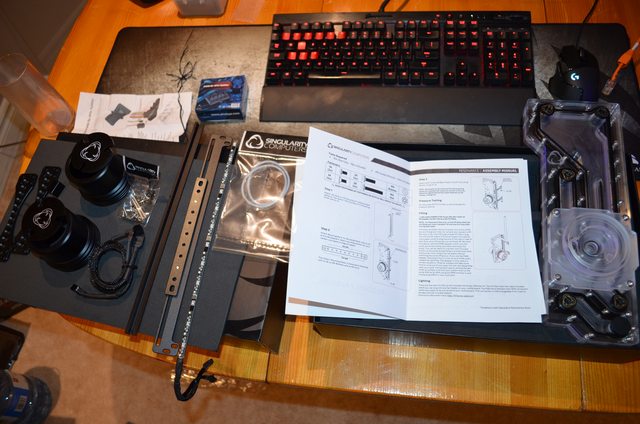
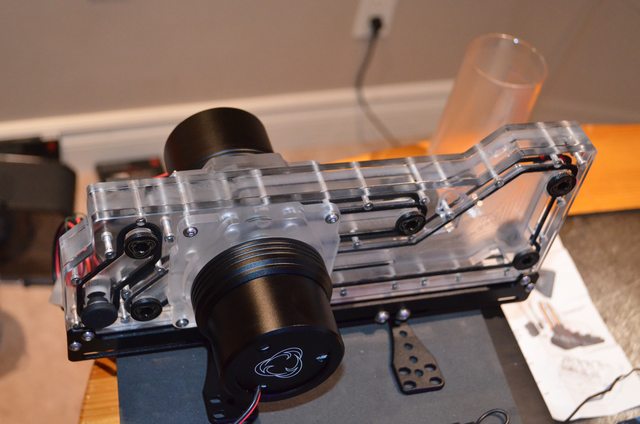
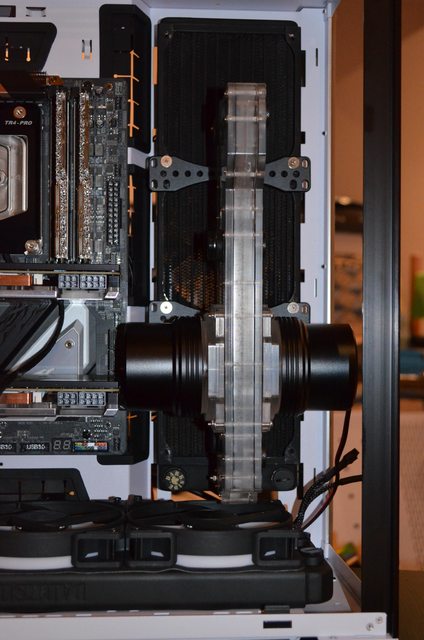


 That dual D5 thing was a mistake, and this is the last time I bother with any form of water distro plate. This things just cannot be used with a D5 pump at full steam. You need a vario or PWM pump, running SLOW, otherwise it’s bubble city. So the Singularity Computers thing needs to go.
That dual D5 thing was a mistake, and this is the last time I bother with any form of water distro plate. This things just cannot be used with a D5 pump at full steam. You need a vario or PWM pump, running SLOW, otherwise it’s bubble city. So the Singularity Computers thing needs to go.