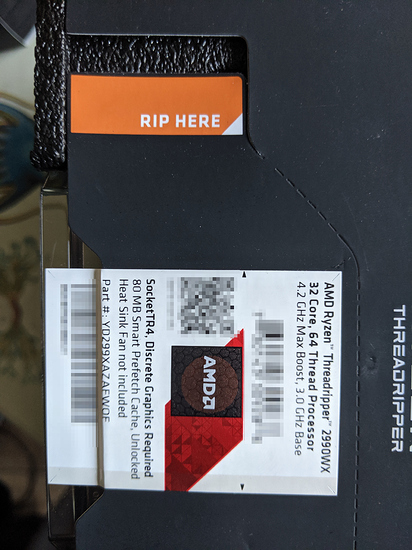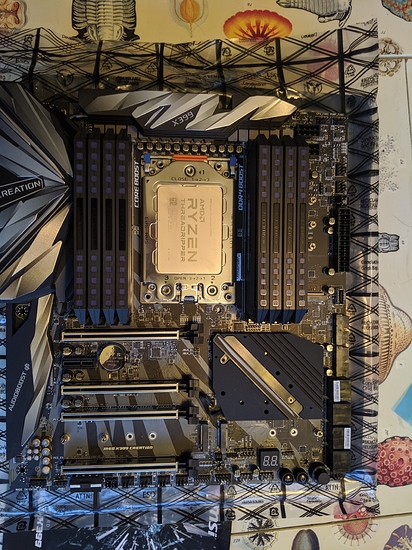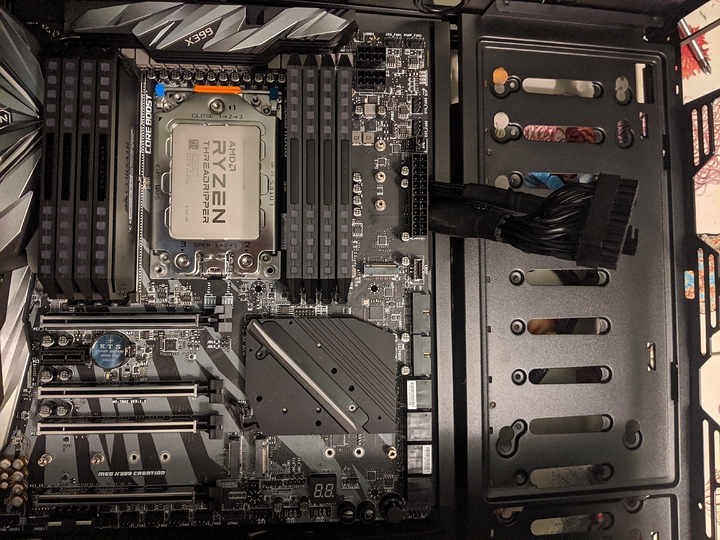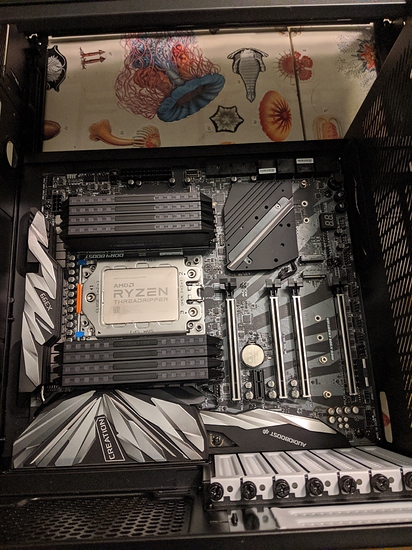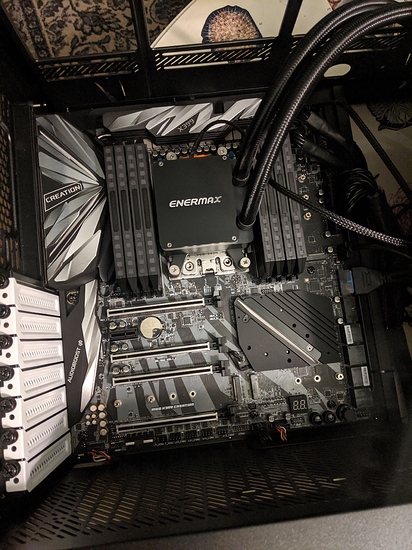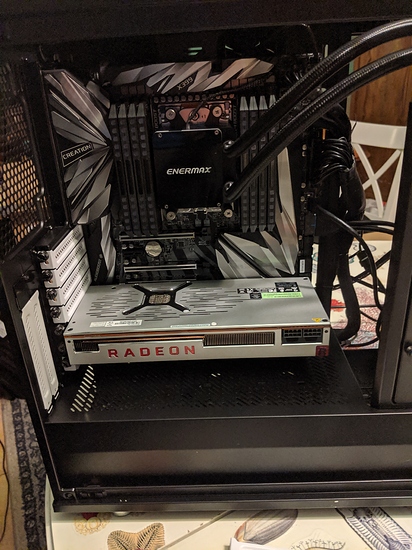I’m building a new buildserver for the Godot game engine. While buying the parts I decided my desktop could use an upgrade also. So I’ve build two 2990WX systems using basically the same hardware. The stack of stuff is here:
System 1 (The new desktop)
- Fractal design define R6 USB-C
- MSI MEG X399 Creation
- Threadripper 2990WX
- 128GB of Corsair Dominator platinum RGB
- Enermax LiqTech TR4 II 360
- Asus RADEONVII 16G
- Corsair AX1600i Digital PSU
- 2X Samsung 970 EVO Plus 2TB
Step 1: Unpacking the power supply. Note that if you get this PSU that the power cable is the high AMP one. So don’t lose it, you probably don’t have many of those laying about 
Step 2: The reason for unpacking the PSU first was that I wanted to use the BIOS flashback feature of the motherboard to update before trying to put the whole system together. This turned out to be an excellent idea. Also it’s kind of fun to see the motherboard doing ‘stuff’ while it has nothing plugged into it.
Step 3: Time to rip here! 
Step 4: Preparing the case. This will turn out to be a mistake. The Define R6 can be configured in two ways. The normal and open configuration. I tend the prefer the open config so that’s what I did.
The case is now in the ‘open’ configuration, moving the harddrive case panel to the other side leaving the whole front, well. Open.
However:
There’s not enough clearance for the power cables in the cable management holes due to the size of this motherboard… So putting the case back in the closed config. 
Nice thing is though that that panel can hide a lot of cable management sins
Step 5: Finally time to get the rad installed:
Step 6: And the Radeon VII
Step 7: Profit?! (or RGB at least)
After a couple more days of tweaking the innards now look like this:
As I said, that door can hide a lot of cable management sins.
System is running Fedora 30 now, and I added an extra RX590 to play with passthrough GPUs. Under compile workloads the CPU boosts to about 3.8GHz all core, for lower-thread workloads I see about 4.1.
I hope you enjoyed this little bit of computer porn!
The second one I built was basically identical so I didn’t think a full buildlog on that one would be super interesting but I have a shot of the installed box here:
The specs are the same except it has 64GB of RAM, 1 1TB NVME drive, and 3 2TB SATA SSds. The GPU is now an RX560 but that will get downgraded to some single slot card (TBD)
I’ll leave you with a shot of two friends ripping threads: