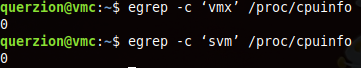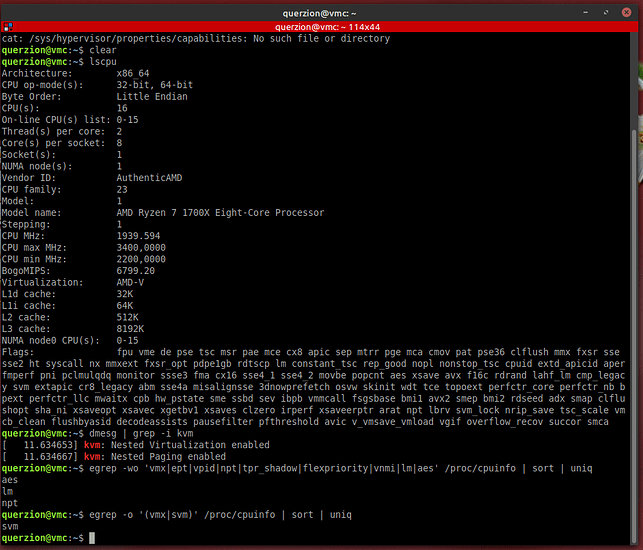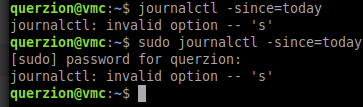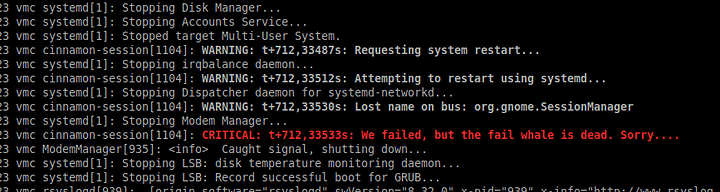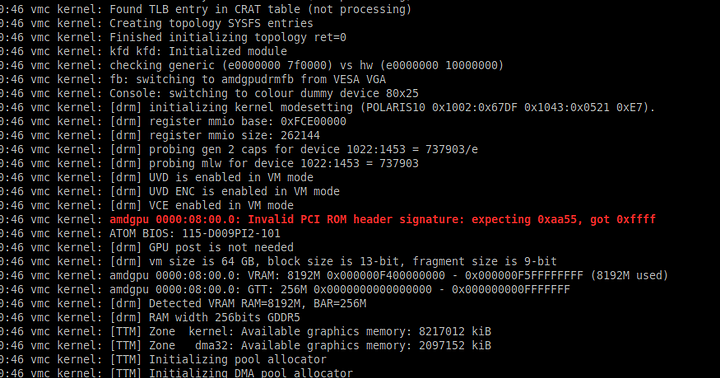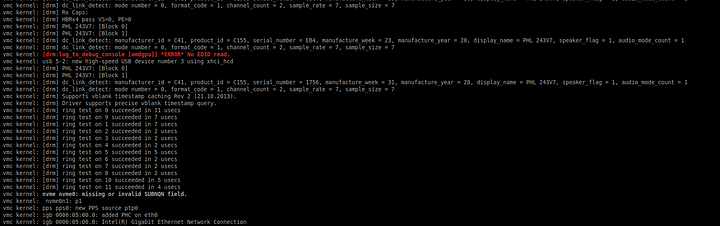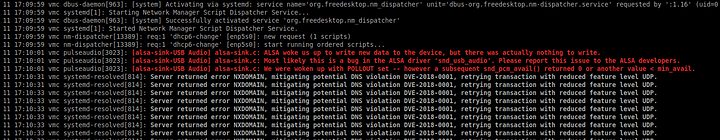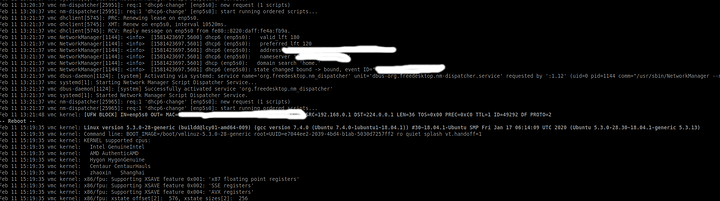I have a Gigabyte AX370-Gameing K5 motherboard, BIOS vF50a and on it a Ryzen 7 1700x, and two … different 8GB memory modules. It’s strange that my computer just works. I have One Asus RX580 8GB Dual OC card.
Crucial 1TB m.2 NVMe w. Linux Mint 19.3.
The plan is to buy 64GB Ram, a 1300w powersupply, maybe larger. Then adding another RX580 card in their. For passthrough, till I have saved up for another card like the 5600/5700 XT.
This wasn’t really that fun. If I have this info down here, it then seems like something for the impossible book.
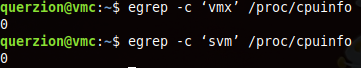
I don’t understand, isn’t the 1700X compatible with this? I have enabled both SVM & IOMMU. Do I have to buy another CPU?
BTW! My computer just dies all in it’s own from time to time, since the new install about 16 hours ago.
if the system is just shutting down every few hours, you need to find out why. Have you queried journalctl yet? I believe Mint is using systemd so it should be your goto for logs.
In console, you can use : ‘journalctl -since=today’ to get logs of the stuff that happened today.
here is a page about journalctl:
https://www.freedesktop.org/software/systemd/man/journalctl.html
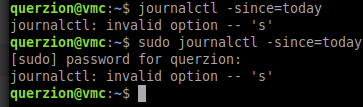
The only thing that I can think of is that I did not set up a swap for the system, or rather, the fast install didn’t, and I don’t want a swap on a nvme stick anyhow.
Taking some more recent instead of when i got it up and running, so it’s been on since 7 am so 10 hours. One self shutdown from between then an about 3 pm.
my mistake, I left out one of the dashes
–since=today
edit: swap has nothing to do with the command not working. also, read the page I sent you, it gives many more options for reading the logs
I know that hasn’t anything to do with the command, I was thinking of possible problems. Computer going into sleep and dying instead. That was my thought.
It seems that a reboot was ordered, but it never rebooted, it shut down.
I can’t find the issue. There has been some warnings about the GPU, but not around the shutdown. It’s been fine for the last almost 4 hours, so I’m going to see if it was just some fluke problem or not.
well, having no swap doesn’t generally cause this sort of problem. I’d be looking at power management, specifically TLP if on a laptop, but it could also be some sort of hibernate mode that is freezing it. I’ve had that issue in the past with kde, but it hasn’t been a problem lately.
I’ve heard of issues of Ryzen with some older power supplies dropping the voltage too much during sleep and dying. Disabling C states should keep it alive at least to help you troubleshoot if this could be the issue.
Stationary computer here. I will wait it out and see if it happens again, it didn’t happen for the month’s that I used Mint before taking out all the drives and putting in a new nvme drive.
Hmm. I was using Linux Mint before I installed the new nvme, and it didn’t act up like that. I think that I will have to see if it’s going to happen again or not. The PSU that I am using right now is a cooler master 650w which is about 3-4 years old… or 2-3. Can’t remember when I got it.
one thing that seems stupid but happened to me:
I once had a short in the power button. The PC would work fine for hours or even days and then randomly shut off. I tried everything and eventually pulled the machine from the case and ran it by shorting the pins on the board, then it ran flawlessly. used a multimeter to test the power switch and that was actually the problem. So maybe check the simplest stuff, might be nothing related to the board / cpu etc
1 Like