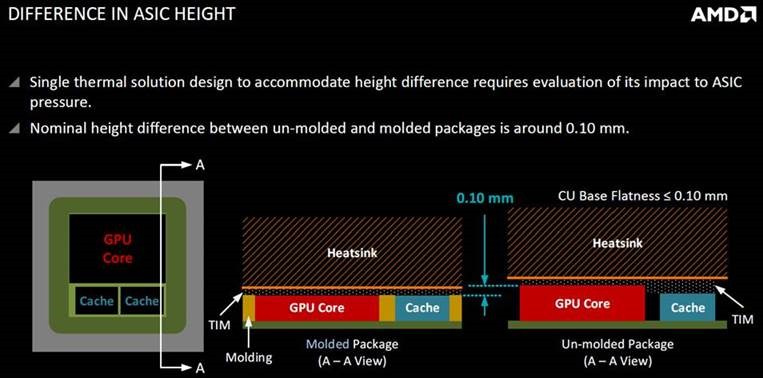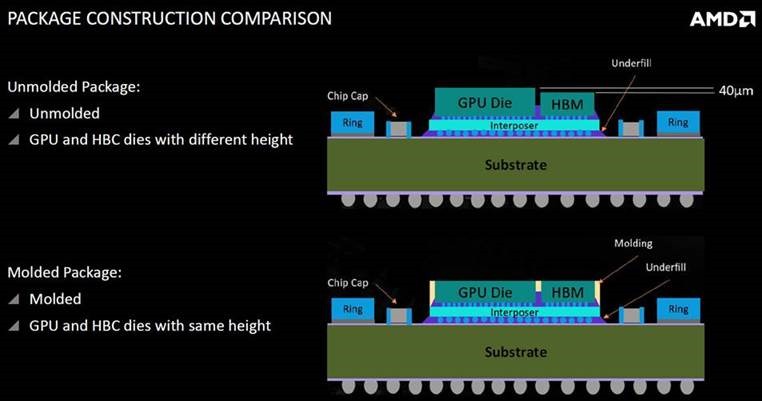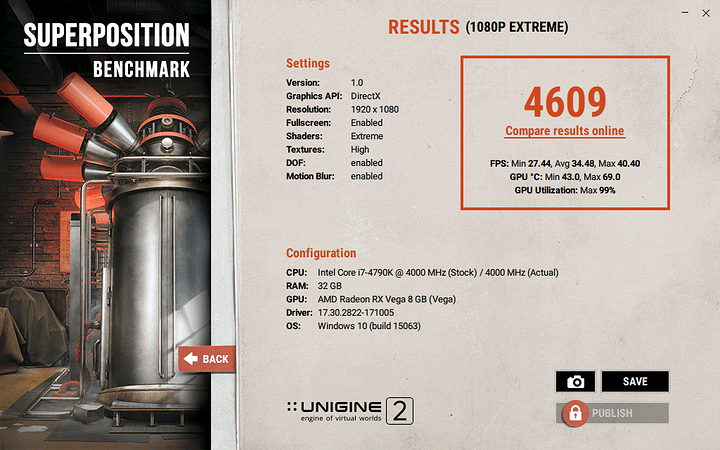Your Vega is epic! 
Global Foundries have been very careful with comparing it to their existing stuff, rather with some unspecified competing process. Their 12nm is a refined 14nm, the name would indicate a shrink. It is not a shrink as existing 14nm chips need no new tape-out. 14+ would be a less missleading name (not that TSMC is any better with their names).
It is mainly a higher density 14nm (high density libs probably). Might see about 5% Fmax increase.
Unfortunately, no. The card is back together and operational; although from what the naked eye could observe, the package was pretty level
I tried to google the different substrate again.
I got needs a 0.5mm shim to 40 μm which is 0.04mm.
The internet is so full of bullshit it can be hard to filter. If a straight edge over the GPU to HBM does not rock then I would say TIM would be fine and you would never know.
I am even unsure how hot HBM2 memory even gets. One google leads to
https://www.skhynix.com/eng/product/dramHBM.jsp
So if the HBM2 does not get hot (uses less power) then even less to worry about other than the cooler sitting level on the GPU for max thermal contact.
2 Cents for another Internet bozzo 
This is why I was curious if he could measure it. I have the tools to do so but got a flush potted package that’s all flat, so no difference here to check.
If software temps are to be believed the HBM2 gets plenty warm, and the real effects can be seen in performance as the timings increase under throttling. Since the memory is on the package with the GPU I suspect it absorbs at least some of that heat as well which may help explain issues in this regard.
Now that my 56 is under water I can find out for myself how it helps, or if it does at all.
Website doesn’t allow hotlinks, I recommend an edit to put the images on something else, or linking to the website itself.
Well we know the Variant 1 isn’t just for 64, as that’s what’s on my card, complete with Samsung HBM2 according to HWiNFO.
IIRC AMD runs the HBM on higher voltage and frequency than any specs from Hynix. Not that we seen good, comprehensive specs mind you. But at least on Vega 64 the HBM runs at a higher voltage than any previous numbers from any of the makers specified. Vega 56 has significantly lower voltage for the HBM, hence the big gain from flashing a 64 BIOS to get that 1.35V.
what could i sell my 2 fury xs for with ek blocks and stock coolers? i really want vega its only 800 here… id be willing to sell both my fury xs for 300 each u think that be worth it?
AMD is always worth it.
The most important vega part to me is the 4w raven ridge chips. Really excited to see how these compare to Intels kaby Y chips.
Don’t know how “about Vega” this is, but MSI Afterburner 4.4.0 Beta 20 works real nice with Vega.
I tossed in -100mv, Power Limit +35%, and memory clock 1040MHz (left core clock at 1630 from the 64 BIOS) and got 1615-1624MHz. Better results than Wattman or OverdriveNTool with the same numbers.
Almost forgot the link: https://forums.guru3d.com/threads/rtss-6-7-0-beta-1.412822/page-45#post-5481684
Whaaaa?!? Where can I get that cooler? I need it!
If you’re from the old world like me, caseking should have it in stock. That is where I got it from.
Well nobody has it in th Czech Republic, but three countries around it do. Well I suppose I will find a seller in Germany that ships to Czechia. I am planning to put 15 mm tall Noctua fans on it. Will another fit next to it then? I plan on buying another Vega 56.