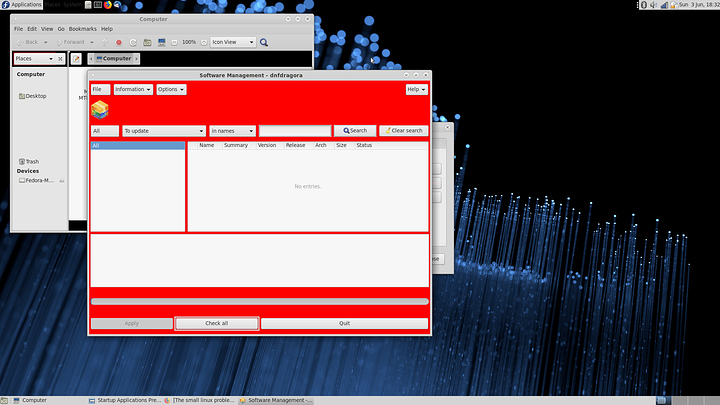you can try the net install
This time after reboot I was asked to create a user.
I clicked help when it was installing and it brought up a help page related to the install screen I was looking at. There definitely should have been the usual create root user password and create normal user area, but there wasn’t. It also said if no users are created at that time it would ask to create one at the first boot but a root user would not be created.
I tried to change my resolution in XFCE 4 (Fedora 28) and ended up with a black screen. I tried renaming ~/.config/xfce4 as well as the displays.xml file, but could not restore my desktop. I worked around the problem by installing LXDE, but I’d like my XFCE desktop back.
After examining the X11 log, the problem seems to be that my monitor only has two ‘native’ display modes, 2560x1600 and 1280x800. Changing to any other resolution results in a black screen.
So I guess there are really two parts to the question:
- How do I get my XFCE desktop back to normal resolution?
- How can I have resolutions other than the ‘native’ ones? I have no idea how to create custom mode lines or even where to put them since the demise of xorg.conf.
I’m using Nouveau, XFCE, a GTX 970 and Fedora 28.
EDIT: ‘Solved’ by installing the Nvidia proprietary driver.
found a dependency issue with ffmpeg
error: failed to prepare transaction (could not satisfy dependencies)
:: ffmpeg2.8: installing x265 (2.8-1) breaks dependency 'libx265.so=151-64'found solution here
https://bbs.archlinux.org/viewtopic.php?id=237522
sudo pacman -Sy vlc
sudo pacman -R ffmpeg2.8
sudo pacman -SyuHow can the volume increment be changed (from 5% to say 2%) when using the mouse scroll wheel on the sound icon in the notification area? Using MATE DE, if it matters.
There is the volume-step setting in dconf, but it affects only the volume hotkeys.
Hi,
I have a completely fresh arch install and can not figure out how to get a display manager up and running, i am trying to use lightDM.
Can anyone help me with this? I have probably done something dumb which fucking around but at this point I don’t know

dmesg.txt (55.6 KB)
lightdm.conf.txt (6.9 KB)
Did you install the appropriate xorg video drivers?
i am going to assume no. As there is no GPU detected by screenfetch, or maybe i have just not configured the drivers correctly,
i have a 970 which i assume is the driver i would need?
So if you look at the xorg wiki page, it should show you a bit about the different drivers. It’s something like xf86-driver-video-nvidia that you’ll need. Basically it connects the kernel module to the xorg server.
I think i might have done that already but i am not sure, i just realized that it booted automatically into the LTS kernel and when going into the current one the display manager works, thanks for the help
[Edit 1]
why it doesn’t work in the LTS kernel is another rabbit hole i am not willing to explore right now
If you’re running proprietary drivers, you’ll need to dkms install the nvidia drivers to the LTS kernel. Arch doesn’t always install them automatically.
Anyone ever install nVidia on Fedora from the negativo17 repo? Gonna try it for the first time. I’ve always done it manually 
In other news, KDE > Gnome (this hour anyway  ).
).
Rebuilding my seclab with Fedora, Virtual Box, KVM, and pfSense. Decommissioning VMware Workstation  ️
️
It was a good tool, but damn every little tweak MURDERS the networking stack and all VMs are offline until I purge and reinstall. Giving VBox a legit effort to see how far it’s come.
9 minutes later…
Lol. Hole. Lee. Shit…
DONE.
Two commands:
sudo dnf config-manager --add-repo=https://negativo17.org/repos/fedora-nvidia.repo &&
sudo dnf install nvidia-settings kernel-devel dkms-nvidia vulkan.i686 nvidia-driver-libs.i686
Reboot and I’m up. Cot Dayum talk about a time saver.
Honestly just did this for the time stamp. Gonna delete and add to the post above.
That used to be the biggest 20 minute tedium with Fedora. I’ve said it before and I’ll say it again, THE GOAT (see: G.O.A.T.) OPERATING SYSTEM.
Solus and Debian currently KY Wrestling for 2nd place. More at 11 
Is anyone else getting weird graphical glitches with Fedora 28 MATE?
I just did a fresh install and see things like: weird colors where they don’t belong (red/black areas, text in a very faint pinkish color), disappearing/discolored segments of the top menubar, etc.
You can see some of the shortcut locations in the file manager are totally invisible. Mousing over them might make them appear/disappear.
EDIT: Well, installing nvidia-drivers from negativo gets rid of those artifacts but introduces pretty nasty screen tearing.  I had been using nouveau with Fedora 27 with decent results. Ideas on solving either the glitches with nouveau or screen tearing with nvidia?
I had been using nouveau with Fedora 27 with decent results. Ideas on solving either the glitches with nouveau or screen tearing with nvidia?
EDIT2: This solved the screen tearing: nvidia-settings --assign CurrentMetaMode="nvidia-auto-select +0+0 { ForceCompositionPipeline = On }".
Solution made persistent by creating /etc/X11/xorg.conf.d/20-nvidia-noscreentearing.conf with contents:
Section "Screen"
Identifier "Screen0"
Option "metamodes" "nvidia-auto-select +0+0 {ForceCompositionPipeline=On}"
EndSection
After installing nvidia drivers, Plymouth and tty have low resolution. Has anyone solved this?
The solution seems to lie in a combination of grub settings in /etc/default/grub such as GRUB_GFXPAYLOAD_LINUX, GRUB_VIDEO_BACKEND, GRUB_TERMINAL_OUTPUT, GRUB_GFXMODE: https://www.if-not-true-then-false.com/2015/fedora-nvidia-guide/2/
So far with my attempts, either the grub menu layout changes (too high res, weird layout), or Plymouth and ttys and LUKS password prompts have ugly stretched low res.
I’m aiming to keep the grub menu as it was (1280x800 ?) but have the rest at native 1920x1080.
Another question: I’m looking to copy a /home directory from an old to a new installation, mostly for the config files. What’s the best way to do this?
The user names and thus ownership are different for the two installations.
Transferring 60GB from a micro SD card to my laptop. Using a micro SD card to SD card adapter in the SD card reader built into my Latitude E7440. Running Fedora 28.
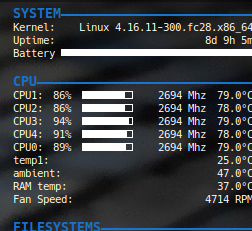
Why would it nearly max out the CPU when transferring files?
I know this post is old, but I just stumbled on it and I’ve got to ask…how in heck did you achieve that? I’ve got Oldrim with Wine 3.8 running 30-40 fps @ 1600p on an RX 580. I’m amazed Skyrim is running on my system at all, but how’d you manage to get your framerate so high on … looks like you’re running an R9 390??
I’m using Wrye Bash as well and it’s … quirky.
And I thought Skyrim SE and Fallout 4 were junk on Wine, too…
Well DXVK and Lutris (east of use) and 1080ti. Plus some custom INI and performance mods.
Running about 100 mods now btw (using method mentioned on mod organizer wine db)
There are dips down to the mid 30’s however, thought that’s the nature of Bethesda titles.
Mind sharing? I’ve gotten Skyrim SE running, but the framerate makes the game only marginably playable. Plus there is some occasional very bad stuttering, and there are some pops and clicks in the audio.
Still, the graphical fidelity is perfect. I played through the intro and saw NO graphical anomalies. I’m really amazed that it’s playable at all.
I set the graphical preset to ‘high’, so I’m going to try ‘low’ and ‘medium’ next and see how it plays.
EDIT: So ‘low’ with the draw distance set to 3/4 works pretty well. Still, Oldrim works on ‘High’ settings better, though SE still has better lighting and vegetation.
Well you got to remember I have a 1080ti so I configure my games for that card.
I mostly have optimized (slowly) Fallout4, SkyrimSE I still have tweaking to do, plus I do not run ENB’s since they kill performance and have issues running under DXVK atm (If memory serves me right).
There was a collection of stuff I do to my INI files for better performance, I’ll try to collect a reference list of all the tweaks I do to my game in order to get better performance.
ALSO I take it you have DXVK? (dx11 only) Skyrim Special Edition does run better then oldrim if you must know. But to get script extenders working you need to apply a patch to wine. I also use Staging.
Ah that’s right, 1080 Ti. I take it you’re using the proprietary driver. I’m using the amdgpu driver which may like Oldrim better than SE + DXVK.
I do have DXVK running - I think. I’m not sure how to be certain of that. cube.exe runs, and I’ve put dxgi.dll and d3d11.dll in the Skyrim SE directory, and also set those libraries to native in winecfg. And SE wouldn’t run before I set all that up, so it’s probably working as intended.
I need a wine patch for the script extender? Crud. SKSE works fine with Oldrim without a custom build of wine. Last time I tried to compile wine I ended up in dependency hell.