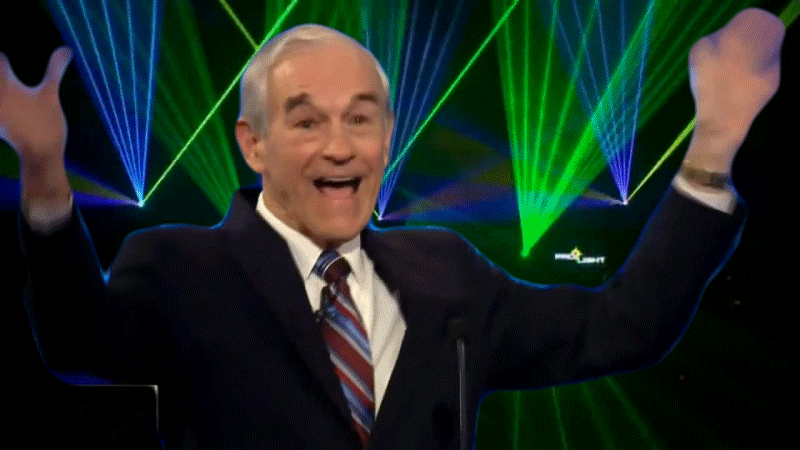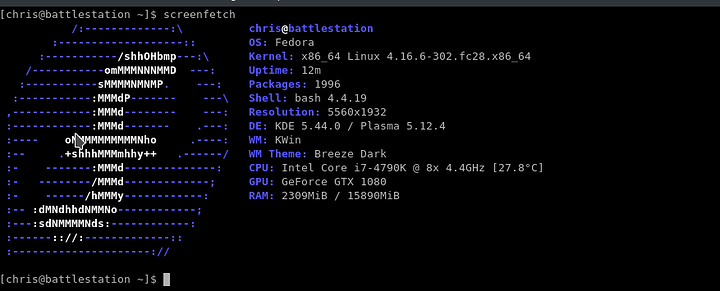After adding Spanish support to Fedora 27 so my mom can type Spanish accent marks, everything is in spanish even though spanish is below English on the Languages page of KDE plasma. Only way to fix it is to remove Spanish support.
You can set the locales for specific things. Even better would be to create her an account so she has Spanish and then have your account be in English. I have my environment set to Japaneses Dates, Currency, and numbering. Everything else is in Engish for me. I use Gnome though and not KDE.
https://wiki.debian.org/Locale
https://wiki.archlinux.org/index.php/Locale
Can’t access Windows Network shared folders/printers from Fedora. Works fine from Ubuntu. I must be missing something really simple?
In a file browser, Browse Network -> Windows Network brings up an empty window/folder at location smb:///. Add Printer doesn’t find a printer connected to a Windows machine (finds another network printer just fine), which the Ubuntu systems can see.
Is smbd running and do your users have access to samba? I don’t use Fedora, but back in the day on Red Hat Linux, the samba stuff was only accessible to the root user until you added the users or groups to the samba.config file. Debian based distros do this configuration out of the box.
It looks like you need to look at the formatting of the bind config but it’s difficult to debug through the the forum formatting.
Can you post a link or an attachment?
Ah hah! (maybe!?!)
This isn’t a small linux problem, but rather an explanation for a problem in my prior post.
TL;DR
X clipboard breaking - badly - unusable after some amount of desktop usage.
It seems the problem is Klipper + TigerVNC:
Specifically, they are colliding with their use of the clipboard.
I’m still trying to understand what’s going on in that thread, but so far the only thing that has worked 100% for me is to NOT run tigerVNC viewer which is clearly not a solution. I’ve tried their first suggestion (disable “prevent empty” in Klipper, but that wasn’t enough).
Thanks, I now did sudo smbpasswd -a but it still doesn’t work.
I’m sure it’s because I don’t know how samba works, but out of the box functionality is nice on things like finding shared printers.
smbclient -L localhost lists local shares (which I’m not trying to do). The printer listed is a network printer.
Summary
--------- ---- -------
print$ Disk Printer Drivers
IPC$ IPC IPC Service (Samba 4.7.7)
[USER] Disk Home Directories
HP-Officejet-Pro-L7700 Printer HP Officejet Pro L7700
Reconnecting with SMB1 for workgroup listing.
Server Comment
--------- -------
Workgroup Master
--------- -------
[WORKGROUP] [USER]
I don’t know what that means but I still can’t see shares on Windows machines.
EDIT: Other computers can see the Fedora machines printer “share” though. So part of it is working. Maybe a network or firewall issue?
$ smbclient [HOST IP]
Reconnecting with SMB1 for workgroup listing.
Connection to [HOST IP] failed (Error NT_STATUS_RESOURCE_NAME_NOT_FOUND)
Failed to connect with SMB1 -- no workgroup available
Knock on wood, but I’ve not had to come to this thread in a while. I think it might be the year of the Linux desktop for AdminDev
@SgtAwesomesauce stay awesome
@Dje4321 Stay Dj’e
Still bummed I had to sell the Ryzen rig. But, my buddy said it makes a great Steam box lol. With the 8700k Fedora is a BEAST. And of course, no matter what I throw on the 4790k, Debian or Fedora, it runs like a dream.
Outside of work I’ve not booted OS X in like two or three weeks (/snob).
Might post the work I’ve been doing. A little golang and a little more C. Had to stop Python before I killed myself. My friends and I were working on a system analyzer as a group project to help my friend learn Python. I still loath the language, but it was fun. Just a handful of files and a lot of import platform and import subprocess 
Anyway, hang in there everyone. Linux can be frustrating, but with as flexible and potent as it is, you gotta expect a little kick back once in a while.
I’m glad you’re enjoying it now!
Make sure you are using SMB 1.2 as the 1.0 and 1.1 protocols are deprecated on the MS Windows platforms because of security. Also make sure that your Windows machines are in discoverable mode. If not, they will attempt to hide their shares.
Actually it seems samba is working. I can connect to and browse shares withsmbclient -L //[HOST IP]/[Share] on the command line or by typing smb://[HOST IP]/[Share] in the location bar of Caja file browser.
But the file browser doesn’t see shares otherwise in the Network section. I also installed Nautilus with the same results.
I still haven’t solved the error Connection to [HOST IP] failed (Error NT_STATUS_RESOURCE_NAME_NOT_FOUND) Failed to connect with SMB1 -- no workgroup available.
How can I check this? With a share connected smbstatus shows Protocol Version SMB3_11.
EDIT:
Summary
$ testparm -v | grep protocol
client ipc max protocol = default
client ipc min protocol = default
client max protocol = default
client min protocol = CORE
server max protocol = SMB3
server min protocol = LANMAN1
Added min protocol = SMB2 to [global] section of smb.conf and restarted smb/nmb. Still same error.
Interesting, do you have FUSE installed?
Problem and solution updating Fedora KDE 27 -> 28.
~ sudo dnf system-upgrade download --releasever=28
Before you continue ensure that your system is fully upgraded by running "dnf --refresh upgrade". Do you want to continue [y/N]: y
Last metadata expiration check: 0:00:00 ago on Thu 10 May 2018 02:12:47 PM PDT.
Error:
Problem: nss-pem-1.0.3-6.fc27.i686 has inferior architecture
- nss-pem-1.0.3-6.fc27.x86_64 does not belong to a distupgrade repository
- problem with installed package nss-pem-1.0.3-6.fc27.i686
✘ ~ rpm -q --whatrequires nss-pem
no package requires nss-pem
✘ ~ dnf info nss-pem
Last metadata expiration check: 2 days, 0:44:37 ago on Tue 08 May 2018 01:28:40 PM PDT.
Installed Packages
Name : nss-pem
Version : 1.0.3
Release : 6.fc27
Arch : i686
Size : 215 k
Source : nss-pem-1.0.3-6.fc27.src.rpm
Repo : @System
From repo : updates
Summary : PEM file reader for Network Security Services (NSS)
URL : https://github.com/kdudka/nss-pem
License : MPLv1.1
Description : PEM file reader for Network Security Services (NSS), implemented as a PKCS#11
: module.
Name : nss-pem
Version : 1.0.3
Release : 6.fc27
Arch : x86_64
Size : 196 k
Source : nss-pem-1.0.3-6.fc27.src.rpm
Repo : @System
From repo : updates
Summary : PEM file reader for Network Security Services (NSS)
URL : https://github.com/kdudka/nss-pem
License : MPLv1.1
Description : PEM file reader for Network Security Services (NSS), implemented as a PKCS#11
: module.
The package nss-pem is breaking the upgrade for some reason. I think they moved from i686 to amd64 packages on this one and didn’t include an explicit pathway for it.
running the following:
sudo dnf install nss-pem-1.0.3-9.fc28 --releasever=28
will allow the release upgrade to complete.
I’m in a very similar situation. Best of luck to both of us.
Apparently so, and I installed gvfs-fuse and gvfs-smb as well since I read they might be needed.
$ sudo dnf install fuse gvfs-fuse gvfs-smb
Package fuse-2.9.7-9.fc27.x86_64 is already installed, skipping.
Package gvfs-fuse-1.34.2.1-1.fc27.x86_64 is already installed, skipping.
Package gvfs-smb-1.34.2.1-1.fc27.x86_64 is already installed, skipping.
I’ve got Fallout4 and SkyrimSE running at 60++ fps and 4k with high settings and DXVK with my Manjaro Arch/MATE install. Honestly thought I would need to go back to windows 10 for those things but their quite playable except for a few hickups with freezes in certain situations/configurations.
The new nvidia compiler is a REAL mixed bag, most games will give you triangle hell so you will often need to disable that via environment flag.
Games played and tested that run great so far by me,
Witcher3
Deep Rock Galactic
SkyrimSE
Games that needed a bit of INI tweaking and run great but may still have crashing/freeze issues are.
Fallout4
I’m getting around to testing more and helping the DXVK project become better, but this could result in me never really returning to windows10 except for the purpose of testing (apitrace and other stuff).
PS. As for modding those bethesda games, the python version of wrye bash works for the most part. I hope that NMM and Vortex are resolved someday (probably .net 452+ related).
You can run a windows VM and do installs that way (probably easier method), sadly the amazing Mod Organizer 2 vfs system is not Linux compatible, it can be made compatible easily (linux has its own vfs) but I’m not a programmer and it would take me a decade to even get my head around it all.
(I think I was dropped on my head as a baby)
Recently installed Fedora 28 on an Inspiron 15 7559 and installed Libre Office.
Opening Libre Office causes my whole system to hang. Can’t kill the process, anything typed into a terminal hangs and eventually the only thing I’m able to do is move the mouse. Sometimes not even that.
Not Linux but trying to get freebsd onto a ibook g3, got it to start loading the kernel then it crashes. Took awhile to figure out how to get Open Firmware to load it from usb. Got to locate a linux distro that works on it.
I can’t get a certain Python program to run in my system. I use Kubuntu 18.04 and I would like to install a program called Solfege. I downloaded the latest version in an archive (.tar.gz) of Solfege (3.22.2) of which was pointed out that it should work in Ubuntu 18.4, I extracted the folder and I tried to follow the instruciton.
The instructions:
When I try to execute the configure command I get this output.
The only thing I understand from this is that I either miss certain Python related software or there is some linking issue. I did install a recent version of Python. Could anybody help me to get this software running?
SHAMEFUL EDIT
So, the Debian partition is okay. I was able to recover data from the Fedora partition, by scp’ing from the console. I attempted a couple of more tricks and just blew it out, sticking with Debian for now.
I am still insanely disappointed, but Debian does everything, to be honest. I always give Fedora the bod as my primary workstation but, this isn’t the first time this has happened with NVidia and other software. I moved my other workstation to Stretch from Jessie, and it seems to be running a little bit smoother. It was never clunky or had issues freezing, just a bit slow.
Overall, I’ve had good experiences with Fedora. Surprised that after only a couple of weeks that 28 crapped the bed 
Debian has always been there for me, so I guess I’ll stick with it. I’ll try Fedora here in a bit. Just frustrated after my groove was stomped out in the matter of an hour or so.