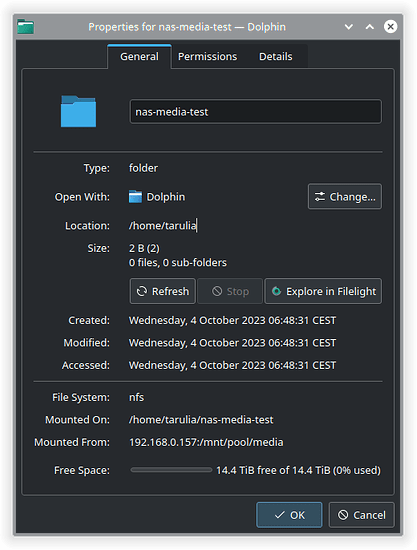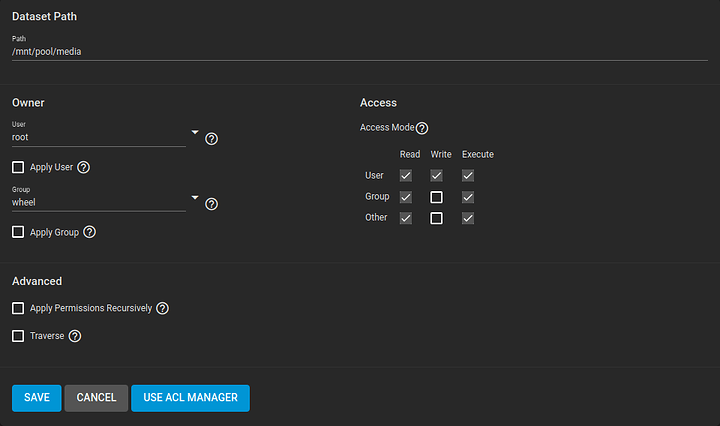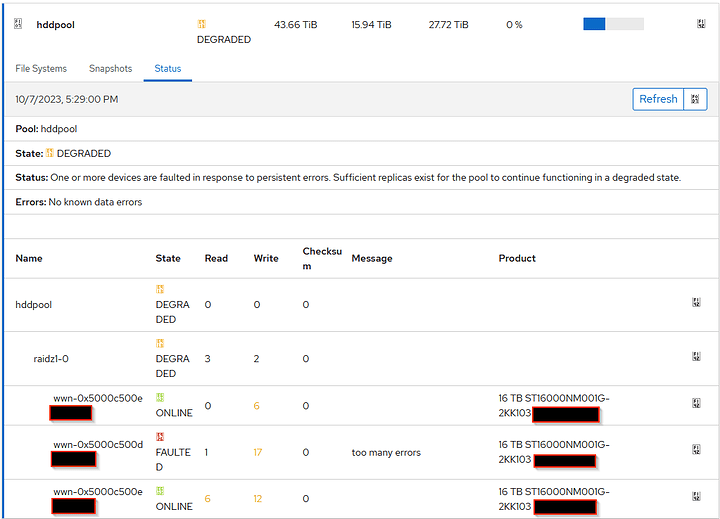Maybe I’m in that 0.1%… but I’m getting out of the “small problem” topic.
I’m afraid I gave you the wrong option. You want the dd seek= option to skip to that position in the output. The skip= option is for skipping over the input.
Heh, I was actually wondering about that when I read it up in the manual ![]()
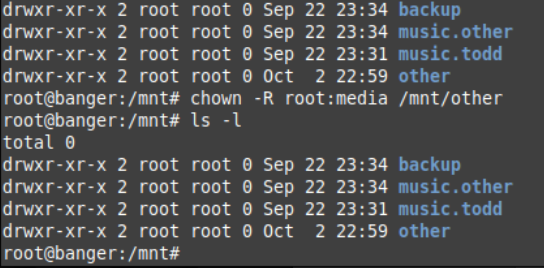
How come the group doesn’t change?
Is it currently mounted? If so, check the mount options in your FSTAB or the mount command that you are using.
Also, if yo do not own the mount, then you may not be able to change it,
Adding a -v to the chown command is a good place to start.
Mh so I got a little further with my TrueNAS build (I may better open a new thread for this later but… yeah).
I’m following their guide to sharing a dataset:
It’s all looking pretty good:
$ showmount -e 192.168.0.157
Export list for 192.168.0.157:
/mnt/pool/media (everyone)
$ mkdir nas-media-test
$ mount -t nfs 192.168.0.157:/mnt/pool/media nas-media-test
mount.nfs: failed to apply fstab options
[tarulia@fedora ~]$ sudo !!
sudo mount -t nfs 192.168.0.157:/mnt/pool/media nas-media-test
[sudo] password for tarulia:
Created symlink /run/systemd/system/remote-fs.target.wants/rpc-statd.service → /usr/lib/systemd/system/rpc-statd.service.
So far so good, the dataset is mounted:
But I can’t write to it.
I’m pretty sure this is because the dataset on during set up is automatically set to 755 and nowhere in their guide do they ever adjust those permissions:
So is their documentation just wrong or am I missing something?
With simple sharing done, TrueNAS is now installed, accessible, and capable to receive or share data over your network.
I mean yes it can share data (if there was any on it), but not receive it… no?
Problem: Can`t output video via USB-C to my new monitor
Devices:
Lenovo Miix 520 running Pop OS
LG 28MQ780 -B 16:18 monitor
The user guide of my device states:
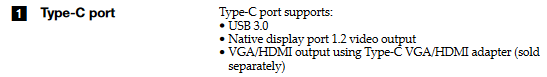
Although I’ve never tried to output video from this port before.
uname -a
Linux pop-os 6.5.4-76060504-generic #202309191142~1695998943~22.04~070916d SMP PREEMPT_DYNAMIC Fri S x86_64 x86_64 x86_64 GNU/Linux
It recognizes the monitor
sudo lsusb
Bus 002 Device 001: ID 1d6b:0003 Linux Foundation 3.0 root hub
Bus 001 Device 003: ID 17ef:60bb Lenovo Lenovo HID Device
Bus 001 Device 002: ID 8087:0a2b Intel Corp. Bluetooth wireless interface
Bus 001 Device 005: ID 043e:9a39 LG Electronics USA, Inc. LG Monitor Controls
Bus 001 Device 004: ID 0bda:5411 Realtek Semiconductor Corp. RTS5411 Hub
Bus 001 Device 001: ID 1d6b:0002 Linux Foundation 2.0 root hub
more info:
inxi -G
Graphics:
Device-1: Intel UHD Graphics 620 driver: i915 v: kernel
Display: x11 server: X.Org v: 1.21.1.4 driver: X: loaded: modesetting
unloaded: fbdev,vesa gpu: i915 resolution: 1920x1200~60Hz
OpenGL: renderer: Mesa Intel UHD Graphics 620 (KBL GT2)
v: 4.6 Mesa 23.1.3-1pop0~1689084530~22.04~0618746
sudo lshw -C Display
*-display
description: VGA compatible controller
product: UHD Graphics 620
vendor: Intel Corporation
physical id: 2
bus info: pci@0000:00:02.0
logical name: /dev/fb0
version: 07
width: 64 bits
clock: 33MHz
capabilities: pciexpress msi pm vga_controller bus_master cap_list rom fb
configuration: depth=32 driver=i915 latency=0 resolution=1920,1200
resources: irq:136 memory:a1000000-a1ffffff memory:90000000-9fffffff ioport:4000(size=64) memory:c0000-dffff
What I’ve tried so far was:
On the monitor, since it`s like 2 1440p stacked together, I assigned only the bottom part for the USB-C input
On the device, I uninstalled the nvidia drivers.
On the BIOS I didn’t find any settings for USB.
Do you guys have any ideas?
Thanks a lot in advance
I resolved the issue. It was mounted with FSTAB and I could open the folders and create files but when I had a piece of software try to write to the file it failed due to permissions.
I ended up changing the uid and gid from names to their numbers and it all worked. The tutorial I was using showed text so I followed that. Later on I read that text doesn’t always work and it’s preferred to use number.
I guess I’m learning… LoL ![]()
I would say that the documentation assumes that you are using user masking when mounting the share. Add the permissions for the group, remount, and see what happens.
So, are your display settings actually seeing the monitor but you are getting a blank screen? Do you see it in your display settings at all? Is the iGPU enabled and set as the primary in the BIOS/uEFI?
The only way that that would work is if the target machine had the same user/group with the same UID. Or you could create the user in samba. but good find.
I thought the port should support display port output as well (like how USB-PD is). Otherwise the computer would recognize you connected a monitor but has no actualy ability to output.
No, I don’t see it in the display options. This model only have iGPU. There isn’t any setting regarding GPU in the BIOS.
According to the user guide, it does support DP 1.2 on the USB-C connection.
I’ve read about other devices not outputting video via USB-C when the hardware does support it so I’m hoping it’s a driver/config issue aswell.
I feel like the Documentation assuming things in a “Getting Started” guide for people using this thing the first time arguable is wrong, but maybe that’s just me ![]()
I agree with you. Maybe it is an ideological thing.
Hi. Installed Arch Linux (yay!) with the archinstaller (meh I suppose).
With systemd-boot and btrfs, is it possible to setup snapshots in case an update goes wrong? Any pointers? Thank you.