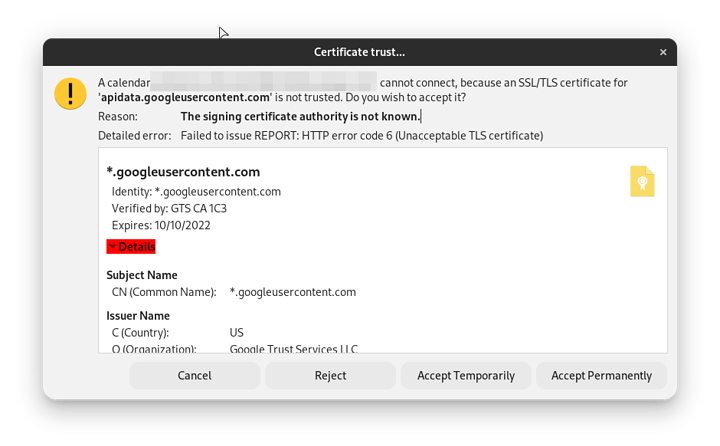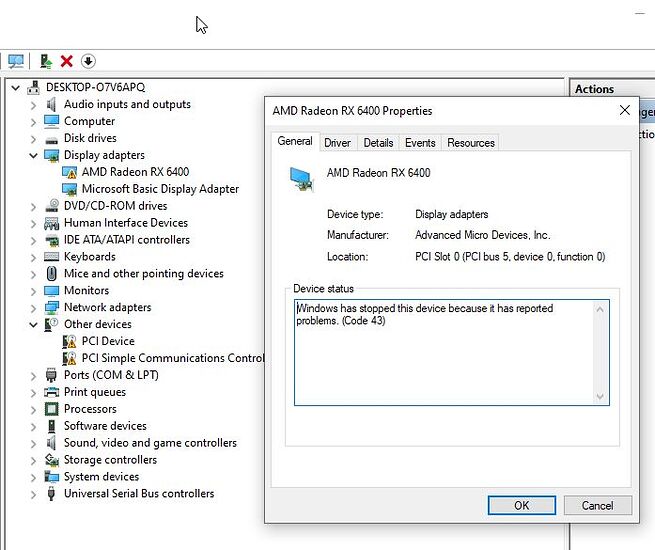Ignore this. Apparently ab:cd is not allow. If you use 00:00:anything:else, it works.
My son’ s friend decided to mash the keyboard for the living room PC (20.04) and now it’s zoomed in and i can’t fix it. xrandr says its 1920x1080 60Hz and it’s not the accessibility Zoom feature…
Anyone got ideas - google hasn’t returned anything helpful
Did google change it’s Signing certificate ?
I am … so confused …
Look legit to the eyes… but i am not allowing this without more intel
Fedora 35
Which desktop environment are you using? Gnome has a zoom feature in the accessibility menu. You’ll a small stick-figure person as the accessibility menu on the GDM log-on screen as well.
Any passthrough gurus here? I forgot when passing PCI-E devices, if I need to include the switches from the other groups:
GPU 2
IOMMU Group 14:
08:00.0 PCI bridge [0604]: Advanced Micro Devices, Inc. [AMD/ATI] Navi 10 XL Upstream Port of PCI Express Switch [1002:1478] (rev c1)
IOMMU Group 15:
09:00.0 PCI bridge [0604]: Advanced Micro Devices, Inc. [AMD/ATI] Navi 10 XL Downstream Port of PCI Express Switch [1002:1479]
IOMMU Group 16:
0a:00.0 VGA compatible controller [0300]: Advanced Micro Devices, Inc. [AMD/ATI] Navi 23 [Radeon RX 6600/6600 XT/6600M] [1002:73ff] (rev c1)
IOMMU Group 17:
0a:00.1 Audio device [0403]: Advanced Micro Devices, Inc. [AMD/ATI] Navi 21/23 HDMI/DP Audio Controller [1002:ab28]
IOMMU Group 18:
0b:00.0 Non-Essential Instrumentation [1300]: Advanced Micro Devices, Inc. [AMD] Zeppelin/Raven/Raven2 PCIe Dummy Function [1022:145a]
IOMMU Group 19:
0b:00.2 Encryption controller [1080]: Advanced Micro Devices, Inc. [AMD] Family 17h (Models 00h-0fh) Platform Security Processor [1022:1456]
IOMMU Group 20:
0b:00.3 USB controller [0c03]: Advanced Micro Devices, Inc. [AMD] Family 17h (Models 00h-0fh) USB 3.0 Host Controller [1022:145c]
IOMMU Group 21:
0c:00.0 Non-Essential Instrumentation [1300]: Advanced Micro Devices, Inc. [AMD] Zeppelin/Renoir PCIe Dummy Function [1022:1455]
IOMMU Group 22:
0c:00.2 SATA controller [0106]: Advanced Micro Devices, Inc. [AMD] FCH SATA Controller [AHCI mode] [1022:7901] (rev 51)
IOMMU Group 23:
0c:00.3 Audio device [0403]: Advanced Micro Devices, Inc. [AMD] Family 17h (Models 00h-0fh) HD Audio Controller [1022:1457]
IOMMU Group 24:
40:01.0 Host bridge [0600]: Advanced Micro Devices, Inc. [AMD] Family 17h (Models 00h-1fh) PCIe Dummy Host Bridge [1022:1452]
IOMMU Group 25:
GPU 1
IOMMU Group 36:
42:00.0 Non-Volatile memory controller [0108]: Intel Corporation Device [8086:f1aa] (rev 03)
IOMMU Group 37:
43:00.0 PCI bridge [0604]: Advanced Micro Devices, Inc. [AMD/ATI] Navi 10 XL Upstream Port of PCI Express Switch [1002:1478] (rev c7)
IOMMU Group 38:
44:00.0 PCI bridge [0604]: Advanced Micro Devices, Inc. [AMD/ATI] Navi 10 XL Downstream Port of PCI Express Switch [1002:1479]
IOMMU Group 39:
45:00.0 VGA compatible controller [0300]: Advanced Micro Devices, Inc. [AMD/ATI] Navi 24 [Radeon RX 6400 / 6500 XT] [1002:743f] (rev c7)
IOMMU Group 40:
45:00.1 Audio device [0403]: Advanced Micro Devices, Inc. [AMD/ATI] Navi 21/23 HDMI/DP Audio Controller [1002:ab28]
IOMMU Group 41:
46:00.0 Non-Essential Instrumentation [1300]: Advanced Micro Devices, Inc. [AMD] Zeppelin/Raven/Raven2 PCIe Dummy Function [1022:145a]
On GPU 2, which is my RX 6600 XT, it looks like there is a PCI-E bridge that shares the id with, which is id 1002:*, even though they are detected in separate IOMMU groups. 0a:00.0 and 0a:00.1 should go together, that’s for sure, I think the kernel grouping is just messed up, I do not trust it. But I do not know about 08:00.0 and 09:00.0. I would think they should go together, given their ID codes.
On GPU 1, my RX 6400, the same story applies, but what is confusing is that it also has the 1002:* id. 45:00.0 and 45:00.1 should definitely be in the same group. But I don’t know if I should include 43:00.0 and 44:00.0 with it.
Thanks in advance!
The other thing that looks odd is that the audio is duplicated in groups 17 and 40. You might have to treat these like they are identical cards and split them up with bus ID, or whatever that trick was.
You could also try removing one of the cards and see what you have left.
Good luck! and let us know how it goes. I’ve been wondering how the 6400 performs with VFIO and if there are any reset bugs.
also, what is the host OS and kernel version?
Thankfully I did a lspci before and after I installed the 6600 xt, so no need to unplug one. The 40 is from the 0a through 0c are completely absent for some reason. Either way, given the IOMMU number, the 40 one is from the 6400, the 17 one is from 6600 xt. I will pass both GPUs, one for Linux, one for Windows.
Unfortunately now I am stuck at generating the initramfs, dracut doesn’t have the vfio module and I have 0 clue on how to enable it.
Seems like it was not
add_dracutmodules+=" vfio "
, but actually
Dang it! lsinitrd now shows vfio loaded. This is bs, but ok, as long as it works…
I want to go back to my elementaryOS install, however I have a problem. I am currently playing tarkov. I’m not exactly enjoying it, but practice makes perfect.
I remember some shit about running it in a vm, and basically all you needed was to get a separate drive controller to run the game off of. I do’t care for cheating, but most will recognize this sorta shit from hack videos. Personally I just wanna play my game.
If I used an nvme drive would that count as its own thing and not have a vm bitch? Should I just dual boot? I don’t wanna do that…
Yes, passing PCI-E or SATA controller or even single SATA ports, is what you are looking for. I used to have a dual-boot, but I basically never booted into Windows. I passed the GPU, PCI-E USB controller and the sata1 (sata ssd) to the VM and I was booting the VM from the SSD.
The lsinitrd does not show the /etc/modprobe.d/vfio.conf file ![]()
lsinitrd |grep vfio
-rwxr-xr-x 1 root root 205 Aug 15 02:42 usr/bin/vfio-pci-override.sh
drwxr-xr-x 3 root root 0 Aug 15 02:42 usr/lib/modules/5.18.17_1/kernel/drivers/vfio
drwxr-xr-x 2 root root 0 Aug 15 02:42 usr/lib/modules/5.18.17_1/kernel/drivers/vfio/pci
-rw-r--r-- 1 root root 44807 Aug 12 16:53 usr/lib/modules/5.18.17_1/kernel/drivers/vfio/pci/vfio-pci-core.ko.gz
-rw-r--r-- 1 root root 12658 Aug 12 16:53 usr/lib/modules/5.18.17_1/kernel/drivers/vfio/pci/vfio-pci.ko.gz
-rw-r--r-- 1 root root 26687 Aug 12 16:53 usr/lib/modules/5.18.17_1/kernel/drivers/vfio/vfio.ko.gz
-rw-r--r-- 1 root root 26396 Aug 12 16:53 usr/lib/modules/5.18.17_1/kernel/drivers/vfio/vfio_iommu_type1.ko.gz
-rw-r--r-- 1 root root 6537 Aug 12 16:53 usr/lib/modules/5.18.17_1/kernel/drivers/vfio/vfio_virqfd.ko.gz
vs
What the heck even is this under dmesg?
[ 1.062297] VFIO - User Level meta-driver version: 0.3
[ 3.807832] [drm] amdgpu kernel modesetting enabled.
[ 3.807924] amdgpu: Ignoring ACPI CRAT on non-APU system
[ 3.807927] amdgpu: Virtual CRAT table created for CPU
[ 3.807936] amdgpu: Topology: Add CPU node
[ 3.808038] checking generic (80000000 e10000) vs hw (c0000000 10000000)
[ 3.808179] amdgpu 0000:0a:00.0: enabling device (0000 -> 0003)
[ 3.808241] [drm] initializing kernel modesetting (DIMGREY_CAVEFISH 0x1002:0x73FF 0x148C:0x2412 0xC1).
[ 3.808245] amdgpu 0000:0a:00.0: amdgpu: Trusted Memory Zone (TMZ) feature not supported
[ 12.164579] [drm:amdgpu_dm_init.isra.0.cold [amdgpu]] *ERROR* Failed to register vline0 irq 30!
Why would amdgpu even load…
Managed to get passed this by adding the file to the /etc/dracut.d/vfio.conf
Seems like I get the ASRock logo on the display. But the vfio-pci driver is loaded. I passed the 6400, then when I started the windows VM, I got the host’s output on the screen, with some rubbish kvm messages “ignored wrmsr” and “ignored rdmsr.” Windows updates are downloading, and I see it detected AMD display drivers to install. I hope all goes well, but given that I see the host’s output there, I am slightly doubtful.
Is this the dreaded reset bug? Would I need my monitor turned off when the host boots and only turned on after it’s on? I don’t know what I’m supposed to do… ![]()
I think the reset bug is that GPU never goes back to the default driver- it stays with VFIO. This might be OK for some situations, but if you want to use it for something else, it will be an issue and require a reboot.
I don’t care if it stays with vfio in the host, because I’m passing it through. But I do not know if that means it stays with vfio in the VM too and does not load the windows driver. That would suck big time. I saw that gnif has a “vendor-reset” project going on. Navi 10 XL, 21, 23 and 24 don’t show up in the repo though. Big OFF if I need that.
Heh, would anybody expect code 43 on AMD? lul
The display reset and then turned off. Probably need a VM reboot. I don’t know if just a rando driver install thing, or if it was due to the reset bug. I never saw it, so idk… anyway, after a VM reboot once updates install, I’ll try an entire host reboot, hopefully I can get the 6400 to work. Then I’ll have to remove it from this VM, I just want the coupon, the 6400 will go to the linux VM. Windows gets the 6600.
Made it work after a host reboot. So, I started the host with monitor powered off, then started the monitor, it was black of course, then powered on the VM and windows came right up. I need to pass it a USB port, then I can use my monitor’s built-in KVM to switch between VMs. I’ll need a usb-c to DP+USB adapter though.
I need to pass an independant storage controller or battleye sees its a vm and bans the acct
You probably will want to follow the nvidia guides for passthroughs, so that you can lie to your vm and let it think it’s a physical host too.
Link? I am horrible at google, thats why I ask so much stuff on here.