Note that’s a typo, the n is missing.
Oh my bad
Mr.Bojangles@Desktop:~$ which findmnt
/usr/bin/findmnt
findmnt just returns my system list and couple of internal drive mounts - no nfs
Mr.Bojangles@Desktop:~$ sudo cat /proc/fs/nfsd/versions
-2 -3 -4 -4.0 -4.1 -4.2
Seems like i disabled all the versions
For security reasons, you should not post the raw NFS share to the outside. NFS4 mitigates this with security context but NFS1 and NFS2 do not do this and NFS3 has bare bones.
So as you see, the actual thing that I am sharing is /mnt/universe but I am binding it to /srv/nfs/universe. If they were able to get permissive access, they cannot physically escape the bind and therefore cannot break out of the NFS share to the file system of the host OS.
fstab:
/dev/md127 /mnt/universe ext4 defaults,nofail,_netdev 0 0
/mnt/universe /srv/nfs/universe none bind,nofail,_netdev 0 0But no, it is not needed.
** Edit
I done goofed. Did you mean on the client side of the server side.
If server side, see above.
If client side, I want it to mount when the PC gets network connectivity. You can also set it to no auto mount and when you want it to mount, just mount /mnt/universe et voila.
Yes, Server side
.______________________________________________________________________________________
Riiight, after i posted a response I started to read the Red Hat Documentation as recommended. I started to reaad through the rpcbind
.______________________________________________________________________________________
At this point I’m just trying to get it to work. It worked initially but i disabled all of the versions.
How do i enable them again & which ones. I have all linux machines in the house other than the wifes win10 laptop.
Debian 11 - dnsmasq - bridge networking.
Anyone have experience with dnsmasq and multiple ip addresses on bridge interface? Seems like allowed interface and host ip options get mostly ignored. And yes I need to keep using dnsmasq unless you know of a dhcp alternative that can dynamically adjust to uefi/bios flags in dhcp requests. (I have ~two more years of supporting bios dinosaurs. )
As long as you have libnfs and nfs-common installed on the clients, they should support all versions.
As a quick test, set your export to allow all traffic by making this change /mnt/data/thingy *(rw,sync,no_subtree_check) to your exports file and then restart your NFS services and then try to connect. If it all works, then something is wrong with the client machine’s access. It could be firewall related on the server site. You may ave to add a rule in your firewall for NFS traffic for your client IP on the server.
You can and also clear a specific subnet for access by using a slash after the IP. This designates that main machine as the primary accessor but permits the entire subnet like /mnt/data/thingy 10.10.10.10/24(rw,sync,no_subtree_check)
@Mastic_Warrior : how do I fix this. Somewhere i borked the version and i can’t find a way to set it to a min of 4
And libnfs is not in the ubuntu repos
on rhel/centos family
should be a file in /etc/sysconfig
iirc
The server is Debian
the pen is blue
Actually, on RHEL I’d start with /etc/nfs.conf
$ grep '\<vers' /etc/nfs.conf
# vers2=n
# vers3=y
# vers4=y
# vers4.0=y
# vers4.1=y
# vers4.2=y
I will take a look when I get home today. You can force the connection on the client side by using nfsver=X in your mount options. Obviously, you cannot force a lower version than your server is exporting.
And since Canonical “Thinks Different”, maybe this will help?
https://help.ubuntu.com/community/NFSv4Howto
thats correct, the file i was thinking of in sysconfig (/etc/sysconfig/nfs ) is for other nfs stuff
sorry
My server is Debian 10
My clients are Ubuntu 20.04
I am sorry, I got sidetracked yesterday.
But I used the ArchLinux wiki to setup my Debian and ArchLinux systems to talk to my Ubuntu NAS that is hosting my NFS shares.
https://wiki.archlinux.org/title/NFS
It is highly recommended to use a time synchronization daemon to keep client/server clocks in sync. Without accurate clocks on all nodes, NFS can introduce unwanted delays.
^ Did you do this?
No because no tutorial included this tidbit of knowledge, as it comes from left field. or the RCPbind cmd.
Oh Joy LinuX!!!
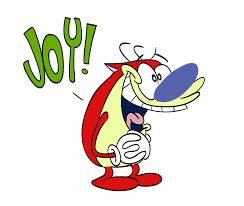
I might just recoil back to smb
Which… turns out is today.
So, I’m running into a small issue again… I prepped everything in the Fedora installer, set up the partitions/mount points. I click “Begin Installation”, and after a couple seconds I get an error “device is active”.
So my first thought goes to “oh well maybe it’s mounted”. Check Dolphin, and yes it is. So I unmount it. Go through the whole install process again (because when you get an error instead of just going back to the start, it closes the installer  ). Anyway, set up everything, open dolphin to just see whether the drive is still unmounted (it is), click begin, same error.
). Anyway, set up everything, open dolphin to just see whether the drive is still unmounted (it is), click begin, same error.
Turns out it seems the installer mounts the drive and then complains it’s active. Yeah, well, you mounted it, of course it’s active. So… what now 
“active” in lvm parlance is its own thing outside of mounting. Look through the logical volume lvm documentation on how to manipulate this.
I don’t even know where to start looking for this. I googled it and hit the LVM documentation but there’s barely a mention of active anywhere.
And besides, when an installer doesn’t do the one thing it’s programmed to do, something feels wrong 
Also running into a new issue there… after that second attempt, I can’t even get to that point anymore because it doesn’t let me set the mount point for the /boot partition (which worked previously), or let me set the swap partition. But it’s also complaining it doesn’t have either of them so… yeah. Also won’t let me Reformat either of them. The installer sees both partitions, but doesn’t let me do anything with them.
Seems it already started something tho because I rebooted to maybe fix that and was too slow selecting the boot device so it went ahead booting from the SSD… and there was no Fedora entry in the OS selection  so I think either way I’ll have to finish this install, no going back now
so I think either way I’ll have to finish this install, no going back now 
edit: appears I’m not the only one with that issue tho:
https://bugzilla.redhat.com/show_bug.cgi?id=2073708