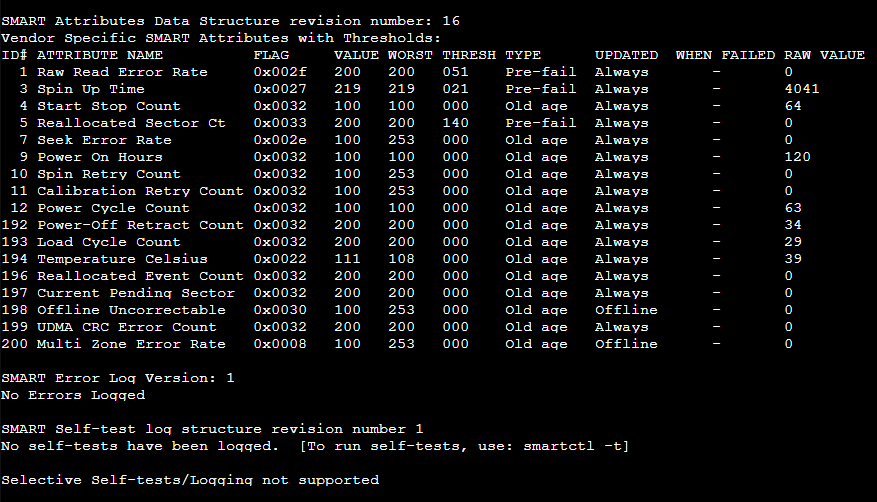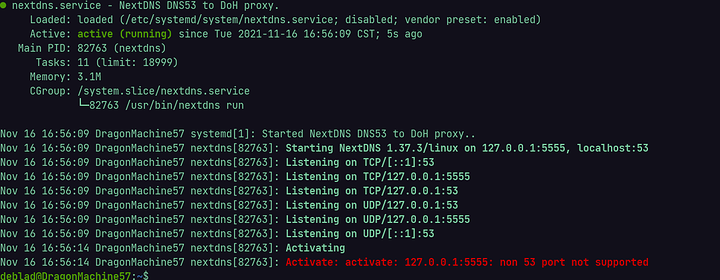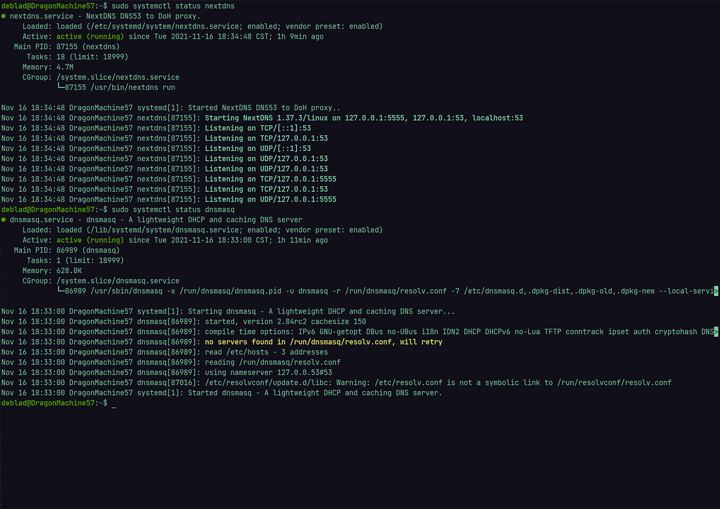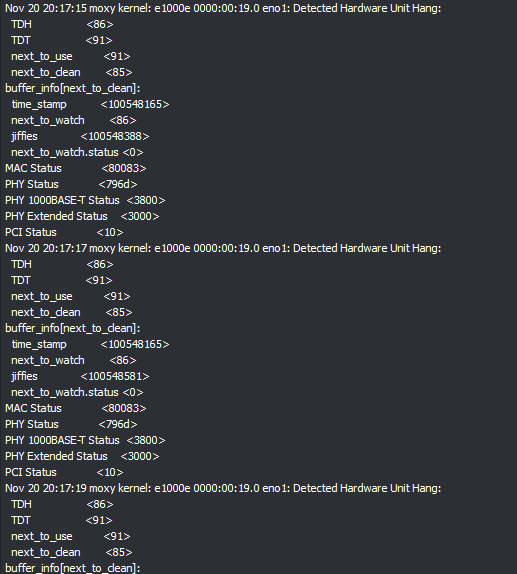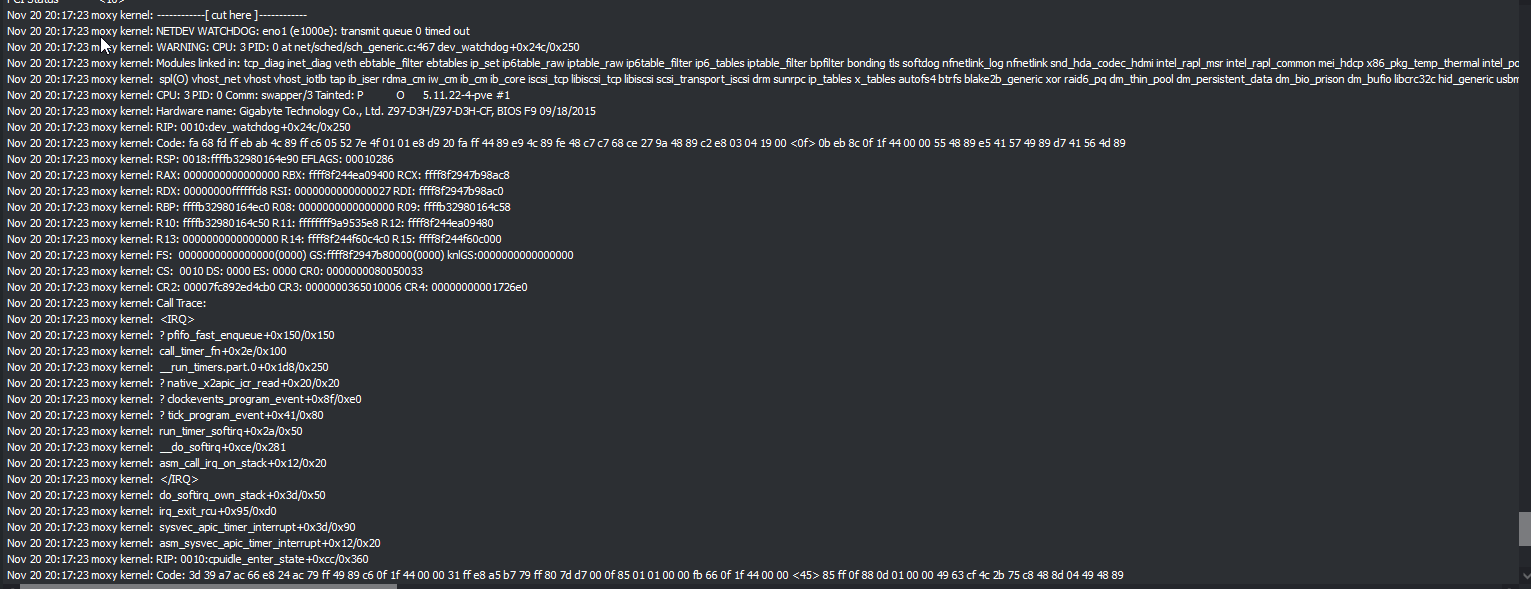so is there a way to do what you suggested without the plug/unplug cuz I don’t really want to open up my laptop right now. and thanks so much for your help!
Just execute the command and then disable/re-enable Bluetooth in software like you have been doing. I don’t use Mint so I don’t know what GUI controls you have for dealing with BT. A software reset of the adapter should be functionally equivalent to a hardware removal/insertion as far as the USB side of things is concerned.
My little Proxmox test setup has been off for just over a week. Turned it on today and now it’s posting weird temperature changes for the harddrives, but if I run smartctl in command line the temps are no where near what proxmox is reporting.
Is something wrong?
Is it some sort of bug?
Is this something to worry about?
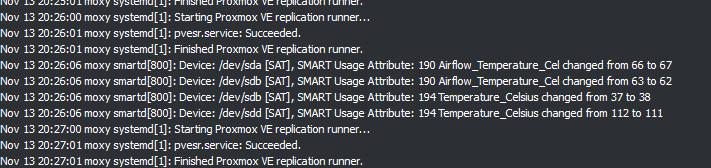
Smart info for sdd:
Looks like an almost new and healthy drive to me. Relevant column is RAW. I’d run a self-test just in case…smartctl -t short /dev/sdd
Did the test on all 3 hard drives and all 3 show test completed without errors. Two of the drives are brand new while the one 4Tb is maybe 2-3 years old.
I’ve been playing with proxmox on and off for a few months now and this is the first time seeing these messages come up. I had quite the panic when I saw 112 celsius in proxmox logs…
So any ideas why proxmox is reporting this in the first place? If it was some kind of warning I would have thought it would say something like ‘WARNING’ as part of the log, no?
Message said it changed the attribute #194 to 111. You can check the table and see that the value is indeed “111”. But that doesn’t matter because that column doesn’t really matter. The actual temperature is listed in RAW.
So I conclude the actual temperature was never that high. Why Proxmox or smartctl would change the values itself…no clue. Never have seen this on my pve.
If you check the smart values in the GUI under Disks, the RAW column is called Value and the Value column is called normalized.
I wouldn’t be worried.
Hey does anyone know enough about DNSMasq to help me figure out how to implement this so that both services start up at boot? This isn’t really good documentation imo.
I need DNSMasq for libvirt, so I’d like to keep it available.
Are both DNSmasq and Nextdns installed okay?
The link you showed suggests each be listening to a different port; You have set one (or both) to listen to a different port, right?
Do you run systemd- in which case, is dnsmasq.service in enabled (inactive) status, or loaded(dead)?
Else, maybe perhaps crontab, but if you need crontab, i think something else is the actual issue, as it generally should start automatically
just in case any of that helps
No idea about nextdns, but it can be either as easy as a
systemctl enable dnsmasq
systemctl enable nextdnq
Or it could involve just a bit more, and that it as Trooper_ish mentioned, adding an entry in crontab -e (it might need to be run as root, so use sudo if it does, because port 53 requires root privileges, being a well known port):
@reboot /bin/sh -c "your command"
So, yeah, that’s the problem. DNSMasq and Nextdns both want to listen on port 53. So I tried following that guide to run them both at the same time. Nextdns is listening on port 5555.
Yet I ran into a problem where if Nextdns is started before DNSMasq, it prevents DNSMasq from being able to start. I’d had a file in /etc/dnsmasq.d/nextdns.conf/ to try and implement those commands outlined in that wiki link, but apparently I failed.
so if nextdns doesn’t want to change, will dnsmasq change?
and if it breaks dns of whatever connects to it, do you know the places to fix the resolvd / dns lookup for the system?
Since you are using systemd, you need to add a dependence to nextdns to dnsmasq.
[Unit]
Description=nextdns-i-guess
After=dnsmasq.service
[Service]
#whatever
I think it should look like this, but I’m not sure. Systemd unit files can be found in /usr/lib/systemd/system/
I was only able to manage to break my network so far.
as in, the internet / browsing stopped working? DNS is hard, but there are fixes, if that is the issue?
and the changes made to get both the systems working can be worked around
What I was thinking, is if the DNS provider the system was relying on, was one that got changed, it might require the system to also use a different port/nameserver, matching the new one switched to, but I might be barking up the wrong tree
I got them both running now:
But Nextdns isn’t interfacing with DNSMasq, so basically it’s doing nothing.
Nice one so far.
I got no more ideas to try. Maybe back to the nextdns github? not sure/
Good luck though bud
No fractional scaling option in MATE Desktop (LightDM) - only scaling options are 100% and 200%. Fractional scaling available in Gnome Wayland, but I refuse to use because OS X clone. Also, no screen autorotation in MATE.
Just got this on my Proxmox machine. This is the second time I’ve seen this in about 3-4 weeks and I have no idea what this is actually about. It looks like it might be something network related, but as far as can see the network did not drop and is working fine. I was monitoring the the Summary page and at no point did I notice or see any disconnects.
Anyone know where I should start looking or what I need to research/learn here?
Partial screenshots:
EDIT:
This the last bit of the log of the event and it seems network related…
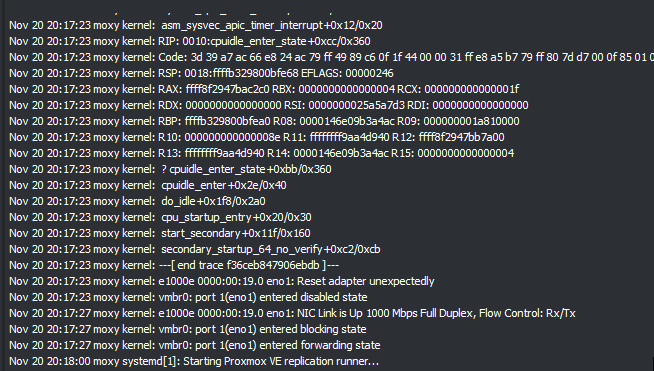
EDIT (02-Dec-2021):
I ended up changing the network device for the VMs to the Realtek option and that seems to have solved the issue.
It just happened again and this time I noticed the network actually go down and come back up. Took maybe 2-3 seconds.
This proxmox journey has been such a frustrating one…
I’ve no idea how relevant this is to you…
My desktop has the Intel ethernet that uses the e1000e driver. There’s a fault with the device that causes some rare systems to have ethernet pauses. When I was investigating this I gained the impression that the systems were usually servers. I might go a month without it happening, then every half an hour for a while.
Intel has published new versions of the driver over the years, but Linux kept using an old one for a long time. To use the latest one has to download, build, and install it; the process goes quite smoothly now, and the dkms integration works well now. The improved drivers don’t fix the problem, but make it happen less often and make recovery faster.
Another measure that has helped is pinging the router every few seconds.