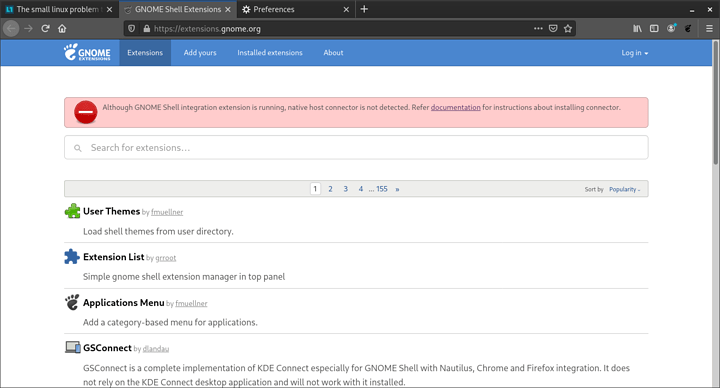Are you hard-stopping the VM or gracefully shutting it down?
just hitting the x in the top corner and then selecting close the vm.
im not logging out then selecting shut down.
That might be part of why. You need to shut it down gracefully, this sort of thing can happen depending on the filesystem that’s used.
I’m back with more little things to solve on my Arch install: I’m trying to get some extensions going to make the desktop more suited to me. But I’m getting stuck at this issue: the host connector is not recognized (?) by Firefox, copying the extension manually to .local/shared/gnome-shell/extensions (the extensions folder did not exist) and launching the command gnome-extensions enable […] returned me “the extension doesen’t exist” and the package chrome-gnome-extensions is not on repo.
But, in all of this, the extensions package is already installed and available. So much so that I flicked on the mass storage option thingy to unmount storage devices more easly, for example.
Does anyone have any clue of what’s going on? Googling didn’t help or bring any further detail on the matter.
Maybe I’m biting more than I can chew, but I’m liking the tinkering aspect so far.
Things have changed since I have last set this up on Arch. Looks much easier now.
https://wiki.archlinux.org/title/GNOME#Extensions
You have to get this from the AUR or build it yourself.
It doesen’t work. It was pre-installed with Gnome but when I go to the usual site it say that the host connector cannot be found.
Also, if I use those commands, the system returns two installed extensions. So it is working, but there’s something going on that I don’t understand.
I tried switching from a Wayland session to an Xorg one but I still get the same error on the web page.
What are you using for your browser? I use FF Nightly. I am not at my computer right now so I cannot check, but are you using the Gnome Extensions site?
And you have rebooted your system since installing the connector?
What happens when you go to the tweaks application and look at extensions, do you see the ability to upgrade the extension there?
I don’t know how to install the connector. The only thing I’ve seen around are “install chrome-gnome-shell” and that’s about it. But that package is not available anymore on AUR so I don’t know how to get around this.
Yes, the machine has been rebooted multiple times since I tried to do this.
https://aur.archlinux.org/packages/chrome-gnome-shell-git/
Do you know how to make package and install this?
Its just git clone the repo and than makepkg -si, right?
I’ve never seen this repo, how!?
Here is the non git version. I never had to install a browser extension so beware of that. Beware of anything that you install from the AUR for that matter.
https://aur.archlinux.org/packages/chrome-gnome-shell/
You can download the package from the webpage right there, or you can git clone and compile it yourself from source.
If you use the made package on the webpage. extract the archive, cd into it and then run the command that your mentioned. Just beware of stuff you install from the internet.
** Edit
You will need to reload gnome-shell for this to take effect.
I’m trying, but cmake is getting 404 on the repo sooo I need to find that too and install it somehow. This is kind of a pain to get going for just extensions. But I guess I chose this path haha
Thanks a lot for the support, I appreciate it.
even when using the AUR package?
**Edit
makepkg should should install any missing dependencies from the public Arch repo (read not AUR) and call out what is missing if it is needed from the AUR.
It’s a problem with the repo that’s not responding at the moment. I think I need to wait for it to get back online because I don’t want to mess with the mirrors list.
Even with the non-git version?
anyone know what makes all my applications move to bottom right corner of my monitor when my PC locks?
F33
For the non git version I need the same packages I need for the git one and I can’t download them now.
I’m also facing a weird issue in which bluetooth gets “shadow” rfkill-ed when I toggle it off. So I need to rfkill unblock it and restart the bluetooth.service to get it working again. But sometimes it doesen’t work so I need to reboot th machine and it works. Haven’t look too much into it yet.
I had the same bluetooth issue. I made a udev rule that would restart the bt service on insert and make sure that the “dialer” group or whatever the group is has read/write/execute permissions on the device.
Maybe this is your issue?
https://wiki.archlinux.org/title/Bluetooth#rfkill_unblock:_Do_not_unblock
The troubleshooting section at large.
https://wiki.archlinux.org/title/Bluetooth#Troubleshooting