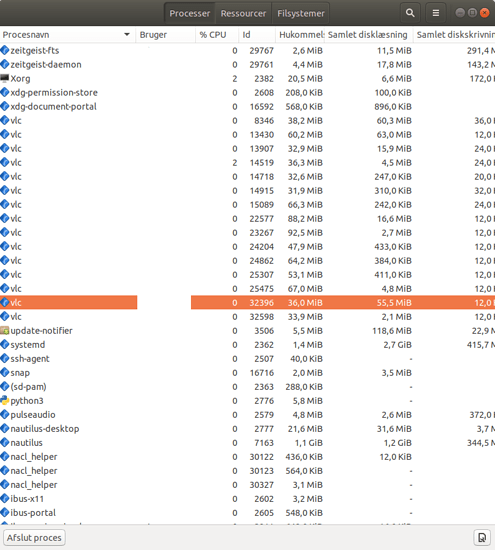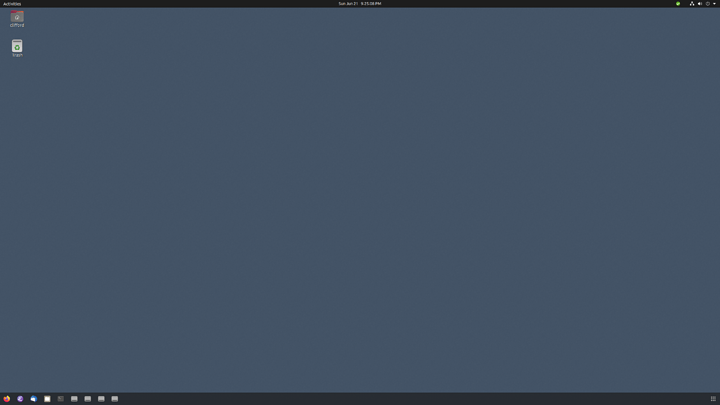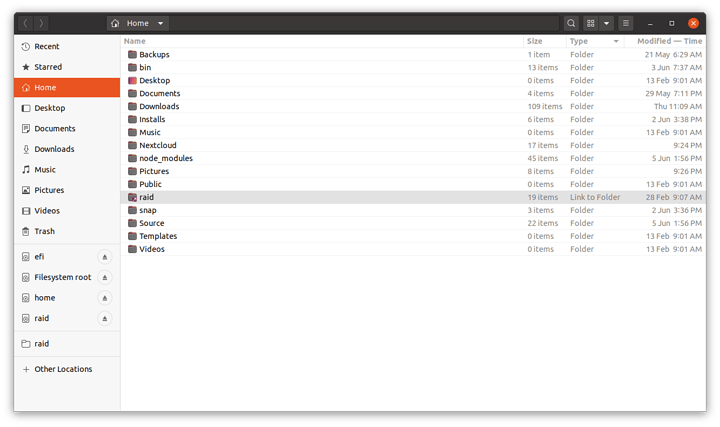Hello I’ve got a little question about lm-sensors on PopOs , it returns Tdie = Tctl and I don’t know how I can fix that, my R5 3600 reports between 50and 60C during light use and 65C during gaming.
On non-x models, tdie and tctl are the same.
Ok thanks for the info.
To expound on this, AMD sets tctl higher on X models to cause the fans to ramp up sooner. In my opinion, it’s a silly design choice, but it seems to be working for em.
I’m experiencing some weird behavior by vlc on Ubuntu 18.04.4 LTS. Each time I play a video, a new instance of VLC seems to be launched. And I can’t close the other “tabs”?
And vlc appears several times in resource monitor…
Any ideas? Beside the facts that I should probably get around to updating my system?
So, launching a video from a file explorer will open a new instance of VLC.
I’m not familiar with VLC, but it looks like it’s got a tray icon going on.
You might be able to get it to not minimize to tray when you close it by looking in the settings.
Iirc VLC has an option to only allow single instance, even think it’s on first tab when you open options.
Indeed there was. This has fixed it. Thanks 
Arch updated last night, this morning I rebooted.
Somethings wrong with the nvme drivers. 
Currently investigating, but a warning to nvme users, don’t install kernel 5.7.2
I am having an issue with controller input.
Ubuntu 20.04
Lutris
Witcher 3 (GOG Edition)
I am using a Google Stadia controller, wired. Controller works ok apart from the camera is constantly on the floor looking up. All other inputs work fine.
Not an issue with the game as unplugging the controller and using mouse and kB there is no issue
This used to be an issue on Debian back in ~2016. It had to deal with disabling the gamepad from taking over mouse input in X. So are you using Wayland or X as the display server and are you using XInput or LibInput?
I am using X display server and not sure which input as it just works by default.
I’d ideally like to get my Switch Pro Controller working. It works absolutely fine on Steam but with Lutris, to play Witcher 3 from GOG it doesn’t detect it
So that means that you probably need to as an udev rule to make this work.
Read up on gamepad input.
https://wiki.archlinux.org/index.php/Gamepad#Joystick_input_systems
Read up on adding a udev rule and assigning the group the correct permissions (Steam does this when you load steam which is probably why this works only in steam).
https://wiki.archlinux.org/index.php/Gamepad#Joystick_not_recognized_by_all_programs
Stops the mouse from being controlled by the joystick.
https://wiki.archlinux.org/index.phphttps://wiki.archlinux.org/index.php/Gamepad#Disable_joystick_from_controlling_mouse
Why is this like this?
$ uname -mp
x86_64 i386
On a Macbook Air, but figured the question was general enough to ask it here since uname is on everything.
-m is machine type
-p is processor type
That seems like it would be completely incompatible, to me.
This would be a perfect question for gek. 
According to the manpage on OS X Catalina -p is the “processor architecture name”, whereas on Linux it is indeed the “processor type”.
Some Googling taught me that this value was used to differentiate between PowerPC Macs and Intel based Macs, so it’ll be either “ppc” or “i386”.
Strictly speaking it’s correct as stated, since x86_64 (amd64) is a superset of i386…
So one of those subtle differences between OS X and Linux, I’d say…
that’s big brain.
Thank you, that’s exactly the explanation I needed.
Bought a HDMI to VGA converter to attach my old Compaq V55 to the nVidia Quadro NVS280 and having some trouble with it.
(before anyone brings it up, yes, I could get a new screen instead of dealing with an old CRT, but I have an old KVM that passes through VGA and given the other devices already attached I’d rather keep it at this point. Converter is certainly the cheaper option)
Note that there’s a few “odd” bits in sequence here, the Quadro has a DMS-59 connector, so there’s a cable attached that splits into two HDMI outputs and the HDMI to VGA converter is plugged into one of those. I tried using the other output but with no success.
Just plugging in the converter I simply didn’t get a stable image (not even for the BIOS), but monitor would “click” rapidly as if constantly changing resolution, or being turn on-and-off in rapid succession. Output was basically unusable.
Messing with the Grub2 framebuffer config and forcing it to 1024x768x24 with these settings:
GRUB_GFXMODE=1024x768x24
GRUB_GFXPAYLOAD_LINUX=keep
gives me a sort of readable (but still distorted) output, at least once the framebuffer kicks in, BIOS output is still just as garbled. Once I startx (1024x768 24bit 75Hz, nouveau driver) the thing appears to work just fine though (mostly, there’s some “heat wave” like distorations still), so I feel as if there’s something about the terminal output that just doesn’t gel with the converter but I’m kind of out of ideas at this point. Even something to Google on would be helpful, or something to look out for when buying these things, should I return it (which I’m tempted to)
Couple other things I tried:
- adapter on my Windows 10 desktop with the Vision Master Pro 454 (another CRT): works just fine
- adapter on MacBook Pro with Mac OS X Catalina and the Vision Master Pro 454: no image at all
I also did some verification using a Iiyama ProLite E2210HDS, which has both a VGA as well as a HDMI input: HDMI stable as a rock, VGA through the converter: same issues as the Compaq V55
FWIW when it “sorta” works it looks like this (minus the shaking from my super stable camera hand ;)):
I could probably live with the console output as it is, if it were reliable, but on first boot this morning I just didn’t get any output at all again. I’m also not sure what it’s driving the display at in console mode so the fear that it might just kill the monitor in the long run is rather real too.
So yeah, “return” is probably the most sensible option if no-one has any ideas, but any information that could lead to me getting a good one next time would be appreciated (fwiw, I’m in the EU)
When I logged into my desktop (ubuntu 20.04) this morning, I had 4 new icons on my dock. The first four from the right are new. They are: Filesystem root, efi, home and raid.
Also on the sidebar nautilus, I have the same locations added as mounts:
According to apt’s history, two days ago, bind and dnsutils were up updated. It doesn’t look like anything gnome or x11 has been updated recently.
Anyone ever run into phantom dock icons?