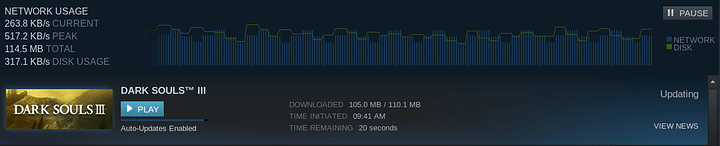Any body else getting shitty download speeds on steam? Man they broke something good. After yesterdays update my download is 300KB/s max insted of 2.5MB/s. Just look at those bursts…
The reason is mostly a “feeling” thing. First, while a lot of people know what hard links are, people, even experienced admins, typically ignore the link number field in a ls -al, while the symlink’s display is a bit more intuitive. Similar to how people “know” about chattr +i, but dont think to lsattr when they cant write a file as root.
Also, on a large file system it’s often impractical to find the other locations that point to that specific inode, so if you’re trying to clean the filesystem, you’ll have a bad time.
My laptop has been doing this thing that’s bugging me. Whenever I connect it to the dock, all of the windows that were on my laptop screen move to the monitors on the dock. I’m using KDE with X11
I never got that to work right just by docking the machine. So I just added a function to my .bash_profile that I could run and have it fix itself:
fix_display () {
xrandr --output DP-1 --mode 3840x2160 --pos 0x0
xrandr --output eDP-1 --mode 1920x1080 --pos 3840x1080
xset s off -dpms
}
xset is so my monitor doesn’t power save, which would freakout i3 and cause all my workspaces to go to my laptop screen.
What OS?
Debian 9 stretch with OpenMediaVault 4 on top.
All of the monitor positions are correct, it’s just that all of the windows on my laptop screen move to the external screens as soon as the monitors connect.
You have to close your session with the windows on your laptop screen.
Can you clarify? Why would I close my session?
I am currently having problems with getting GVT-g working on Fedora 29 with libvirt. Prior to reinstalling Fedora, GVT-g would work (I used this guide to get it working).
Whenever I try to launch the VM in libvirt, I would always get this error message:
Error starting domain: internal error: Process exited prior to exec: libvirt: error : failed to access '/sys/bus/mdev/devices/fff6f017-3417-4ad3-b05e-17ae3e1a4615/iommu_group': No such file or directory
Traceback (most recent call last):
File "/usr/share/virt-manager/virtManager/asyncjob.py", line 75, in cb_wrapper
callback(asyncjob, *args, **kwargs)
File "/usr/share/virt-manager/virtManager/asyncjob.py", line 111, in tmpcb
callback(*args, **kwargs)
File "/usr/share/virt-manager/virtManager/libvirtobject.py", line 66, in newfn
ret = fn(self, *args, **kwargs)
File "/usr/share/virt-manager/virtManager/domain.py", line 1344, in startup
self._backend.create()
File "/usr/lib64/python3.7/site-packages/libvirt.py", line 1080, in create
if ret == -1: raise libvirtError ('virDomainCreate() failed', dom=self)
libvirt.libvirtError: internal error: Process exited prior to exec: libvirt: error : failed to access '/sys/bus/mdev/devices/fff6f017-3417-4ad3-b05e-17ae3e1a4615/iommu_group': No such file or directory
At first I thought I didn’t enable intel_iommu, but the /etc/default/grub file shows that I did have it enabled. Plus I am able to list out my iommu groups using the Arch Linux script.
GRUB_TIMEOUT=5
GRUB_DISTRIBUTOR="$(sed 's, release .*$,,g' /etc/system-release)"
GRUB_DEFAULT=saved
GRUB_DISABLE_SUBMENU=true
GRUB_TERMINAL_OUTPUT="console"
GRUB_CMDLINE_LINUX="resume=/dev/mapper/fedora_localhost--live-swap rd.lvm.lv=fedora_localhost-live/root rd.luks.uuid=luks-65690778-7a43-4784-90a1-961ea0cc4069 rd.lvm.lv=fedora_localhost-live/swap i915.enable_gvt=1 kvm.ignore_msrs=1 intel_iommu=on i915.enable_guc=0 rhgb quiet"
GRUB_DISABLE_RECOVERY="true"
One thing I should mention is that I reimported my win10.xml file into libvirt, but I don’t think that should cause issues…
Does anyone know what I am doing wrong here?
Edit: Here is the solution.
Can you post a pastebin of your VM xmldump and IOMMU groups?
No when you close it. I have the same thing with my X230T on and off dock. If I turn it off while on docx, I move the windows all to the laptop lcd. That way They open on that instead of all over my displays.
The problem isn’t when I turn it off on dock and power it on off dock. But when I connect it to the dock while its powered on with an active session.
Yeah its a saved configuration from poweroff. At least on xfce and pantheon.
Kinda like reopening vivaldi.
My KDE session settings is set to always open a clean session. And I’m not making a new session when connecting to my dock.
Is it possible that the UUID used in your XML is no longer valid?
<hostdev mode='subsystem' type='mdev' managed='no' model='vfio-pci' display='on'>
<source>
<address uuid='fff6f017-3417-4ad3-b05e-17ae3e1a4615'/>
</source>
<rom enabled='no'/>
<address type='pci' domain='0x0000' bus='0x00' slot='0x09' function='0x0'/>
</hostdev>
As shown in your error message
libvirt.libvirtError: internal error: Process exited prior to exec: libvirt: error : failed to access '/sys/bus/mdev/devices/fff6f017-3417-4ad3-b05e-17ae3e1a4615/iommu_group': No such file or directory
Did you follow the guide all the way through after reinstalling?
Specifically this part?
echo fff6f017-3417-4ad3-b05e-17ae3e1a4615 | sudo tee /sys/bus/pci/devices/0000:00:02.0/mdev_supported_types/i915-GVTg_V5_8/createFinally upgraded from Fedora 28 to 29, following these instructions: https://fedoraproject.org/wiki/DNF_system_upgrade#How_do_I_use_it.3F
Very smooth upgrade, which could be done unattended. After downloading the upgrade packages, the sudo dnf system-upgrade reboot part took under an hour to update 6433 packages, after which I was able to boot into Fedora 29 with no issues, including the proprietary nvidia+CUDA drivers.
With Ubuntu I liked being able to use my system during the upgrade process, but it would also require some user intervention in making some installation selections which annoyed me.
One small note: in GRUB, the entry for the latest kernel says Fedora 29, but the 2 older kernels and recover option say Fedora 28, which must be incorrect.
Some good news:
@Dje4321 .wma files now play fine in clementine (version 1.3.1 release 32.20181130gitd260c8b.fc29)
@SgtAwesomesauce docker-ce is finally available for Fedora 29 and installed/upgraded automatically with the upgrade process. I like how I didn’t need to mess with repository versions (like with Ubuntu disabling old ones on upgrades).
Some bad news:
-
dnfautocompletion isn’t working for me for package names (works fordnfoptions) - There’s something strange going on with screen color/contrast. I think
redshiftis being loaded twice, or its behavior/configuration has changed. - The appearance of Qt applications is different, perhaps due to Qt5. Configuring Qt4 settings was previously done with
qtconfig-qt4, which no longer has effect. MATE doesn’t seem to have a native Qt configuration menu.qt5ctis a configuration tool for Qt5, but requires setting an environment variable. Not sure about the recommended way to do things.
Overall, I’m happy with the seamlessness of the upgrade process. Functionally it was nearly perfect, and there are just a few things to sort out with no catastrophic breaks. Ready for the upgrade to Fedora 30…
Yes, if I didn’t do that I would get this error instead:
Error starting domain: device not found: mediated device 'fff6f017-3417-4ad3-b05e-17ae3e1a4615' not found
Traceback (most recent call last):
File "/usr/share/virt-manager/virtManager/asyncjob.py", line 75, in cb_wrapper
callback(asyncjob, *args, **kwargs)
File "/usr/share/virt-manager/virtManager/asyncjob.py", line 111, in tmpcb
callback(*args, **kwargs)
File "/usr/share/virt-manager/virtManager/libvirtobject.py", line 66, in newfn
ret = fn(self, *args, **kwargs)
File "/usr/share/virt-manager/virtManager/domain.py", line 1344, in startup
self._backend.create()
File "/usr/lib64/python3.7/site-packages/libvirt.py", line 1080, in create
if ret == -1: raise libvirtError ('virDomainCreate() failed', dom=self)
libvirt.libvirtError: device not found: mediated device 'fff6f017-3417-4ad3-b05e-17ae3e1a4615' not found