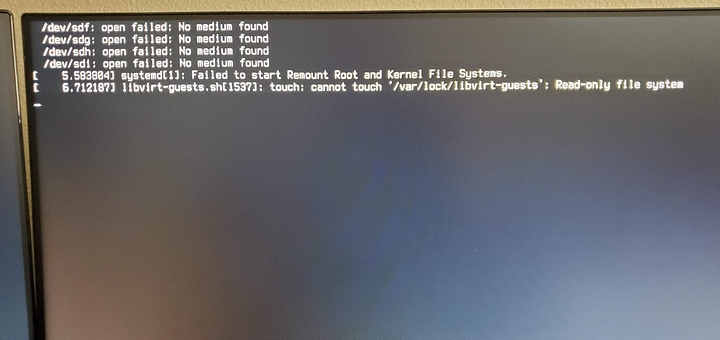i had already starting copying with zfs send/recv… so didnt play with trying to make them visible… yet
It’s been up for almost a day again and in the System Monitor it’s back up to ~170MB again. I don’t think it’s got to do with an interval since it doesn’t matter when I look at it.
systemctl status packagekit:
● packagekit.service - PackageKit Daemon
Loaded: loaded (/usr/lib/systemd/system/packagekit.service; static; vendor preset: disabled)
Active: active (running) since Thu 2020-09-24 13:10:19 CEST; 21h ago
Main PID: 1310007 (packagekitd)
Tasks: 14 (limit: 19083)
Memory: 324.0M
CPU: 32.293s
CGroup: /system.slice/packagekit.service
├─1310007 /usr/libexec/packagekitd
├─1342766 gpg-agent --homedir /var/cache/PackageKit/32/metadata/rpmfusion-free-updates-32-x86_64.tmp/gpgdir --use-standard-socket --daemon
├─1342779 gpg-agent --homedir /var/cache/PackageKit/32/metadata/fedora-modular-32-x86_64.tmp/gpgdir --use-standard-socket --daemon
├─1342803 gpg-agent --homedir /var/cache/PackageKit/32/metadata/updates-modular-32-x86_64.tmp/gpgdir --use-standard-socket --daemon
├─1342817 gpg-agent --homedir /var/cache/PackageKit/32/metadata/rpmfusion-nonfree-updates-32-x86_64.tmp/gpgdir --use-standard-socket --daemon
├─1342833 gpg-agent --homedir /var/cache/PackageKit/32/metadata/rpmfusion-nonfree-32-x86_64.tmp/gpgdir --use-standard-socket --daemon
├─1342847 gpg-agent --homedir /var/cache/PackageKit/32/metadata/updates-32-x86_64.tmp/gpgdir --use-standard-socket --daemon
├─1342861 gpg-agent --homedir /var/cache/PackageKit/32/metadata/rpmfusion-free-32-x86_64.tmp/gpgdir --use-standard-socket --daemon
├─1342896 gpg-agent --homedir /var/cache/PackageKit/32/metadata/luminoso-Signal-Desktop-32-x86_64.tmp/gpgdir --use-standard-socket --daemon
├─1342910 gpg-agent --homedir /var/cache/PackageKit/32/metadata/fedora-32-x86_64.tmp/gpgdir --use-standard-socket --daemon
├─1342926 gpg-agent --homedir /var/cache/PackageKit/32/metadata/WineHQ-32-x86_64.tmp/gpgdir --use-standard-socket --daemon
└─1342938 gpg-agent --homedir /var/cache/PackageKit/32/metadata/fedora-cisco-openh264-32-x86_64.tmp/gpgdir --use-standard-socket --daemon
Sep 24 20:11:14 localhost.localdomain PackageKit[1310007]: in /5637_cacabaac for update-packages package mediawriter;4.1.6-1.fc32;x86_64;updates was updating for uid 1000
Sep 24 20:11:14 localhost.localdomain PackageKit[1310007]: in /5637_cacabaac for update-packages package libproxy;0.4.15-18.fc32;x86_64;updates was updating for uid 1000
Sep 24 20:11:14 localhost.localdomain PackageKit[1310007]: in /5637_cacabaac for update-packages package systemd-libs;245.8-2.fc32;i686;updates was updating for uid 1000
Sep 24 20:11:14 localhost.localdomain PackageKit[1310007]: in /5637_cacabaac for update-packages package libproxy;0.4.15-18.fc32;i686;updates was updating for uid 1000
Sep 24 20:11:14 localhost.localdomain PackageKit[1310007]: update-packages transaction /5637_cacabaac from uid 1000 finished with success after 15017ms
Sep 24 20:11:18 localhost.localdomain PackageKit[1310007]: get-updates transaction /5638_baabdbdb from uid 1000 finished with success after 3431ms
Sep 25 08:09:09 localhost.localdomain PackageKit[1310007]: uid 1000 is trying to obtain org.freedesktop.packagekit.system-sources-refresh auth (only_trusted:0)
Sep 25 08:09:09 localhost.localdomain PackageKit[1310007]: uid 1000 obtained auth for org.freedesktop.packagekit.system-sources-refresh
Sep 25 08:09:10 localhost.localdomain PackageKit[1310007]: refresh-cache transaction /5639_caaaceed from uid 1000 finished with success after 543ms
Sep 25 08:09:10 localhost.localdomain PackageKit[1310007]: get-updates transaction /5640_daacbebb from uid 1000 finished with success after 54ms
Ok thanks. I happened to catch one of them while it was stracing (by chance) at the activity interval that I see on my system. An strace isn’t really want I wanted here but I had collected some details previously and I may be able to compare it afterwards. I had not restarted it to try running valgrind or other debugging just yet unfortunately.
Mostly by intervals I mean/meant to say both that the time it leaks (or leaks the most) might be at those intervals of activity, but also at the same time to suggest that looking at it during activity might mean it is higher but will drop (which is what you mention and I believe I understand what you mean; it’s observed to be up some and likely increasing even before that point when we see log activity has happened. ie. steadily increasing even between those interval endspoints when we see bursts of log activity).
As one random possibility, I wonder if when the other user talks about a small liblua leak if something like the following could be related. 1763008 – net-snmp leaks memory from not shutting down librpm (not this one but that scenario)
Unfortunately I was stracing at the time and not ltracing. I wasn’t planning to catch it at that time but suddenly I did. heh. (during the quiet time it was just glib polling /proc/self/mounts and my test of rapidly mount/unmount a test image caused activity but nothing to cause an obvious/major increase in memory; the system has some samba mounts etc so I wondered a bit.)
One of the maps that was large mostly had a list of rpm details within it. (looking mostly like changelog keys/rows from db2), but I only looked at one so far and not really others or any specifically picked due to -changes- between two points. Though once it settles down again maybe I can core it and compare. I may need to actually restart it and use valgrind or another LD_PRELOAD trick but figured I would look at it while it was in the bad state before trying and maybe not reproducing the issue or having to wait.
I’ll keep you updated if anything else interesting comes up.
I have this problem where Pop OS will occasionally freeze and requires a hard reset. Eventually, it won’t boot anymore and I need to reinstall it.
Specs are r9 3900x, vega 56, and msi mag b550.
It really only freezes if I step away from the computer for a while (half-hour or longer). After this happens a few times it is a toss-up whether or not it will keep working and I usually run into this error.
I am trying to setup KVM with Windows 10 and gpu passthrough but I don’t think it is related to this, since it keeps happening on installs before I set up KVM.
From what I’ve read about similar problems this is a power supply issue. Or related to power savings, depending on how you look at it.
Ryzen CPUs can power-down to just a watt or two of power usage. Then under sudden demand, spike to 95W almost instantly. This requires properly working PSU and motherboard VRMs.
I’ve heard that some people “solve” the problem by disabling deep C states and just basically keeping the CPU at 25W all the time.
And it doesn’t help that the GPU is basically powered off then the login screen comes up, and its power spikes too, at the same time.
Made those power savings settings changes in the BIOS and that seemed to do the trick, thanks.
I lost my .bashrc and .bash_aliases file. Aliases stll work, just now file. Looked in home and etc (ubuntu server) - no luck.
When I encrypt a file with gpg, the encrypted version is output in the same directory as the source file.
Can that be changed?
With the gpg --encrypt --sign -r <email.address> file-name, the new file is placed in the same folder.
I can’t find anything in the manual about specifying were the output should be.
Eg, a .tar file is on hdd 1, and the .tar.gpg files should be created on hdd 2.
Since it is standard shell, replace filename with /mnt/mydisk/folder/filename, where /mnt/mydisk/folder is the folder you want to store the file in.
If you use standard input to gpg, you can direct the output wherever you like.
anyone know of an ansible module that will check for a file before running a command or do I have to register the output and then check it?
set -e is not exiting on bad substitution for me, is that normal?
did you try adding at the end
-o /home/donk/folder/newfilename.file
so
gpg --encrypt --sign -r <email.address> file-name -o /home/donk/folder/newfilename.file
or -This didn’t work for me
gpg --encrypt --sign -r <email.address> file-name > /folder/newfilename.randomextension
#IHaveNoIdea
#JustAskinForKicks
[edit added long ask arguments. I don’t know why discorse adds colours, unless it’s just on my screen]
Code syntax highlighting inside the code blocks. It is just failing to select the correct language, you would have to manually set it.
Thanks. I presume it would also explain why different bits got different colours?
Yep. Probably defaults to c++ or something.
Yep, it tried and failed to detect language multiple times.
First one assumed it was a diff. Second one assumed xml probably. Dunno about 3rd.
Okay, what seemed to work for me was:
gpg --encrypt --sign -r <email.address> -o /path/to/folder/newfilename.file file-nameShell highlighting by default. Apparently starting a line with a hyphen is highlighted in red.