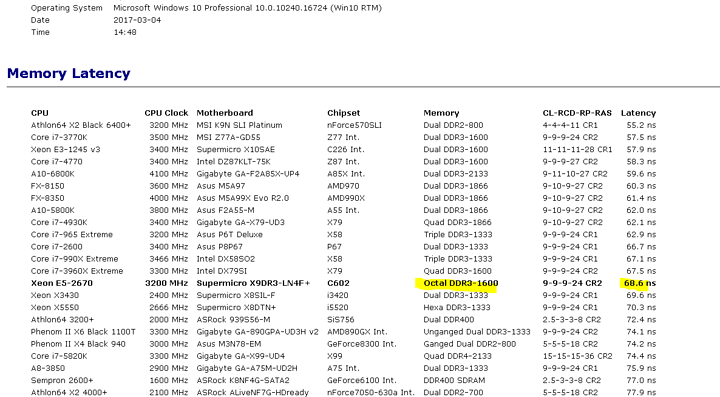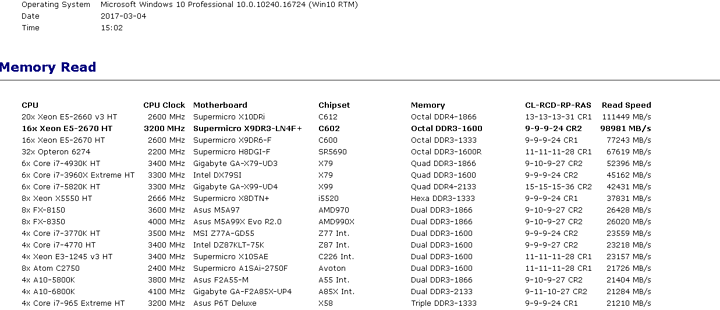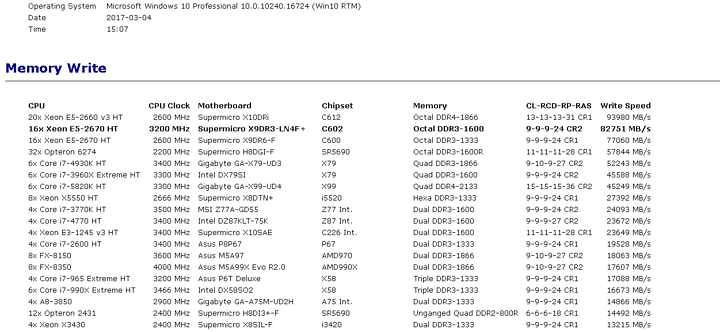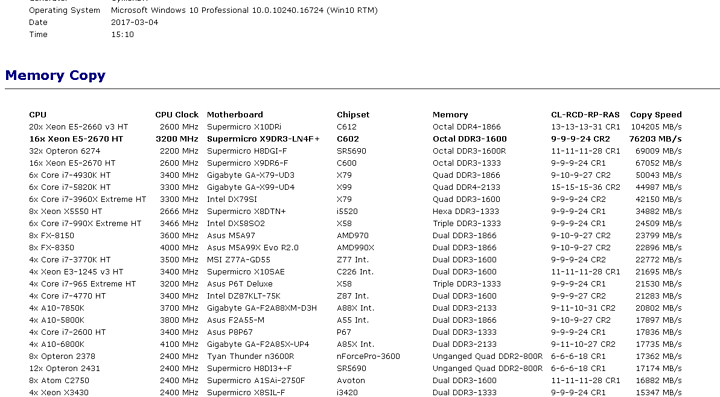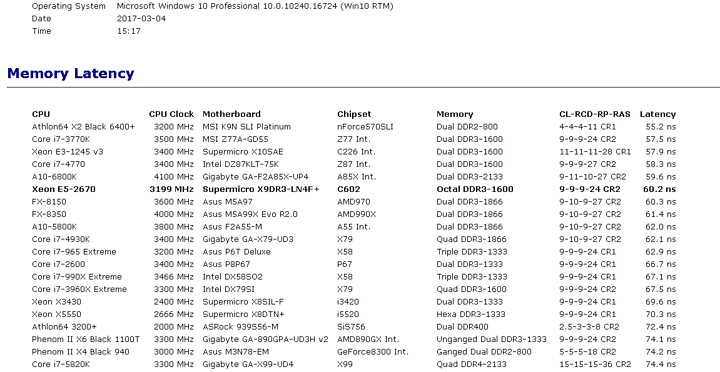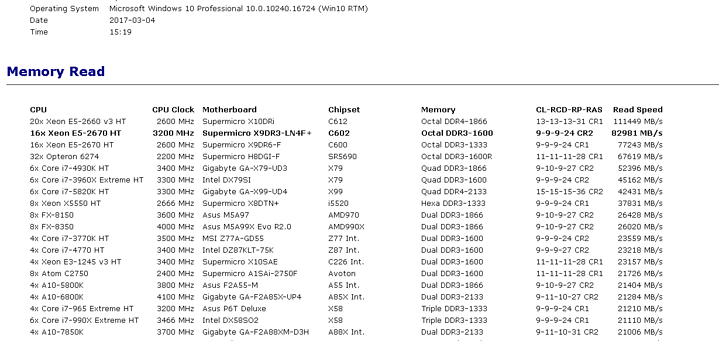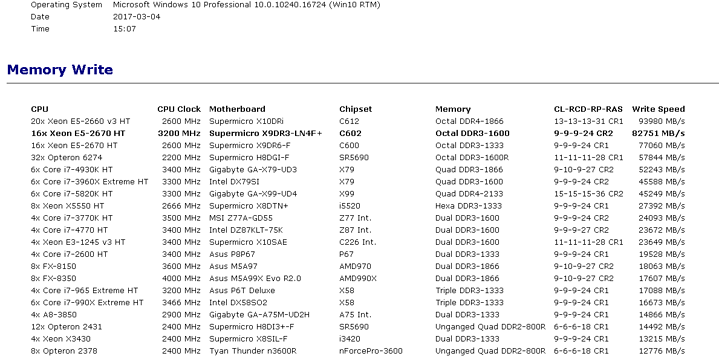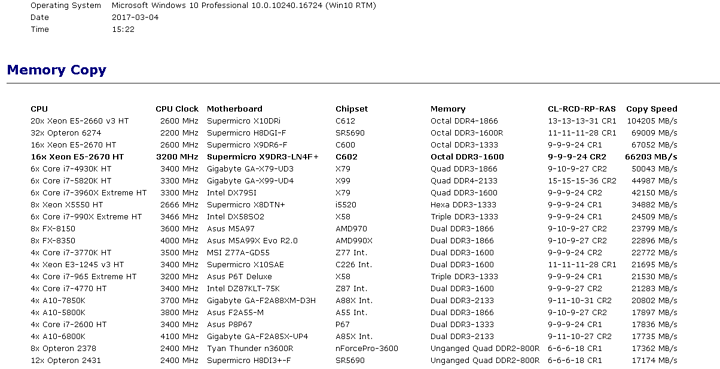I will later. Just up and running.
you plan on adding additional 2 sticks later, while I plan on buying while different kit later. :)
ya :) something along those lines.
I only know what I read on the internet because I dont have the tech to test myself. I have heard the age old fill all ram slots for best performance.
Im not sure that applies from what I have read but someone actually testing it would be nice @wendell :)
Then again ram benchmarks are like watching grass grow. Single digit % changes are not riveting performance.
depends on what kind of processing you are doing. For games it has little to no difference, as ram is now fast enough.
Why though
That might have been true once but now ... At least at launch you are going to run the fewest stick possible if you want speed. So if you have dual channel, the best 2 sticks.
Qaud channel- the best 4 sticks.
If you have all slots populated, at least for the last few launches from Intel an AMD.... Your memory speeds will take massive hits.
Not really on desktop but for enthusiast Intel platforms definitely.
And it is seeming the same way with AM4 to start off anyway.
depends how dual channel is being handled. If I'm thinking of this correct, having dual channel on 4 sticks has its own gains.
My means: we split 64bit bus per 2 slots, thus each slot gets 32bit lane. The gain of 32bit lane is that it will have faster travel initiation or be divided on load per slot lane than 64bit packet.
(smaller packages are read faster, and assembled faster on both locations - thus it provides less stress on cpu and grants more bandwidth anyway and less/more bottleneck for cpu)
on am4 there seems to be a trick in place to use dual channel, instead of quad channel for 4 slots of memory and still being dual channel. If cpu had only 2 64bit lanes (dual channel), each slot would then be limited to 4-8GB (correct me if i'm wrong) of address space. So unless there's external register beside each pair of memory, it would mean zen has a fatal flaw in memory controller and memory allocation space. (may not be fatal, if its used to advantage of making things cheaper but delivering decent performance for the segment.)
at this point i have no idea whether or not that english has any meaning or whether it's' right or not
but my point was simply
more sticks = less memory clocks = less bandwidth.
This ^ assuming you are using the max channels whatever motherboard it is you are running.
Hence why the memory overclock world records are using either 4 sticks on intel x79/x99 or 2 sticks on the mainstream intel chipsets
AM4 is yet to be proven one way or another
i refereed on how the multi-memory-channeling works as easy and understandable as i could.
extreme/world record overclocking doesn't always reflect differential load performance. For memory and for cpu overclock, which most people forgot other reasons as why you disable all cores except one, or for memory overclock why having less sticks/less memory channels.
Its not in terms of beating or getting all high score they would use full system capacity to get most of it all. But everything is dependent on other components (mainly north bridge/fsb). If you overclock one component too much it may be bottlenecking or vice versa other components will heat up and die - but i'm sure you are aware of them, just thought i'll mention it.
In your point (barely i know you mean memory channels) you would get more performance from a single stick of memory than from 2. Its the same reasoning as if you would have 2 drives on 1 cable and make raid 0 out of them. You say, 1 drive is faster alone. I say its not. Bandwidth capability of lane/port will be divided over 2 of them. They both will likely max out further the capacity of lane, rather than a single one.
What you get when running two sticks per channel is a potentially higher memory capacity, not higher bandwidth as the maximum is still dual channel.
The memory controller on Ryzen is an ordinary 128-bit dual channel. There is no info about it being something special, there is no need for any special memory sticks etc. You get two 64-bit channels that can each support up to two sticks. The memory controller address those two sticks as one logical stick. The difference you get with two physical sticks is possibly a higher latency.
GamersNexus has an artcle on Dual Channel memory (they do extensive testing).

There is no info from AMD or elsewhere that the Ryzen memory controller would be significantly different.
"Splitting" the 64-bit channel is not possible with the controllers and memory we have today. One channel is a 64-bit parallel bus. You don't get any more performance with multiple sticks per channel, only potentially better capacity and possibly worse latency. Re-designing the mem controller to having more, narrower channels is certainly possible. It would probably make both the mem controller and the motherboard more expensive/complicated. You would also get increased latency or reduced capacity. We moved away from narrow buses for a reason, for more bandwidth you just add more 64-bit channels to the controller. You can keep on using the same tools, controller, DIMMs etc. Intel used to have a three channel memory controller, 196-bit wide aka three 64-bit channels (Nehalem).
Actually, what you talk about remind me a lot about RAMBUS, it was a narrower approach (16-bit and 32-bit channels). It had some limitations and there was also patent shenanigans. Intel had some Pentium 4 boards with RAMBUS.
The largest possible addressable memory per channel is not directly tied into the channel width, it has to do with the memory controller addressable space. As for now one slot can take a 16GB module. To my knowledge there is no 32GB UDIMMs, only RDIMMs. 32GB UDIMMs would probably work, I can see no reason why not.
@Cavemanthe0ne is right, running two sticks in dual channel will by all accounts make you able to run at a higher frequency and thus get higher bandwidth. You will also probably get lower latency with only two sticks. Filling up all four slots gives you a possibility of a higher memory capacity, not any more bandwidth as it is still dual channel.
Servers use fully buffered registerd RAM, and thus can have more than two DIMMs per channel. No more performance though (actually a bit less) but you can have a much higher capacity.
I bought 2 x 16 because I wanted the extra slot to upgrade to later. To be honest, with used RAM prices so high now, it really doesn't make a difference. You nearly get back what you paid on ebay. I have 32 GB of DDR3 1600 I'm going to sell and the price is ridiculously high.
elmor has a thread about Ryzen and RAM over at OCN:
Looking at the GeekBench4 results, Ryzen seems to scale well with faster ram. He also says that 2x8GB Samsung B-die DIMMs seems to get the best results, 3300 to 3466MHz at CL14.
He also links to a Crosshair 5 Hero overclocking guide, I've read it and it seems to have some useful information.
Looks like you want Single Rank RAM, two 16GB sticks isn't doing well according to elmor. Probably 'cause all 16GB sticks I've seen is Dual Ranked. Four Single Ranked 8GB sticks are probably able to run faster. He also states that eh Crosshair is the only board so far able to run more than 2xSR sticks higher than 2666MHz.
Here are the GeekBench4 results:
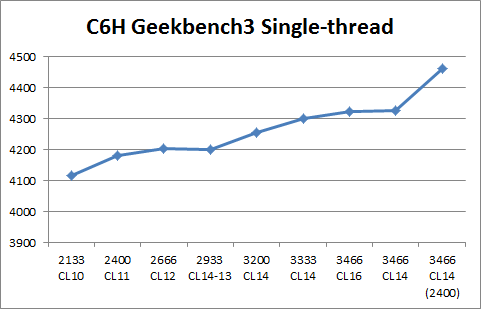
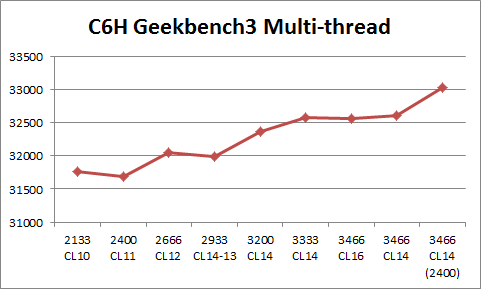
He notes in the end that the graphs are reference only ofc. He had to use even CAS latency numbers for speeds over 2666MHz.
elmor responds to questions in the thread.
i agree on the point of latency, but disagree on terms of performance of fill (r/w), and copy. (differences will be nominal but they will be there, especially in memory copy speed)
once i'm back home, i'll run some memory benchmarks for you, happens i have options in bios to run on fewer memory channels, i think dual or quad is minimal - but it goes from octa. If that doesn't work for you because its a server board running with reg memory - i'll try to get some older desktop mobo's.
@Fouquin
Clearly @anon5205053 doesnt believe me so can you tell him how memory & channels work.
Setup with no changes to bios (full load, 24x LRDIMM ECC from Samsung, 768GB DDR3)
Latency
Read
Write
Copy
Now lets make a test by removing additional sticks from each channel so we have only 8 sticks on motherboard.
Latency (we see a great drop, which is very good)
Read (we see a small drop, its not an error - the drop is visible, its couple gigs)
Write (same thing as above but its not that big fall out)
Copy (boom, big difference almost 10GB/s drop)
if you want me to go down with dual or quad on different platforms with normal ddr3 memory let me know i have 3 old desktops with sandy, haswell and ivy just sitting collecting dust...
(also have intel mobo, but it doesn't support load reduced memory - i can test it there too if you wish)
(I assume difference in desktops will be lesser - but still results speak for itself)
You realize server stuff has
0
Correlation with what any desktop kit will ever do right?
the impact is greater, its more visible...
(because desktop are special, and rules of memory allocation and fill rate rules do not apply to them)
now you can be salty, or i can run you some desktop (you pick the platform... sandy i5-2500k, ivy i7-4930,4820k, haswell i7 4770k) i'll test them for you.
again, while latency and your access times will be divided over 64bit lane. You will still gain from copy memory operations by filling all slots. Ryzen as I stated before seems to be doing something odd, because they seem to be loosing performance ~ thats why I stated they either divided 64bit lane, or used a registry module on each channel.
So it's Asus motherboard issue, not being able to run high speed ram...
3200MHz on Aorus board with also a higher overclock...
So it's an Asus issue, not really a Ryzen issue...
That's been confirmed already multiple times. Poor BIOS and microcode is hurting RAM performance on some motherboards.
The CH6 is also self bricking now and Asus has pulled it from a few European retailers
I'm sorry... I can't keep up with all the news...
I still read and hear a lot of arguments about ram and stuff... It's good thing it's actually an Asus and MSI thing. Because I've heard some Official statement, that MSI and Asus boards have most issues.
Funny...