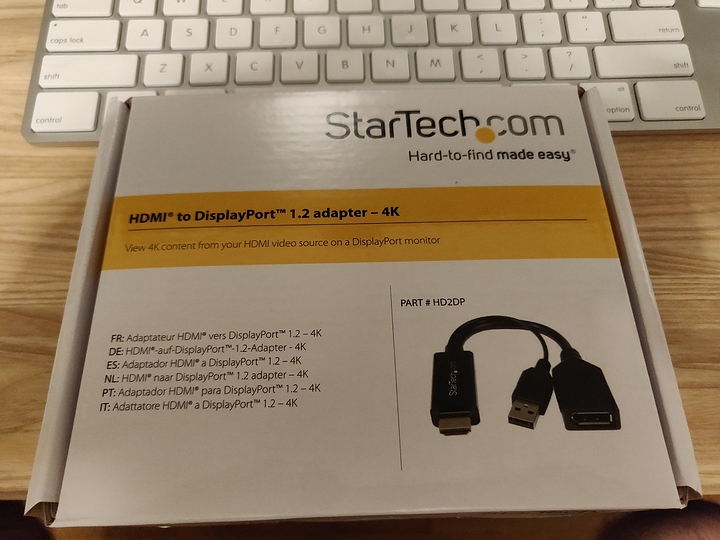Active adapter? What model? Passive adapter prolly won’t work.
Would probably be passive, we dont have any adapters yet, but the laptop only has 1 DP and 2 hdmi ports available. So 1 would be DP to DP the other would be HDMI to DP, active adapters are a possibility, but passive would be better if they work.
Finally mounted it under the desk.
Random brackets from home depot to rattle can black.
Make some more holes
The kvm rack mount tapped holes seem to like 8/32
I’m really happy at how much it cleaned up the desk surface. Now to mount a switch and dac down there.
@wendell for $20 I totally would have sprung for a kit vs hacking up my own- maybe the supplier has an option for the next batch? 
My Ubuntu T420 does not survive a reboot or fresh start connected to the KVM via docking station. Disconnecting it from docking station I have to hard-reboot, an error pops up really fast- don’t have time to read it, (I noticed TPM in it, weird) then it boots to normal. I have to dock the laptop after booting it up.
Ubuntu 16.04 LTS
Kernel 4.4.0-131 generic
GNOME 3.18.5
Any particular log file I should look at?
Looking at syslog-
gnome-session[1975]: ** (nautilus:2160): WARNING **: Can not determine workarea, guessing at layout
Nothing from the Linux God’s in regards to ∆?
@wendell Can confirm this adaptor works!!
I ordered the dvi to display port but this HDMI to display port came in- put it in line with a passive (I’m assuming) dvi to HDMI I had lying around- works… Mostly, some intermittent cut out.
Putting the kvm through it’s paces with three computers chugging away tonight.
Wonder if the folks using USB c to dp adapters can chime in. That seems to require the most fiddling at the current moment.
Is there a new firmware dock? Another user reported this issue then reported a firmware update fixed it. I think for the dock. Is it Nvidia? The recent Nvidia firmware update for 10 series cards fixed so much stuff it’s crazy.
Googling doesn’t seem to show any updates- but I’ll keep looking.
So far- does not survive reboots- must un-dock, then dock again after a re-boot.
Second monitor cuts in and out (its on the adapter), * edit coming back on after screen goes to sleep seems to work now
But meh, Linux.
And windows is ok?
Windows seems ok. My work laptop with all of it’s security bloat doesn’t like getting cut off and cut back on again when switching, at least the second time around, but not after that… I gotta shut up and use it more before posting haha.
The Ubuntu laptop screen sleep ‘issue’ seems to have remedied itself- maybe something intermittent.
Psssshhht, fug that, I’m cranking on my work laptop, and two PCs I have at home, with room to spare!! Stoked!!
@wendell Thank you LVL1!
How are you guys handling other peripherals? I have my keyboard plugged into the back, and then a hub connected into another back port that had the mouse on it. Came home and the keyboard and mouse would not work- kvm was hot. Messed around moving usb’s all over the place and settled with the keyboard and mouse using their own ports on the back, and the hub is on the front USB 3.0 to power a cam, dac and cac reader and the KVM seems to be noticeably cooler. I have having a usb connected to the front but it seems to be what is intended. I even tried a powered USB hub and connected to the back but no joy.
Hello all,
Just joined the forums and tried to search around, but didn’t find (at least of first glimpse) that the question would have been answered already;
I see that your dual 4K KVMs have been sold out. I’m about a week from payday and started to look around to see if I could buy this finally. Do you have some info if there will be another run of those KVM boxes?
Also I’m planning to use it between my desktop and few laptop docks. Hopefully Dell Latitude E7270 and Lenovo X260 have enough power to rock on 4K displays 
WOW, you have such a great product!
I wish it could do 3440x1440@120hz. 
I’m in the same situation, finally ready to buy a L1T KVM, and the dual display is sold out. Would love to know when/if more will be coming in, or if I should start looking for alternatives.
card reader, web cam etc seems stable running off of a hub plugged into the front USB port- have some 90 degree USB extensions coming in from Amazon to tuck that connection to the side.
T420 no longer Ubuntu 14.04LTS, now Debian w/ kernel 4.17.0, seems to survive reboot while docked now.
Off topic of the KVM, Laptop is overall laggy now, maybe the spectre / meltdown fix?
I would like to see an update to the firmware that shuts down USB power to the peripherals when the active monitor has been offline for a few minutes. It would really save my backlit keyboard and mouse (which never shut-off as long as my KVM has power.)
Frustrating, Ubuntu would have the reboot issue, but once going would be good. Kali with kernel 4.17.0 looses the large monitor whenever I switch between computers. The smaller monitor still works, but I can’t get the large monitor back short of a reboot (off of the docking station) then docking it back.
Just wanted to add some insight on this product.
I have an Alienware AW3418DW monitor (3440x1440@120hz). I was using a CABLEMATTERS branded Displayport cable from my monitor to my PC since it was 3 feet long.
When I purchased the L1T KVM, I had to dig up one of the DP cables that came with the monitor. And everything worked perfectly, 120hz.
My setup:
PC => OEM AW DP 5ft Cable => L1T KVM => CableMatters DP Cable => AW Monitor
I was happy everything worked, but i needed 3 short DP cables for my other 2 PCs, and to replace the AW OEM 5ft cable.
I got the 3 cables, set everything, and to my dismay, only 60hz was available. Double checked all my cables connection no dice.
I reset everything back, but this time using one of the ‘new’ CABLEMATTERS, to replace the ‘old’ CM cable between the KVM and monitor. Outputs 120hz.
So something is peculiar with the display-port inputs on this KVM. The same branded cable works on the output, but not the input.
On the look out for short DP cables now.
@wendell how’s possibility for another batch looking? Maybe you can suggest some alternatives that are available on the market and do not suck?