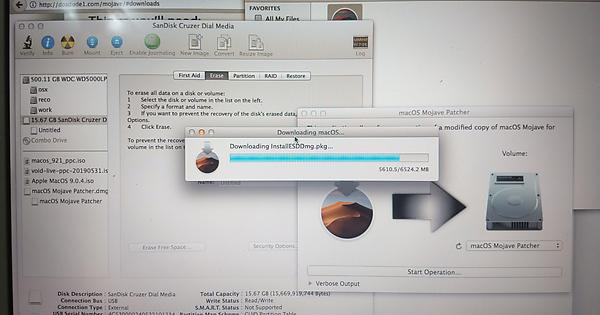Starting… recently, I decided to start wrenching on my setup in general. This will be a long process that I want to share with you guys. This ranges from my desktop being completely redone, with a replacement coming, all the way to networking, as well as everything in between.
For starts, because I had the images in the thread already, I’m starting with just general desk setup.
For years I have wanted a CRT as my main monitor. Well, in the last few months I found this gorgeous EV 900. Its not the greatest monitor ever, mind you, but its a lot nicer than the dell monitor that has now become my tool screen. Problem is this poor EV 900 has a tick. The laser randomly resets. The longer I have used it the less it has ticked, so its likely that the issue is just it knocking dust out. I also want to get it cleaned up and maybe a little wrenching done. Theres a CRT technician in my area, so I might ask him to redo the whole thing for me. The color accuracy is amazing, at least for colorblind ol’ me.
Also, you know, 200 hz capability.
(at the pre-programmed clockrates currently)
That and 1600X1200.
Next is my desktop conundrum. I have chimera back out, and if anyone remembers, I hate this thing. I vastly prefer my mac pro, which has 64GB of ram, SAS 2, and 2 CPU’s that add up to 8 cores. BUT… I want to stream to twitch. So I will be stressing both machines with OBS and seeing which can do all my tasks that I require, on top of stream.
Also have a meme.
I want to start working with mycroft more, so I might apply to the MS store to see if I could get an xbox dev key and… Well you can figure out the rest.
Funny, laughed.
I didn’t know the back port was just a DB line. So kek.
I’m still having retarded issues with this though as when I set up through telnet to have the web ui, when I go to set up the rules and shit and put it in express setup again, the switch does a factory reset. But according to what I have read, I have to put it BACK into setup mode.
Or do I?
Help.
So this post marks the start. Its only a glimpse, but I want to post here every once in a while when I figure something out, especially with the streaming benchmarks. Theres plans to work on a dedicated AROS desktop and laptop, then a week long time ONLY using AROS based computers (with exception to my xbox for some games or youtube or twitch), I want to move my classic rebuild thread in here, and the list goes on.
Hope you enjoy. If you don’t… Well too bad I’m here anyways deal with it.