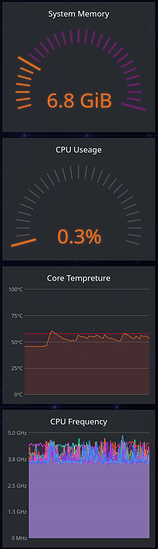[infinitevalence@saber ~]$ sensors
k10temp-pci-00c3
Adapter: PCI adapter
Tctl: +57.5°C
Tdie: +57.5°C
acpitz-acpi-0
Adapter: ACPI interface
temp1: +16.8°C (crit = +20.8°C)
temp2: +16.8°C (crit = +20.8°C)
amdgpu-pci-0a00
Adapter: PCI adapter
vddgfx: 6.00 mV
fan1: 724 RPM (min = 0 RPM, max = 3300 RPM)
edge: +52.0°C (crit = +100.0°C, hyst = -273.1°C)
(emerg = +105.0°C)
junction: +55.0°C (crit = +110.0°C, hyst = -273.1°C)
(emerg = +115.0°C)
mem: +58.0°C (crit = +100.0°C, hyst = -273.1°C)
(emerg = +105.0°C)
power1: 33.00 W (cap = 289.00 W)
nvme-pci-0100
Adapter: PCI adapter
Composite: +47.9°C (low = -273.1°C, high = +82.8°C)
(crit = +84.8°C)
Sensor 1: +47.9°C (low = -273.1°C, high = +65261.8°C)
Sensor 2: +59.9°C (low = -273.1°C, high = +65261.8°C)
Also because IOMMU groups are good to know:
[infinitevalence@saber ~]$ for d in $(find /sys/kernel/iommu_groups/ -type l | sort -n -k5 -t/); do
n=${d#*/iommu_groups/*}; n=${n%%/*}
printf 'IOMMU Group %s ' "$n"
lspci -nns "${d##*/}"
done;
IOMMU Group 0 00:01.0 Host bridge [0600]: Advanced Micro Devices, Inc. [AMD] Starship/Matisse PCIe Dummy Host Bridge [1022:1482]
IOMMU Group 1 00:01.1 PCI bridge [0604]: Advanced Micro Devices, Inc. [AMD] Starship/Matisse GPP Bridge [1022:1483]
IOMMU Group 2 00:01.2 PCI bridge [0604]: Advanced Micro Devices, Inc. [AMD] Starship/Matisse GPP Bridge [1022:1483]
IOMMU Group 3 00:02.0 Host bridge [0600]: Advanced Micro Devices, Inc. [AMD] Starship/Matisse PCIe Dummy Host Bridge [1022:1482]
IOMMU Group 4 00:03.0 Host bridge [0600]: Advanced Micro Devices, Inc. [AMD] Starship/Matisse PCIe Dummy Host Bridge [1022:1482]
IOMMU Group 5 00:03.1 PCI bridge [0604]: Advanced Micro Devices, Inc. [AMD] Starship/Matisse GPP Bridge [1022:1483]
IOMMU Group 6 00:04.0 Host bridge [0600]: Advanced Micro Devices, Inc. [AMD] Starship/Matisse PCIe Dummy Host Bridge [1022:1482]
IOMMU Group 7 00:05.0 Host bridge [0600]: Advanced Micro Devices, Inc. [AMD] Starship/Matisse PCIe Dummy Host Bridge [1022:1482]
IOMMU Group 8 00:07.0 Host bridge [0600]: Advanced Micro Devices, Inc. [AMD] Starship/Matisse PCIe Dummy Host Bridge [1022:1482]
IOMMU Group 9 00:07.1 PCI bridge [0604]: Advanced Micro Devices, Inc. [AMD] Starship/Matisse Internal PCIe GPP Bridge 0 to bus[E:B] [1022:1484]
IOMMU Group 10 00:08.0 Host bridge [0600]: Advanced Micro Devices, Inc. [AMD] Starship/Matisse PCIe Dummy Host Bridge [1022:1482]
IOMMU Group 11 00:08.1 PCI bridge [0604]: Advanced Micro Devices, Inc. [AMD] Starship/Matisse Internal PCIe GPP Bridge 0 to bus[E:B] [1022:1484]
IOMMU Group 12 00:14.0 SMBus [0c05]: Advanced Micro Devices, Inc. [AMD] FCH SMBus Controller [1022:790b] (rev 61)
IOMMU Group 12 00:14.3 ISA bridge [0601]: Advanced Micro Devices, Inc. [AMD] FCH LPC Bridge [1022:790e] (rev 51)
IOMMU Group 13 00:18.0 Host bridge [0600]: Advanced Micro Devices, Inc. [AMD] Matisse Device 24: Function 0 [1022:1440]
IOMMU Group 13 00:18.1 Host bridge [0600]: Advanced Micro Devices, Inc. [AMD] Matisse Device 24: Function 1 [1022:1441]
IOMMU Group 13 00:18.2 Host bridge [0600]: Advanced Micro Devices, Inc. [AMD] Matisse Device 24: Function 2 [1022:1442]
IOMMU Group 13 00:18.3 Host bridge [0600]: Advanced Micro Devices, Inc. [AMD] Matisse Device 24: Function 3 [1022:1443]
IOMMU Group 13 00:18.4 Host bridge [0600]: Advanced Micro Devices, Inc. [AMD] Matisse Device 24: Function 4 [1022:1444]
IOMMU Group 13 00:18.5 Host bridge [0600]: Advanced Micro Devices, Inc. [AMD] Matisse Device 24: Function 5 [1022:1445]
IOMMU Group 13 00:18.6 Host bridge [0600]: Advanced Micro Devices, Inc. [AMD] Matisse Device 24: Function 6 [1022:1446]
IOMMU Group 13 00:18.7 Host bridge [0600]: Advanced Micro Devices, Inc. [AMD] Matisse Device 24: Function 7 [1022:1447]
IOMMU Group 14 01:00.0 Non-Volatile memory controller [0108]: Samsung Electronics Co Ltd NVMe SSD Controller SM961/PM961/SM963 [144d:a804]
IOMMU Group 15 02:00.0 PCI bridge [0604]: Advanced Micro Devices, Inc. [AMD] Matisse Switch Upstream [1022:57ad]
IOMMU Group 16 03:04.0 PCI bridge [0604]: Advanced Micro Devices, Inc. [AMD] Matisse PCIe GPP Bridge [1022:57a3]
IOMMU Group 17 03:08.0 PCI bridge [0604]: Advanced Micro Devices, Inc. [AMD] Matisse PCIe GPP Bridge [1022:57a4]
IOMMU Group 17 05:00.0 Non-Essential Instrumentation [1300]: Advanced Micro Devices, Inc. [AMD] Starship/Matisse Reserved SPP [1022:1485]
IOMMU Group 17 05:00.1 USB controller [0c03]: Advanced Micro Devices, Inc. [AMD] Matisse USB 3.0 Host Controller [1022:149c]
IOMMU Group 17 05:00.3 USB controller [0c03]: Advanced Micro Devices, Inc. [AMD] Matisse USB 3.0 Host Controller [1022:149c]
IOMMU Group 18 03:09.0 PCI bridge [0604]: Advanced Micro Devices, Inc. [AMD] Matisse PCIe GPP Bridge [1022:57a4]
IOMMU Group 18 06:00.0 SATA controller [0106]: Advanced Micro Devices, Inc. [AMD] FCH SATA Controller [AHCI mode] [1022:7901] (rev 51)
IOMMU Group 19 03:0a.0 PCI bridge [0604]: Advanced Micro Devices, Inc. [AMD] Matisse PCIe GPP Bridge [1022:57a4]
IOMMU Group 19 07:00.0 SATA controller [0106]: Advanced Micro Devices, Inc. [AMD] FCH SATA Controller [AHCI mode] [1022:7901] (rev 51)
IOMMU Group 20 04:00.0 Ethernet controller [0200]: Intel Corporation I211 Gigabit Network Connection [8086:1539] (rev 03)
IOMMU Group 21 08:00.0 PCI bridge [0604]: Advanced Micro Devices, Inc. [AMD/ATI] Navi 10 XL Upstream Port of PCI Express Switch [1002:1478] (rev c0)
IOMMU Group 22 09:00.0 PCI bridge [0604]: Advanced Micro Devices, Inc. [AMD/ATI] Navi 10 XL Downstream Port of PCI Express Switch [1002:1479]
IOMMU Group 23 0a:00.0 VGA compatible controller [0300]: Advanced Micro Devices, Inc. [AMD/ATI] Navi 21 [Radeon RX 6800/6800 XT / 6900 XT] [1002:73bf] (rev c0)
IOMMU Group 24 0a:00.1 Audio device [0403]: Advanced Micro Devices, Inc. [AMD/ATI] Device [1002:ab28]
IOMMU Group 25 0a:00.2 USB controller [0c03]: Advanced Micro Devices, Inc. [AMD/ATI] Device [1002:73a6]
IOMMU Group 26 0a:00.3 Serial bus controller [0c80]: Advanced Micro Devices, Inc. [AMD/ATI] Device [1002:73a4]
IOMMU Group 27 0b:00.0 Non-Essential Instrumentation [1300]: Advanced Micro Devices, Inc. [AMD] Starship/Matisse PCIe Dummy Function [1022:148a]
IOMMU Group 28 0c:00.0 Non-Essential Instrumentation [1300]: Advanced Micro Devices, Inc. [AMD] Starship/Matisse Reserved SPP [1022:1485]
IOMMU Group 29 0c:00.1 Encryption controller [1080]: Advanced Micro Devices, Inc. [AMD] Starship/Matisse Cryptographic Coprocessor PSPCPP [1022:1486]
IOMMU Group 30 0c:00.3 USB controller [0c03]: Advanced Micro Devices, Inc. [AMD] Matisse USB 3.0 Host Controller [1022:149c]
IOMMU Group 31 0c:00.4 Audio device [0403]: Advanced Micro Devices, Inc. [AMD] Starship/Matisse HD Audio Controller [1022:1487]