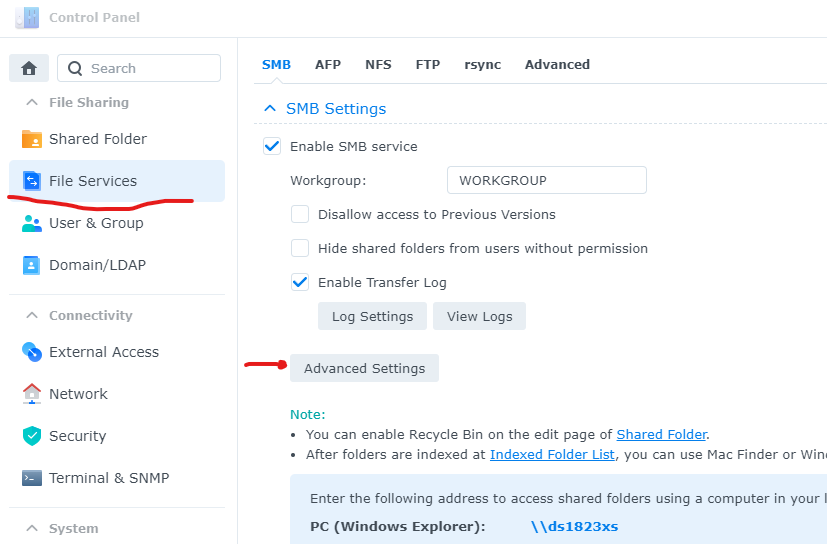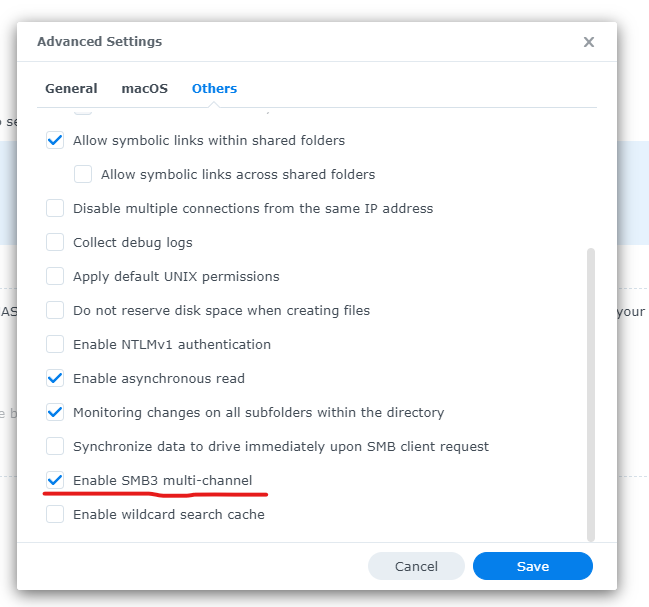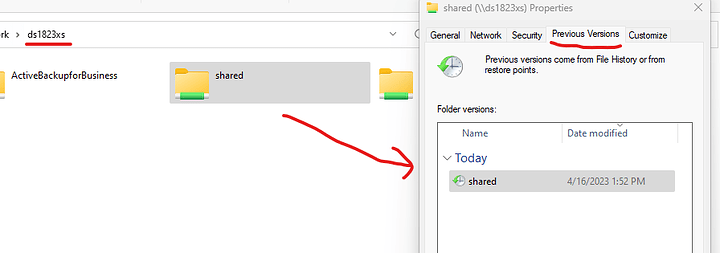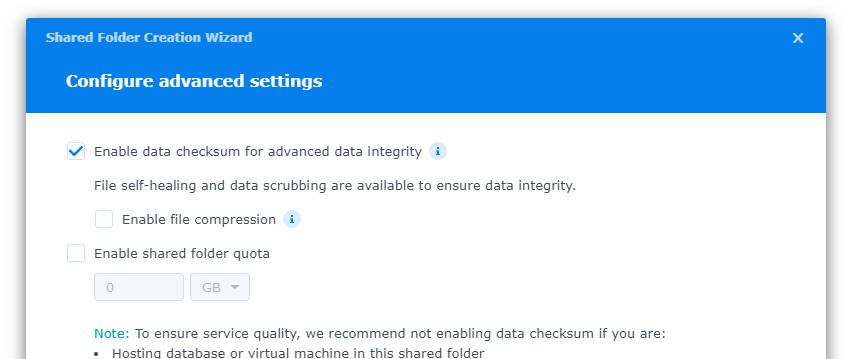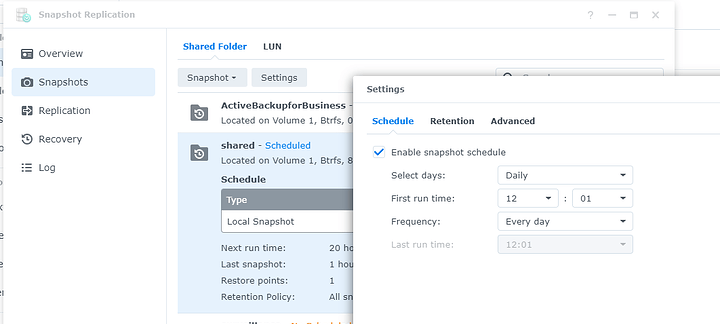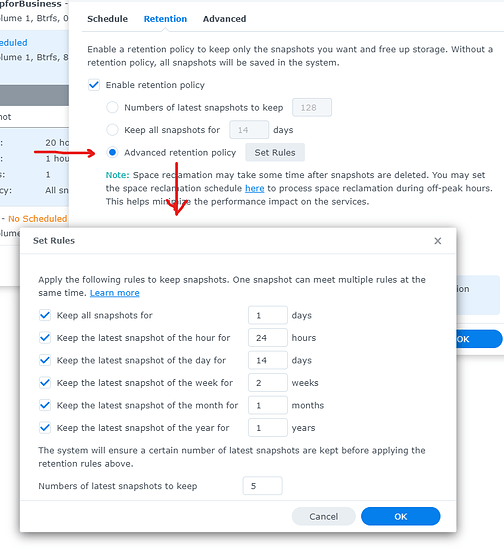The ultimate Synology NAS??
Finally synology is offering overkill-ish cpu horsepower in their NAS units. Bet they see a lot of customers doing unholy things with their existing install base eh?

ANS up to 64gb of ecc ddr4 3200!!
Multichannel
Finally smb multichannel! Not out of the box but it is installable totally via the gui!
Navigate to Control Panel > File Services > SMB
Advanced, then Others. At the bottom.
if you dont se this option check DSM software is latest and check the SMB package is fully up to date. It was in beta as of 4/2023
Windows Snapshots
This is the must have feature. From windows, in a windows share, if you right click there is a previous versions tab. But how does one set this up??
Create a share and check this btrfs option:
This doesnt technically have to do with the shadowcopy tab, but this does ensure the data you get back matches the data you saved.
The next step is to enable snapshots on the folder you just created. Install Snapshot Replication in the Synology Package Manager

and configure:
Under Retention, configure something reasonable such as:
Then boom, you’ve got entries in the shadowcopies tab of windows shares. The BTRFs snapshots automatically populate. Cool stuff! and very handy…