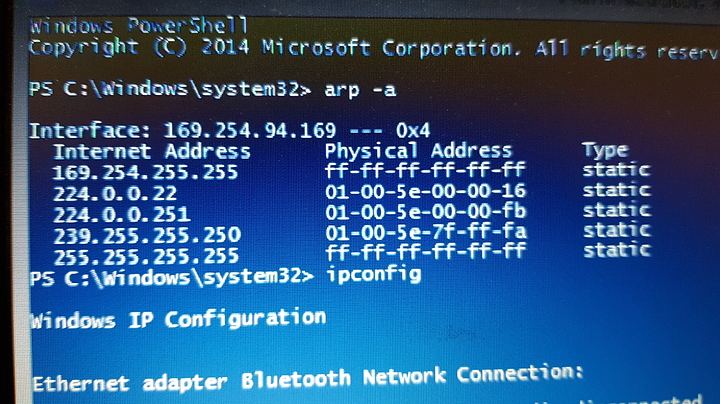When you connected the console cable and had the black screen. Did you reboot the switch while in that state?
Could the problem be the original owner changed the default settings and we need to figure out how to reset the default setting?
That’s what I’m thinking. But the only way to do that, would be to connect via Serial, and change the baud rate until you find one that gives you some data.
Then reboot the switch. Found somewhere that states holding CTRL-U while it’s booting will dump it into a ROM-MON type mode where you can delete the startup-config file.
The other set of instructions I found was during boot-up it will prompt you to cancel boot and dump into PROM mode, which will give you a menu. It may allow you to do a factory reset, or just delete files. In which case, same as above, Delete only the startup-config file.
Don’t delete anything else, otherwise you may have to figure out how to re-write the firmware.
Hmm okay would there be some way to find its IP address in order to telnet in? I will give other baud rates a try but Im not overly sure about it
It could be on any IP subnet. If it was broadcasting something, maybe.
If you have the MAC address of the switch, you may be able to get it to tell you it’s IP address by sending a broadcast ping from a linux host.
ping -b 255.255.255.255
But I haven’t done that kind of thing in a while. Windows ping doesn’t seem to have that kind of functionality.
it may or may not work. After you blast the broadcast ping. You could run arp -a and it may reveal itself.
I have read through the manual and had a thought that might work, on page 10 of the manual it mentions a terminal program called HyperTerminal. Maybe you would have better luck with it than Putty. I have posted the link to download it here.
@Burrito I just opened my Windows PowerShell (it is something like Windows command prompt, except more powerful and can run scripts I believe) and tried to run the ping -b 255.255.255.255 command suggested by @DeusQain it didn’t work, but when I typed in arp -a and hit enter, I got a list of every ip address that’s on my network. If you know the MAC address of your switch, the switches IP address will stick out like a sore thumb. If you don’t know the switches MAC address you will have to try Telneting into the switch with each individual ip address.
Yeah HyperTerminal was originally shipped with XP but anything higher has to be bought, so I had run an XP VM and attempted it through that, to no luck 
Yeah the -b ping is a linux command from what I understand, and I gave it a shot last night but took a fair while. I will start trying the arp -a command shortly
Not so far, we all seem to think so far that the original IP and baud rates, etc are not the default so need to work around that
Ok keep me posted.
Hmm so I gave the arp -a command ago that you and @DeusQain suggested, and I got these,
When I then attempted all the IPs as a telnet session, they all returned an error message saying “Network Error: Cannot assign requested address”.
Any ideas?
arp -a is just listing the arp.
Looks like your windows machine is set to DHCP. Did you static assign a 192.168.1.x address to your windows machine when trying to telnet?
I was afraid of that, right now I don’t have anymore ideas. I will sleep on it and probably come up with more.
Yeah I have statically set that and gave it another shot with no changes 
Ah all good, thanks for all the help!
When @Burrito changed the Com ports the switch automatically assign its self, is it possible by doing that the software for the switch got corrupted and now there is no way to access the switch’s configuration software?
When I ran the command arp -a in Windows 8.1 Powershell one of the listed devices was the IP address of my switch, of course, I am using the combo unit provided by my ISP which might make a difference. Wouldn’t the fact arp -a didn’t reveal any IP address lead to the Logical conclusion that the switches software is corrupted and needs to be somehow reflashed?
I did a google search with the search term of reflashing Cisco SRW 2048 I came across this post on Cisco’s support forum basically it is promoting the idea @DeusQain had held down the CTRL-U key on the device attached while the switch is booting, this procedure is supposed to bring up a menu, which would allow you to delete the startup-config file, thus theoretically forcing the switch software back into its factory default settings. I personally think you should give up on the idea of Telneting into the switch unless you want to try every single IP address the switch could possibly have.