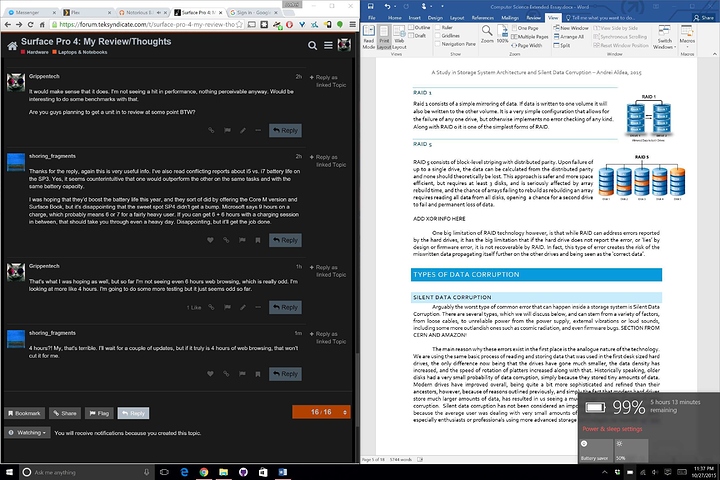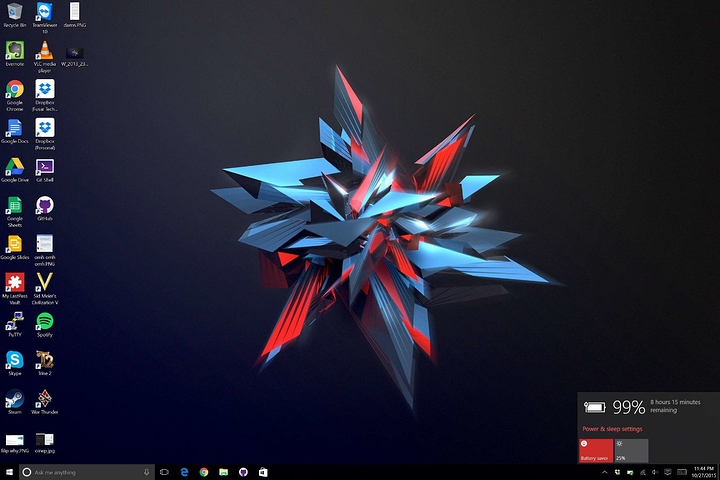Hey guys, so this isn't really much of a review yet, but I picked up the Surface Pro 4 early today and have been on it since. I'm typing this review on it as a matter of fact. This is the 256GB HDD, i5, 8GB of RAM version, and I'm kind of considering to switch it out for the i7 16GB of RAM one maybe. Keep in mind that this is my first surface, although I've played around with the SP3 and 2. My previous laptop (from school) was a 2012 13" i5 with 8GB of RAM MacBook Air, so that's going to be my main comparison.
So for the good:
The keyboard is nice, it feels great, keyboard is just as good as the mac, a little heavier to press but very satisfying to type on. I appreciate the backlight and the noise they keyboard makes, its "meaty" if that makes any sense.
The trackpad is the same story, first trackpad on a windows laptop I've actually liked (sue me but that's one thing Macs have done and still do miles better than any PC and OEMs and Microsoft should take note), The only issue I've run into is a windows issue, see that in the cons sections. Otherwise the glass cover feels great.
The tablet itself is super nice, I love the pixel density and the overall screen quality, I notice that I use very small fonts, which will probably destroy my eyes on the long run but oh well, a great bum pup which makes even my new 1440p monitor look "bland" now. Congrats on that Microsoft.
The tablet is also very silent, and I only got the fan to turn on once or twice when I was first installing all the programs or when I tried some gaming, definitely a big plus, especially since that god damn MacBook sounds like a whirlwind. This isn't super quiet when the fan kicks in, but its not a big deal either. I expect the i7 will be hotter, and there has been reports of thermal throttling under load on the 3, including from Wendell, so I'm not sure how I feel about that.
Its a snappy experience with occasional lag, but only places where every computer lags, including my I7 4790K rig so that's ok. Stilt considering the i7 maybe tho. The i5 should be fine for most people, I just enjoy speed, just cost is the issue. I'm torn between keeping the i7 for 4 years of college or just upgrading in 2-3 years to whatever is new. Thinking I'll probably go that route in the end, just makes most sense. Curious what you guys think in the description.
The Pen itself feels nice, and is probably the best pen tablet experience so far. There's two cons however, 1. The click to one note feature stopped working, and I need to find a workaround for that, and 2. The Digitizer does "bend" or create marks on the screen if you press a bit, which is a little concerning. Also there is a slight delay which is still annoying.
The WiFi seems plenty fast, with my 5GHZ AC capping my 80Mb/s internet connection easily, so that seems fixed from the SP3.
Now for the not so good:
As of the time of writing, I have a couple tabs open, Skype and a word document, and my battery life is at 69%, and Windows says that I have about 2 hours and 58 Minutes remaining. Disappointed that its not even 4 hours 20 minutes left. Jokes aside though, I'm not seeing nearly the 9 hours battery life that Microsoft boasted, and I doubt the i7 variant is going to be any better. This might almost be a dealbreaker.
There is also a flickering issue while charging, the display will flicker on and off once every once in a while, and I think that has to do with the charging management IC just going between power phases. The same cheapens with brightness changes, which are less than subtle while charging. Again, hopefully can be addressed by software but come on Microsoft.
There is also the issue that the tablet takes just WAY too long to go from sleep to awake, as much as 10-15 Seconds. This shouldn't be the case with the specs in this. Sometimes it will just refuse to do anything until the power button will be pressed several times. I think this is also due to how the display manager will crash and recover, which again, should not ben an issue on launch day.
Lastly, there will be a speaker "pop" type noise every once in a while, as if the audio driver is turned on. What's up with that?!
And actually lastly, while the trackpad is nice, there is NO WAY to change the tracking speed on it! Changing the windows setting simply does nothing, and this needs to be addressed. Currently the tracking speed is just too slow on an otherwise great trackpad. Microsoft, FIX IT.
Overall Impressions
The surface pro 4 is a good device, but Microsoft needs to step up their game. I'm really curious for Wendell's thoughts on the device, and hope he'll get a unit to review as well. I don't think any of the issues above, aside from maybe battery life are deal breakers, and I suspect/hope that Microsoft will fix most of them, but I think that we have gone beyond the point where these excuses are valid. I'm also really curious how Linux will run on this, and I suspect that it would be quite fun to try out. I'll make sure to post about this soon.
Do you guys have any thoughts? Sorry for the long post, but I thought you might be interested to know before you buy.
BTW by the time I finish writing this review, I'm at 66% battery and it now says 2 hours 42 minutes left.
PS: Damn it Microsoft Wendell told you, 2A USB port on the charger. You didn't listen :D