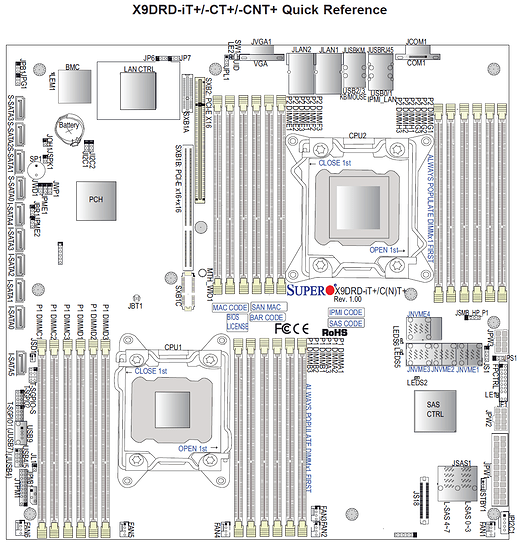I recently bought an older Supermicro server motherboard, but I’m a little confused about how to use the PCI-E slots with standard cards (ie GPU).
From what I can tell, the slots are non-standard/proprietary and you’re meant to use a specific riser card that you’re supposed to buy from Supermicro, but I’m a little lost as to which risers are compatible with these slots. ![]()
The board model is Supermicro X9DRD-iT+
https://www.supermicro.com/products/motherboard/Xeon/C600/X9DRD-iT_.cfm
It’s a dual-LGA 2011 socket E5-2600v1/v2 board and takes a standard ATX 2.0 PSU
There are two PCI-E slots:
- One is labelled SXB1 and has 3 separate connectors: SXB1A, SXB1B, and SXB1C.
SXB1A and SXB1C look like standard PCI-E x1 slots. SXB1B, which is sandwiched in between them is a connector I’ve never seen before, and it’s supposedly an x32 connection. - The other is labelled SXB2 which is a PCI-E X16 slot, and physically it looks like a standard PCI-E x16 slot that you’d find on a consumer motherboard, but I have no way to know if it’s electrically compatible.
The manual describes these slots as such:
Expansion
• One (1) PCI Express 3.0 x16 + x16 SMCI-proprietary
slot for WIO riser cards (SXB1A/1B/1C)
• One (1) PCI Express 3.0 x16 SMCI-Proprietary slot
(SXB2)
I have a good amount of experience with consumer hardware, but this is my first time putting together a system with server hardware.
I knew it had this X32 slot when I bought it just by the product images, but I guess I figured it was a standard type of slot in the server space…and I’d be able to find the name or acronym for what it’s called and search up something cheap on ebay that’ll plug in there and adapt it.
That might still be the case but I can’t seem to find much info searching for this thing. Most results are just pages on Supermicro’s website.
They do have this ‘Riser Card Matrix’ page ![]() :
:
https://www.supermicro.com/en/support/resources/riser
If I search for ‘WIO’ as the category and PCI-E x16 as output type I get 11 hits…10 of which look like they’d be compatible with the X32 slot, and one ( the ‘RSC-WR-6’) that looks like it fits the x16 slot.
So…
Being not too keen on shorting this board and letting the magic smoke out–is there anyone familiar with this stuff that could clue me in on how to figure out what’s the proper adapter for these slots?
Do I even need an adapter for the looks-identical-to-standard-but-so-called ‘SMCI-Proprietary’ x16 slot or…? ![]()
send help plz ![]()