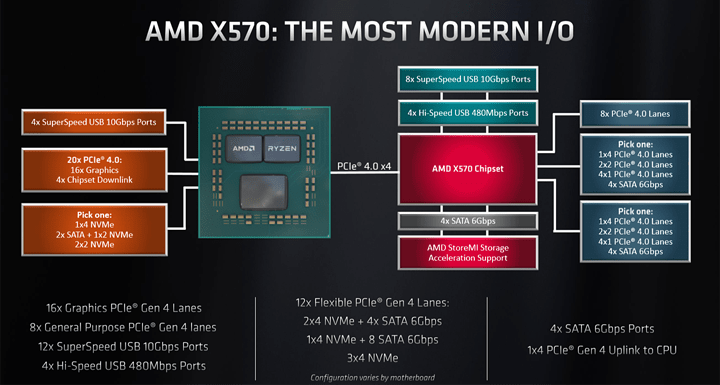So I am planning to return to Linux after few years with increasingly creepy Windows and I wanted to hear any suggestion and opinions on my planned setup.
The point of this setup is to keep my private things away from Win10 and use Linux instead but still keep aspect of gaming and work with Win10 VMs. Because I would be switching regularly between Win10 and Linux, a dual boot setup is not an option.
For the hardware side I am planning:
- Ryzen 7 5xxx CPU (similar to 3800 - something good for running VMs and games)
- 64GB RAM
- RTX 3080
- 2 NVMEs (system & stuff)
- 4K TV (already have that)
- some nice wide monitor for work
Software:
- Ubuntu 20.04
- Win10 - only in VM (with GPU passthrough for gaming)
- qemu or unraid - suggestions are welcome
The KVM/quemu setup
After some research on the internet my first choice would be to use KVM/quemu on Linux host and use one dedicated Win10 VM for gaming and one other VM for Work.
Looking Glass vs 2 HDMI cables to 4K TV
Because I don’t play games competitively, a small lag like 10ms over looking glass is totally okay for me. My question here is, what is you experience with looking glass? Is the lag really minimal?
Well if the lag is noticeable the other option is to switch between the host and VM with a TV remote and use two HDMI cables from two different GPUs into same TV.
The first question I have here is, how do peripherals work when they are being passed to the VMs. Can I still use them on my host once they are passed through or do I need a second set for the VMs?
The second question is, is it possible to start the looking glass service on the Win10 VM before user logins. If possible, I want to be able to login through looking glass, because of security concerns when using the VM for Work.
The unraid option
I was also checking out unraid, but it seems to me, that it is a bit of an overkill when it comes to my use case. As far I understand it, I would need a second PC to be able to switch between VMs effortlessly.
So, what do you think? Any good ideas or suggestion are welcome!
Thanks!