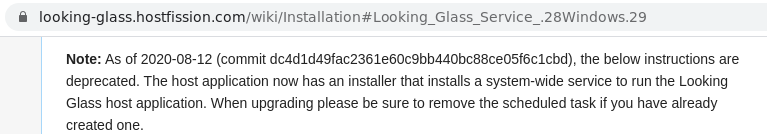Good morning!
I know we have kind of a small community here so I wanted to write up a quick success report upgrading to B2 and what troubleshooting steps I ultimately found useful.
The initial upgrade was pretty painless - following the wiki quick start, building the B2 client took only a few commands, prerequisites were already present from building B1. Host-side, smooth sailing.
Guest-side was a bit worse off. Initially I could not get any display at all, until I realized I had a startup job for the B1 host running. The documentation sounds like that should have taken care of itself, but for whatever reason they were definitely conflicting. (I’m sorry, hindsight’s terrible, I neglected to save logs during this, I was just trying to get things working!) So I enabled QXL video long enough to log in and disable that. Once only the B2 host was running, seeing the video output was no trouble at all.
The much more annoying problem was troubleshooting mouse and keyboard inactivity. Whenever QXL was enabled I could only get keyboard interaction to work, mouse was ignored. Through Looking Glass with video=none, I didn’t even get that - just the video feed, no keyboard or mouse.
I tried everything, but unfortunately there is very little output from qemu/kvm, the looking glass client, or the host logs to indicate there was any problem at all - and I still don’t know what fixed it, exactly.
However, when I tried to get at the host logs, I realized I needed more direct access to the guest, so I plugged in a monitor to the video card and was about to restart the guest – except, poof, that did the trick.
Apparently it’s possible that all you need to do to fix keyboard/mouse issues is re-plug your monitor. Who knew?