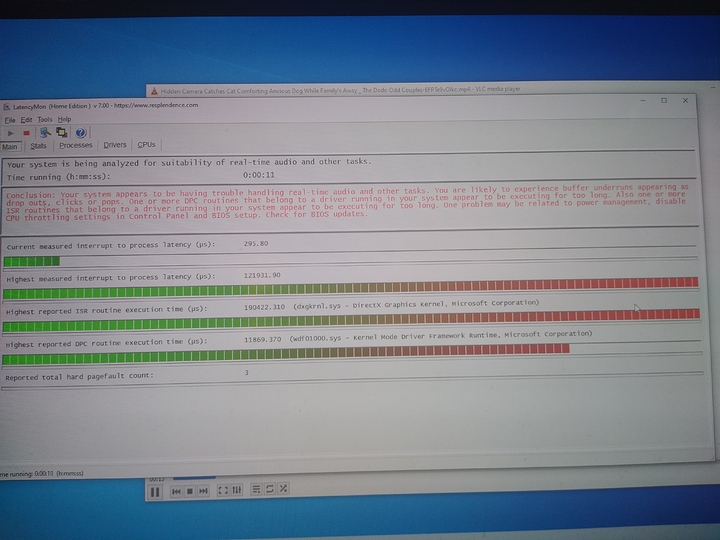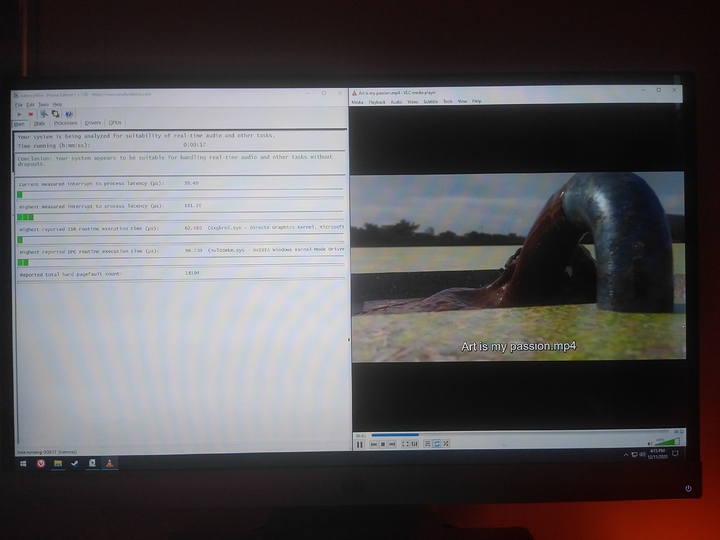After trying a ton of suggestions from various sites, I can’t seem to of the audio crackling. This is happening when I pass through a USB DAC. Using HDA Audio just makes it worse.
System Specs:
CPU: Ryzen 5 3600 RAM: 16GB GPU= GTX 1070
Here is my XML File (I’m using virt-manager if that helps)
<domain type="kvm"> <name>win10</name> <uuid>499ad03a-ee0c-40a7-ad3f-574c091cd5ca</uuid> <metadata> <libosinfo:libosinfo xmlns:libosinfo="http://libosinfo.org/xmlns/libvirt/domain/1.0"> <libosinfo:os id="http://microsoft.com/win/10"/> </libosinfo:libosinfo> </metadata> <memory unit="KiB">8388608</memory> <currentMemory unit="KiB">8388608</currentMemory> <vcpu placement="static">8</vcpu> <cputune> <vcpupin vcpu="0" cpuset="0"/> <vcpupin vcpu="1" cpuset="1"/> <vcpupin vcpu="2" cpuset="2"/> <vcpupin vcpu="3" cpuset="3"/> <vcpupin vcpu="4" cpuset="4"/> <vcpupin vcpu="5" cpuset="5"/> <vcpupin vcpu="6" cpuset="6"/> <vcpupin vcpu="7" cpuset="7"/> </cputune> <os> <type arch="x86_64" machine="pc-q35-5.1">hvm</type> <loader readonly="yes" type="pflash">/usr/share/edk2-ovmf/x64/OVMF_CODE.fd</loader> <nvram>/var/lib/libvirt/qemu/nvram/win10_VARS.fd</nvram> <bootmenu enable="yes"/> </os> <features> <acpi/> <apic/> <hyperv> <relaxed state="on"/> <vapic state="on"/> <spinlocks state="on" retries="8191"/> <vendor_id state="on" value="123456789ab"/> </hyperv> <kvm> <hidden state="on"/> </kvm> <vmport state="off"/> </features> <cpu mode="host-passthrough" check="none" migratable="on"> <topology sockets="1" dies="1" cores="4" threads="2"/> <cache mode="passthrough"/> </cpu> <clock offset="localtime"> <timer name="rtc" tickpolicy="catchup"/> <timer name="pit" tickpolicy="delay"/> <timer name="hpet" present="no"/> <timer name="hypervclock" present="yes"/> </clock> <on_poweroff>destroy</on_poweroff> <on_reboot>restart</on_reboot> <on_crash>destroy</on_crash> <pm> <suspend-to-mem enabled="no"/> <suspend-to-disk enabled="no"/> </pm> <devices> <emulator>/usr/bin/qemu-system-x86_64</emulator> <disk type="file" device="disk"> <driver name="qemu" type="qcow2"/> <source file="/var/lib/libvirt/images/win10.qcow2"/> <target dev="vda" bus="virtio"/> <boot order="2"/> <address type="pci" domain="0x0000" bus="0x03" slot="0x00" function="0x0"/> </disk> <disk type="file" device="cdrom"> <driver name="qemu" type="raw"/> <source file="/var/lib/libvirt/images/Win10_20H2_English_x64.iso"/> <target dev="sdb" bus="sata"/> <readonly/> <boot order="1"/> <address type="drive" controller="0" bus="0" target="0" unit="1"/> </disk> <disk type="file" device="cdrom"> <driver name="qemu" type="raw"/> <source file="/var/lib/libvirt/images/virtio-win-0.1.185.iso"/> <target dev="sdc" bus="sata"/> <readonly/> <address type="drive" controller="0" bus="0" target="0" unit="2"/> </disk> <controller type="usb" index="0" model="qemu-xhci" ports="15"> <address type="pci" domain="0x0000" bus="0x01" slot="0x00" function="0x0"/> </controller> <controller type="sata" index="0"> <address type="pci" domain="0x0000" bus="0x00" slot="0x1f" function="0x2"/> </controller> <controller type="pci" index="0" model="pcie-root"/> <controller type="pci" index="1" model="pcie-root-port"> <model name="pcie-root-port"/> <target chassis="1" port="0x10"/> <address type="pci" domain="0x0000" bus="0x00" slot="0x02" function="0x0" multifunction="on"/> </controller> <controller type="pci" index="2" model="pcie-root-port"> <model name="pcie-root-port"/> <target chassis="2" port="0x11"/> <address type="pci" domain="0x0000" bus="0x00" slot="0x02" function="0x1"/> </controller> <controller type="pci" index="3" model="pcie-root-port"> <model name="pcie-root-port"/> <target chassis="3" port="0x12"/> <address type="pci" domain="0x0000" bus="0x00" slot="0x02" function="0x2"/> </controller> <controller type="pci" index="4" model="pcie-root-port"> <model name="pcie-root-port"/> <target chassis="4" port="0x13"/> <address type="pci" domain="0x0000" bus="0x00" slot="0x02" function="0x3"/> </controller> <controller type="pci" index="5" model="pcie-root-port"> <model name="pcie-root-port"/> <target chassis="5" port="0x14"/> <address type="pci" domain="0x0000" bus="0x00" slot="0x02" function="0x4"/> </controller> <controller type="pci" index="6" model="pcie-root-port"> <model name="pcie-root-port"/> <target chassis="6" port="0x15"/> <address type="pci" domain="0x0000" bus="0x00" slot="0x02" function="0x5"/> </controller> <controller type="pci" index="7" model="pcie-root-port"> <model name="pcie-root-port"/> <target chassis="7" port="0x8"/> <address type="pci" domain="0x0000" bus="0x00" slot="0x01" function="0x0"/> </controller> <controller type="virtio-serial" index="0"> <address type="pci" domain="0x0000" bus="0x02" slot="0x00" function="0x0"/> </controller> <interface type="network"> <mac address="52:54:00:cd:07:97"/> <source network="default"/> <model type="e1000e"/> <address type="pci" domain="0x0000" bus="0x07" slot="0x00" function="0x0"/> </interface> <serial type="pty"> <target type="isa-serial" port="0"> <model name="isa-serial"/> </target> </serial> <console type="pty"> <target type="serial" port="0"/> </console> <channel type="spicevmc"> <target type="virtio" name="com.redhat.spice.0"/> <address type="virtio-serial" controller="0" bus="0" port="1"/> </channel> <input type="mouse" bus="ps2"/> <input type="keyboard" bus="ps2"/> <hostdev mode="subsystem" type="pci" managed="yes"> <source> <address domain="0x0000" bus="0x26" slot="0x00" function="0x0"/> </source> <address type="pci" domain="0x0000" bus="0x05" slot="0x00" function="0x0"/> </hostdev> <hostdev mode="subsystem" type="pci" managed="yes"> <source> <address domain="0x0000" bus="0x26" slot="0x00" function="0x1"/> </source> <address type="pci" domain="0x0000" bus="0x06" slot="0x00" function="0x0"/> </hostdev> <hostdev mode="subsystem" type="usb" managed="yes"> <source> <vendor id="0x1b1c"/> <product id="0x1b2d"/> </source> <address type="usb" bus="0" port="4"/> </hostdev> <hostdev mode="subsystem" type="usb" managed="yes"> <source> <vendor id="0x1b1c"/> <product id="0x1b8b"/> </source> <address type="usb" bus="0" port="5"/> </hostdev> <hostdev mode="subsystem" type="usb" managed="yes"> <source> <vendor id="0x0d8c"/> <product id="0x0066"/> </source> <address type="usb" bus="0" port="1"/> </hostdev> <redirdev bus="usb" type="spicevmc"> <address type="usb" bus="0" port="2"/> </redirdev> <redirdev bus="usb" type="spicevmc"> <address type="usb" bus="0" port="3"/> </redirdev> <memballoon model="virtio"> <address type="pci" domain="0x0000" bus="0x04" slot="0x00" function="0x0"/> </memballoon> </devices> </domain>
Any help would be appreciated!