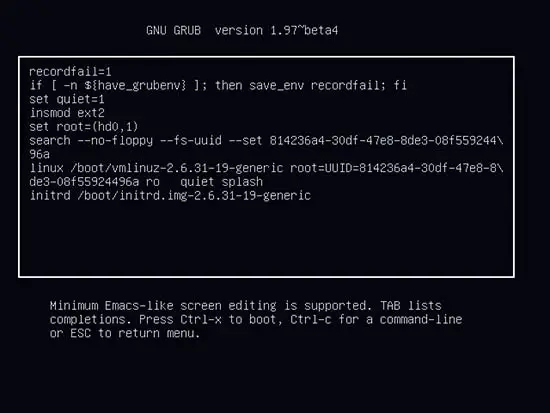Hi all,
I get the feeling I'm just going to have to return the board, but wanted to run it by you guys first anyway.
So I recently upgraded from my FX-8320+990fx motherboard to a Ryzen 1600 (Overclocks nicely to 4GHz!) and a Gigabyte AB350M. I was unaware at the time but it seems from a little research this board has trouble running GNU/Linux for whatever reason.
I initially went with Ubuntu seeing as that's what I usually install on my home machines, but that wouldn't even boot into the installer so I decided to give OpenSuSE Tumbleweed a go. That installed nicely, but now on boot I get the following kernel panic: http://i.imgur.com/TarCqCz.jpg
I haven't really messed around too much with kernel related stuff in the OS but I'm more than happy to give anything you guys can suggest a go. I've read online that recompiling the kernel omitting certain bits and pieces can make it work, but again I'm clueless!
I've logged a support ticket with Gigabyte as well as posting this over on Reddit (https://www.reddit.com/r/openSUSE/comments/65ffc5/kernel_panic_on_boot_related_to_ryzengigabyte/) and I'll update here should I find a solution.
I should also add I am running the latest BIOS available from Gigabyte, and this is installed UEFI.