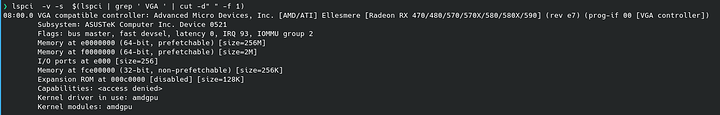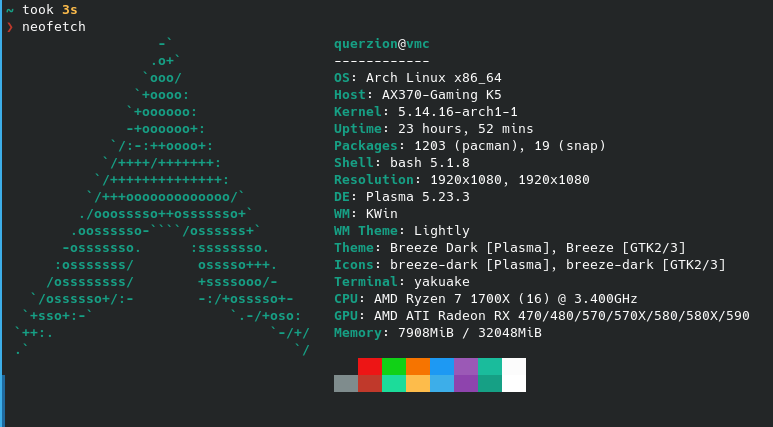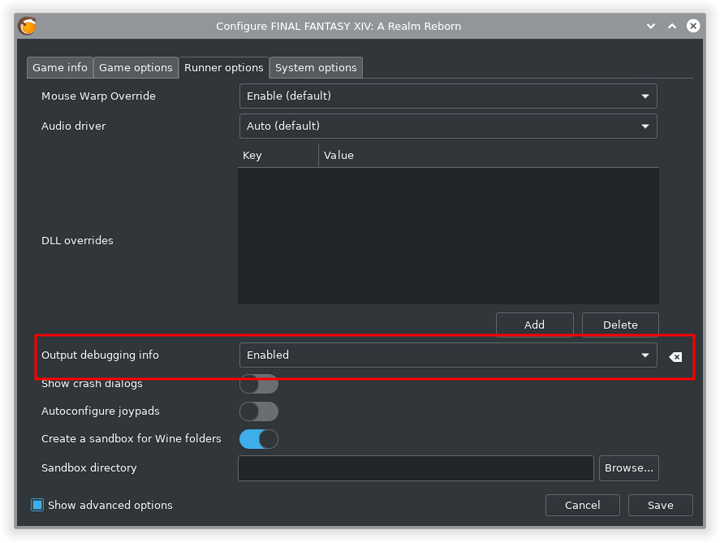My computer went into a suspend lock, and afterwards, games / programs within steam & lutris will not start. I’m not interested in hearing about any other earlier thread, like the one GPU-Passthrough project, since it’s not started, I don’t know the AMD GPU-Drivers, so I have no Idea how to start and stop them, when I use a VM. I also don’t want to hear about the CryptoMiner problem, since I fixed that with installing the OpenCL driver. So these two are not a problem when It comes to all of this.
While I can start games like 0 A.D. I can’t start any of the Steam/Lutris games since the suspend lock.
Steam starts the games, or at least opens a window, then kills it. I have played some of the games before, so I don’t get it why they won’t respond.
I have a AX370-Gaming K5 motherboard from Gigabyte, with that the Ryzen 1700x and a Asus RX 580 8GB Dual (one card it’s a strange name), to this I have 32GB crucial memory, and a Kingston 250GB m.2, and a 1TB Kingston m.2 in a pcie card. 2 mechanical drives, one on 8TB the other on 4TB, I use the 1TB for bigger games, and the 8TB for smaller games.
The 1TB is automounted through fstab, the 8TB is a mechanical, so I mount it when the system is already loaded, and I don’t forget that, since Ktorrent wants it mounted asap with every reboot.
wine is version 6.21
Vulkan Instance Version: 1.2.194
I don’t know how to get the other driver info, currently checking some commands.
Installed with the ArchTitus script.