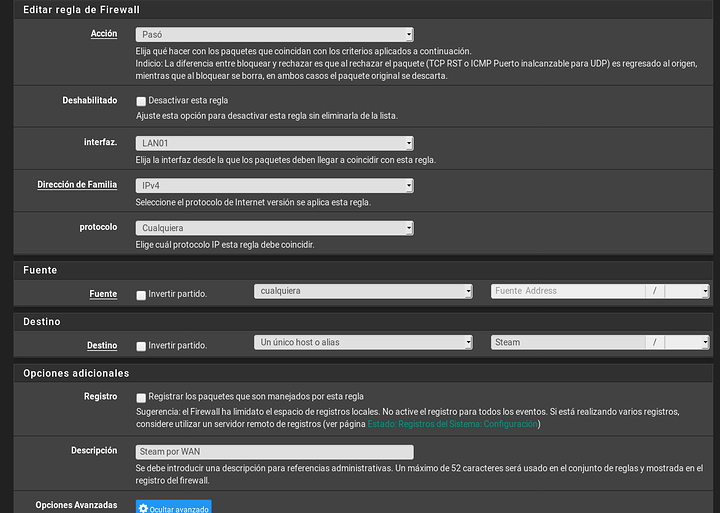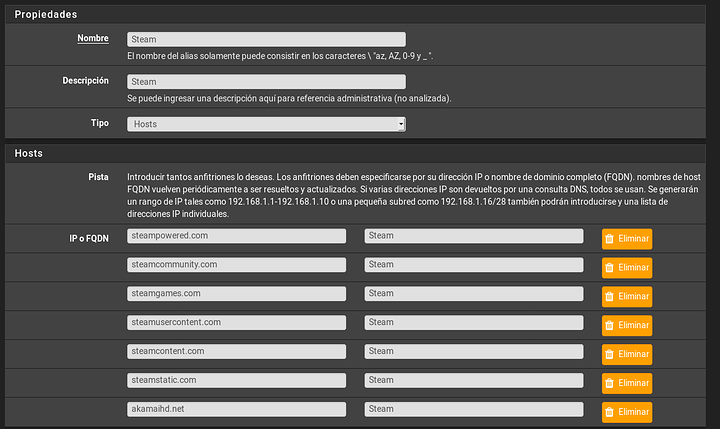Hello everyone, good day.
I am having troubles making Steam connects to Steam Cloud. Searching for suggestions and hopefully a solution.
Notes:
- I am a normie
 .
. - I am using Pfsense as my main router and connects to the outside world through PIA.
- Using Linux Pop OS for gaming
 .
.
Troubleshooting:
- While trying to run a game, a window appears letting me know that it cannot sync with the Steam Cloud.
- Tried turning off OpenVPN (PIA) and route all traffic through WAN.
- Restarted PC.
- It works! But feel unsecure and exposed to the frightening world of the net.
- Turn OpenVPN again and it causes the same issue.
- Me starts blaming PIA.
- Watched again @wendell and @ryan video and remember that I can route some traffic through WAN and other through VPN.
- Searched for an Steam guide for URL and Ports
- Made a Firewall rule.
- Still have the issue.

Thinking about the issue:
- I made a mistake in the rule and it does nothing.
- The address for the steam cloud is not contained in that page.
Any suggestions? Thanks.
Sorry if the screenshots are no in english, but I believe the order is the same. Also it is easier for me to follow .