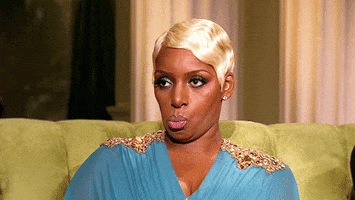Hello,
Firstly, if this has been done, or a similar guide linked, if you can post the link that would be great. So far I don't see QUITE what I'm looking for.
With most things I like to post, I'll go on a possibly longer than needed, and more detailed than wanted, story, and then I post a TL;DR, so feel free to skip to the TLDR.
So right now, I have this, it's pretty decent and I notice whatever that 8gb smart cache does seems to have windows booting up faster.
Now, how to best use an SSD. Firstly, I know you should put the OS on it....however, will it be worth it to do that with my current drive that I have? From what I've seen, it's best to have around 16GB for win8, therefore I'm sure it would be beneficial to have it on the SSD, instead of the HDD, since that 8GB cache doesn't seem like it's QUITE enough, and on top of that, I can never truly know what the HDD is doing with those 8GBs.
So, for the OS, should I really move it over if I get an SSD?
Now, the bulk of it. Games. I love games. I can never install my full steam library, and my old 1TB HHD that died was constantly full, of games. Therefore, I know I can't put EVERYTHING on an SSD. So what's the best way to go about that? I rationalize that I can make a "Games" folder in the SSD, and when installing steam games but them there. However, what about if I want to easily move a game to or from the HDD? For instance, say I want to play Bulletstorm for fun. If I have it on the HDD, is there a simple way to put it on the SSD, and have steam pick up on that? Or the other way around. Beaten a game that was installed on the SSD, but I want to move it to the HDD since I don't feel like I will play it in a while.
Lastly, media. Assuming I install win8 on the SSD, do you guys usually just make pictures and whatnot shortcut to a folder on the HDD? I feel like that would work, and can't see any issues with it, but maybe there is a better solution. Also for browser downloads, and app installs of stuff that don't need to be loaded quickly, I assume I just point everything to the HDD instead of the SSD.
TL;DR. Better to install win8 on the SSD? What's the best way to move steam games from HDD to the SSD, or the other way around. Any tips or tricks with managing media? Or is that as straight forward as it seems?
Also, any recommendations on SSDs? My budget should be less than $100, but doesn't have to be. The less I spend the better, but if spending more is worth it, I would rather do that. Size really only depends on how easy it is to transfer games to and from the HDD. If it's quick and easy, I wouldn't need more than 120gb I would think. Have at least 4 games on there. If it's a bit longer maybe 250GB+ is where I should look, especially since I can't always decide on a top 4 most played.
Thank you all in advance and keep being awesome!