Premise
Squid was conceived as a catch-all NAS, firewall, HTPC, couch gaming, and general everything computer build. My reasoning being that seeing as I have a rather capable workstation/primary gaming PC sitting on my desk, why not make another hybrid that will do all the secondary and tertiary things I want to do with a computer? My requirements were fairly straightforward: IO connections, network connections, low power for extended use, and room for expansion. So with that in mind, Squid started to come into being.
Parts
• Intel i5 2450M
• Jetway N9FG-QM77
• Jetway ADE4INLANG 4 Port Intel Gigabit LAN Daughterboard
• Crucial Ballistix Sport (2x4GB)
• Intel Wireless-AC 7260
• Crucial MX200 mSATA SSD
• Fractal Design Node 605
CPU
To be honest I chose this simply because I already had it. I stripped out a laptop that was held together, quite literally, with hot glue and hope. Dual core, four thread at 2.50 GHz and a boost to 3.10 GHz on 35 watts isn’t too shabby in my opinion. Synthetic benchmarks place it near some Phenom II X4s and a little behind some first gen i5s. Respectable.
Motherboard/Daughterboard
This is the fun one. I know some people poke fun at Jetway for being anything but enthusiast, but damn does this motherboard have quite the feature list. Inside it has 6 SATA ports, PCIe 3.0 x16, mini PCIe, mini PCIe/mSATA, USB 3.0 header, 2x USB 2.0 header, 3 serial headers, and some fan connectors. Outside it has 2x USB 3.0, 2x USB 2.0, HDMI, RS232, VGA, audio, Displayport, and 2x Gigabit LAN. Did I mention it has quite a bit of I/O?
The daughterboard adds even more excitement. The one I’m using has four, that’s right, four, Intel gigabit NICs on it. To quote Wendell, that’s crazy. There are also daughterboards available with Realtek NICs, serial outs, and even one with a GT 610M on it. And the daughterboards don’t even cover up the PCIe slot!
Case
I’ll leave it up to professional reviewers to make their way through all the marketing mumbo-jumbo, but I will say if you are looking for and HTPC, this may be a case to strongly consider. I have my gripes about certain aspects, but it can fit a lot of stuff in it. It can fit up to a full size ATX motherboard, four hard 3.5” hard drives, 3x 120mm fans, some triple fan GPUs, and a decently beefy power supply. Thermals may will be an issue with something like an FX 9590 with Crossfired 6990s or something stupid like that, but a reasonable TDP build will be fine.
Build
To be honest, I feel like once one has done two or three builds pretty much any standard build becomes fairly straightforward. I’m not exaggerating here, but the hardest part about putting this together was getting the IO shield into place. I have had issues with IO shields and this case before, namely having to physically beat one out with a hammer, but this one took me like 5 minutes of swearing and scrapped knuckles to get in. The cutout in the case is every slightly too small or something.
Anyways, yeah. Pop things in and work is done. Except for one small problem. There’s no place to install the antennas! So a little love with a power drill and a step bit and it was right as rain.
Also, I'm slightly ashamed to be using this power supply, but it's all I got at the mo'.
Phase 1 Complete!