This is why the Killer NICs were being pitched as a solution to that. The Windows TCP/IP Stack sucks. Looks like they may have fixed it in Windows 8.1 (maybe)
As much as I would love to be some help, Mine atm is the best I have seen it yet. This is odd considering half an hour ago I couldnt get 720p to buffer, let alone 1080p
Seems their fucking it up again lol. Doesnt really surprise me
This issue suddently started on Thursday morning.
without doing any tests, i called my isp.
The guy on the phone told me that with my particular modem / router, Cisco epc3925 has a firmware bug which makes them unstable wenn downloading bigger files on higher speed connections above 120mbit.
But i cannot realy place that in any perspective to why i get diffrent result on linux and windows8.1 then.
Before thursday, i just got normal speeds on both my Windows7 systems aswell.
So unless my isp pumped a new firmware to my modem that doesnt like windows7 or something.
I realy have no clear explenation for it atm.
Nothing has changed on both of my systems.
Atleast nothing that i did my self, unless MS has pumped something into it.
Trusted installer for windows modules does popup so now and then working on some things.
I dont have updates automaticly enabled.
Question Have you reset the modem. If you have bare in mind cable modems have a learning process... and what not... OH
If you have a cable modem dump the stats about your signal and what not... Maybe theres an issue there.. I could totally tell you..
Its possible your not bonding enough channels to acheive those speeds anymore. Ive seen issues where they will work on a cable line @MisteryAngel and they may temporarily disable a few amplifers down the line and what not and then your modem cant bond enough channels down from the cmts..... and it will most definitley effect ping because uploading and upstream communication is the part thats most effected...
Just a thought
I had stability issues with my modem before.
But that has gone away overtime.
I did not do any tests with diffrent operating systems that time.
But yeah atleast its strange that it started suddently again.
I always thought Killer NIC's had their own issues? Mostly due to the way they are set up, they caused large latency spikes.
On the topic of latency. There was a tool floating around that measured the latency on ones network adapter. Anyone remember what it was called? @NJM1112 used it in the past?
Thats why im asking if you can see signal stats in the modem setup page? If it turns out to be your isp well problem solved :D ish
I wouldnt be suprised, but i cant find any traces of it.
netstat does not show me anything unusual connection to the internet.
Anti virus software could be, but my pc uses avira and my laptop Eset nod32.
So that doesnt sound very likely either.
Both my systems also use totaly diffrent nic's
i did not do a hard modem reset yet.
i did power it down a couple of time.
Something to note. I have ESET Endpoint Security and it before I changed a few tings, it really messed with network traffic. Not as bad as Norton (Amount of windows 10 systems I have fixed where windows broke Norton leaving proxy settings messed up) but still, they have changed a few things and its become a bit aggressive with network management.
So you've tried
- Different computers
- Different operating systems
- Different computer hardware
- Various times during the day/night (I'm assuming)
And the only common denominator is Windows 7?
Sounds like it's upgrade time unfortunately.
EDIT: Unless you don't mind getting into the bowels of Windows.
That wont affect its learned memory... Basically what a docsis cable modem does is it learns how to best send and receive to the CMTS and what frequencies and channels its best to bond on from what I know.
Like I said if I could see SNRs and bonding channels stats it would be actually pretty obvious what is wrong with a modem..
an example of such a page below
thats a typical motorola cable modem.. my friend has the sb6121
@MisteryAngel do you have access to such a page?
exactly what i all did.
i keep comming back to windows 7 being the cull prit.
i will install a fresh version of the same windows7 i currently use on a sepperate HDD tomorrow to see what happens then.
If i get good speeds then, then it must be Microshits shanigans.
Since my original windows7 ultimate iso comes from 2012.
i can login to my modem yes.
Also Ookla speeds test shows correct numbers on Windows 7.
But yeah i dont think that Ookla can realy be concidered as accurate.
Like you can see above, wenn i exaly download large files, my speed tanks.

Ping test.net one for me... lets see how reliable the ping is.. it could help.
ODD hmmm.. I wonder.. hold on checking a hunch
Ahhh okay does that particular cisco modem have a firewall? i suppose you have firewalls working on your machines already?
maybe i should merge it to a topic.
still the cullprit windows7 or modem.
my isp sends me a new modem next week anyway, a diffrent one.
not sure if have to be happy with it but yeah.
possibly the ISP throttling large files?
No because i have booted linux on both my laptop and pc, and i get the correct speeds.
I also installed windows8.1 on a sepperate HDD hung that into my system, and i get good speeds aswell.
So i´m back to windows 7 / modem.
i do have Windows10 enterprise, but i dont want to install that lol.
if you could merge all relevant posts it would be nice lol