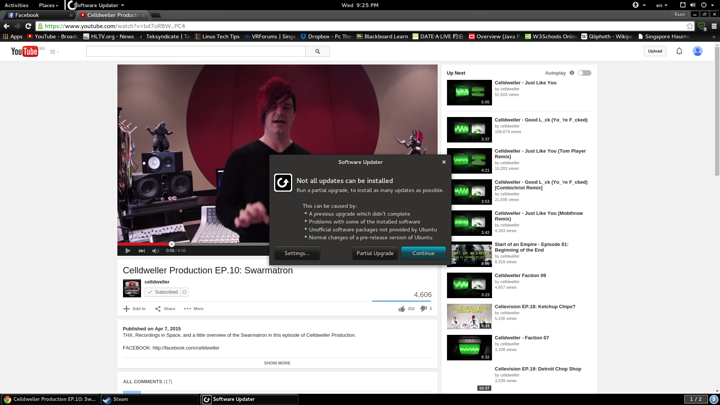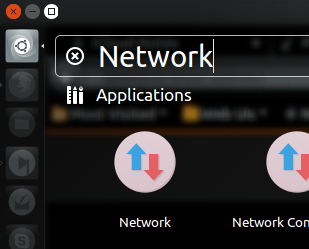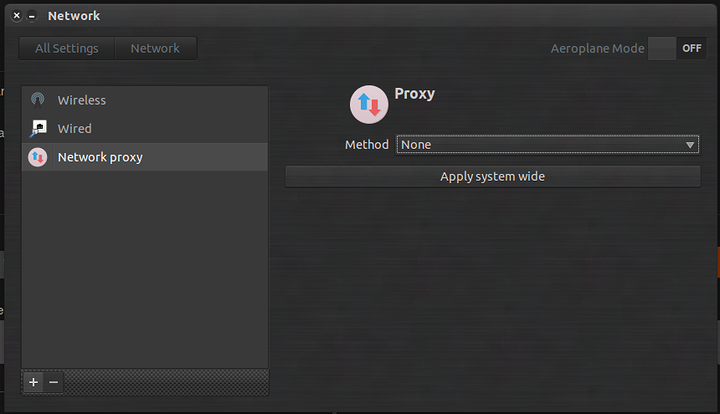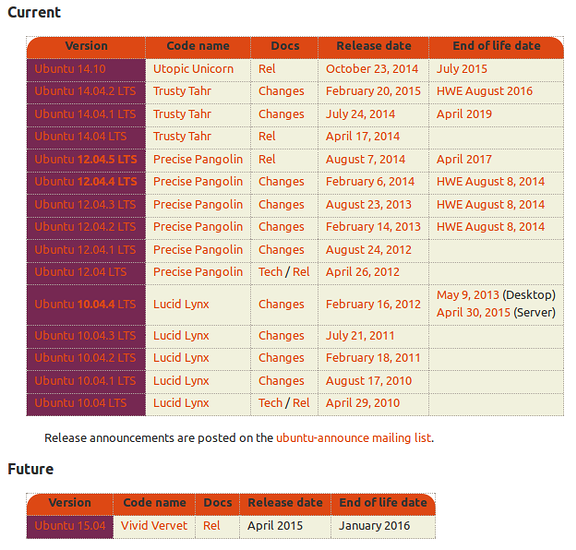I noticed that updates have been failing to install, I'm on 1Gbps so speed is not a problem.
Basically, it shows "Please run Package Manager from the right click menu or the apt-get in a terminal to see what is wrong."
The error message is "Error: Broken Count > 0", and I clicked "show update" and it shows this window.
So how do I solve it?
Run apt-get in a terminal to see what is wrong.
ming@AMD-RIG:~$ apt-get
apt 1.0.9.2ubuntu2 for amd64 compiled on Oct 17 2014 09:39:24
Usage: apt-get [options] command
apt-get [options] install|remove pkg1 [pkg2 ...]
apt-get [options] source pkg1 [pkg2 ...]
apt-get is a simple command line interface for downloading and
installing packages. The most frequently used commands are update
and install.
Commands:
update - Retrieve new lists of packages
upgrade - Perform an upgrade
install - Install new packages (pkg is libc6 not libc6.deb)
remove - Remove packages
autoremove - Remove automatically all unused packages
purge - Remove packages and config files
source - Download source archives
build-dep - Configure build-dependencies for source packages
dist-upgrade - Distribution upgrade, see apt-get(8)
dselect-upgrade - Follow dselect selections
clean - Erase downloaded archive files
autoclean - Erase old downloaded archive files
check - Verify that there are no broken dependencies
changelog - Download and display the changelog for the given package
download - Download the binary package into the current directory
Options:
-h This help text.
-q Loggable output - no progress indicator
-qq No output except for errors
-d Download only - do NOT install or unpack archives
-s No-act. Perform ordering simulation
-y Assume Yes to all queries and do not prompt
-f Attempt to correct a system with broken dependencies in place
-m Attempt to continue if archives are unlocatable
-u Show a list of upgraded packages as well
-b Build the source package after fetching it
-V Show verbose version numbers
-c=? Read this configuration file
-o=? Set an arbitrary configuration option, eg -o dir::cache=/tmp
See the apt-get(8), sources.list(5) and apt.conf(5) manual
pages for more information and options.
This APT has Super Cow Powers.
So what's wrong with it? I don't see any error =/
Try "sudo apt-get update && sudo apt-get upgrade" without quotation marks in a terminal
Looks like the repository site/archive/server might be down. Maybe try again in a few hours? Does it do this every time or just the last time you tried updating?
Change your repo software to something else. It looks like your repo mirror dumped the directories.
https://help.ubuntu.com/stable/ubuntu-help/addremove-sources.html
Check networks and disable any proxies.
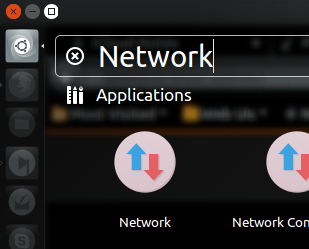
@RazorLR1 This wiki entry on repositories should help if you're not familiar with the repo/servers.
Just Choose local servers, and disable the "install from local media," and you'll be fine.
Actually, aren't we forgetting that Ubuntu was dropping support for Utopic Unicorn this month?
Looks like they changed it till July - my bad.
No, they didn't change it.
Currently supported are 10.04 (Server), 12.04, 14.04 and 14.10.
Regular releases are supported for 9 months.
Long term support (LTS) releases are for 5 years.
What is that? I'm a Linux noob, so I don't know.
Alright, problem resolved. I think it might be server side issue as I'm able to install full update this morning.