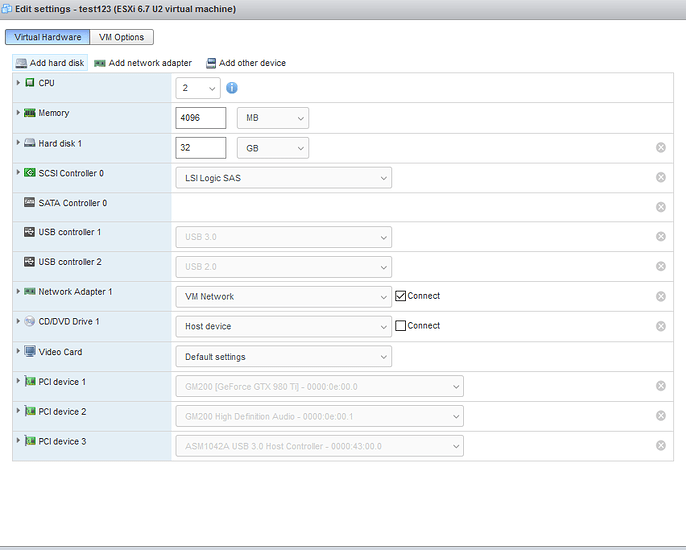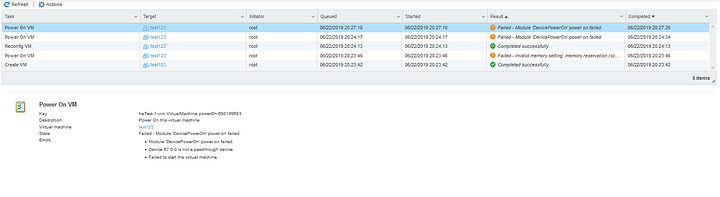Hello,
I’m very new to esxi and trying to get my usb3 pass through to work. Every time I enable the onboard usb3 headers for passthrough and reset the system to take effect, I end up losing my data storage and my VM’s and have to reinstall esxi. I’ve been hitting my head on this for almost a week.
Here my setup:
ASUS ROG STRIX X399-E GAMING motherboard: https://www.amazon.com/gp/product/B0756VTD19/ref=ppx_yo_dt_b_search_asin_title?ie=UTF8&psc=1
AMD Ryzen Threadripper 2950X Processor: https://www.amazon.com/AMD-Ryzen-Threadripper-Processor-YD295XA8AFWOF/dp/B07GFN6CVF/ref=sr_1_2?keywords=thredripper&qid=1560906808&s=gateway&sr=8-2
32GB’s CORSAIR Vengeance RGB PRO 16GB (2x8GB) DDR4 3600MHz: https://www.amazon.com/gp/product/B07D1XJ8J9/ref=ppx_yo_dt_b_search_asin_title?ie=UTF8&psc=1
ASUS ROG Strix GeForce RTX 2080: https://www.amazon.com/ASUS-Advanced-Overclocked-Graphics-ROG-STRIX-RTX-2080-A8G/dp/B07JPD4NZV/ref=sr_1_11?keywords=1080ti&qid=1560907063&s=gateway&sr=8-11 (Trying to use this as a gaming VM with USB 3 passthrough. this is in PciE slot 1)
Radeon HD 6450: https://www.amazon.com/Sapphire-Radeon-PCI-Express-Graphics-100322L/dp/B004WYV8Z6/ref=sr_1_14?keywords=ati+video+card&qid=1560907317&s=gateway&sr=8-14 (Use this for ESXI. This is in PciE slot 3 )
3x SSD’s setup in the following way:
1- 1TB SSD for VM’s
1- 512GB SSD for ISO’s (mount the ISO’s and install from there)
1- 256GB SSD for ESXI
For some reason I can’t get the onboard usb 3 ports to passthrough. I’ve tried to pass through all 3 onboard usb3 headers, then tried two of them, then with one and every time, I get the same results… I lose my data storage and my VM’s for some reason… yet esxi still boots?
Here the online manual for my board: https://images-eu.ssl-images-amazon.com/images/I/C1Jk738TByS.pdf of which on page 8 says I have 3 onboard USB headers… all of which esxi is picking up. Again, does not matter which order I try to pass through, I still lose access.
So, I did some research online and and people were saying NOT to do usb passthrough, but just to pass through the USB device. The issue here is that my mouse and keyboard are not showing up under the USB devices (of which I’m trying to pass through). This is a 2nd set mouse and keyboard with the esxi having its own.
I also bought this USB card: https://www.amazon.com/gp/product/B00FPIMICA/ref=ppx_yo_dt_b_asin_title_o00_s00?ie=UTF8&psc=1 and when trying to pass this through, when powering on the VM, I get an error saying the “Device 65:0.0 is not a passthrough device”
I then went out and bought a High Point 4-Port USB 3.0 (https://www.amazon.com/High-Point-PCI-Express-RocketU-1144D/dp/B015CQ8DCS ) and it’s not working either. Same error:
Power On VM Key
haTask-1-vim.VirtualMachine.powerOn-105
Description
Power On this virtual machine
Virtual machine (machine Name)
State Failed - Module ‘DevicePowerOn’ power on failed.
Errors
Module 'DevicePowerOn' power on failed.
Device 65:0.1 is not a passthrough device.
Failed to start the virtual machine.
Anyone have any ideas?