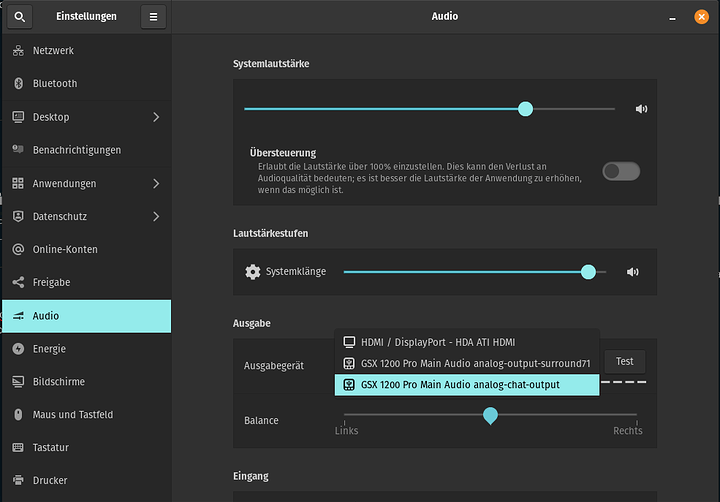SunYan
December 6, 2021, 2:56pm
1
HI,
I’m new to the Forum and also new to Linux.
I’m a longtime Windows user (because Gaming).
Thank you for your help
Best,
Hi SunYan,
Can you post the output of these two commands?
aplay -l
arecord -l
SunYan
December 6, 2021, 3:46pm
3
Hi, thank you
aplay -l
Karte 0: HDMI [HDA ATI HDMI], Gerät 3: HDMI 0 [HDMI 0]
Sub-Geräte: 1/1
Sub-Gerät #0: subdevice #0
Karte 0: HDMI [HDA ATI HDMI], Gerät 7: HDMI 1 [HDMI 1]
Sub-Geräte: 1/1
Sub-Gerät #0: subdevice #0
Karte 0: HDMI [HDA ATI HDMI], Gerät 8: HDMI 2 [HDMI 2]
Sub-Geräte: 1/1
Sub-Gerät #0: subdevice #0
Karte 0: HDMI [HDA ATI HDMI], Gerät 9: HDMI 3 [HDMI 3]
Sub-Geräte: 1/1
Sub-Gerät #0: subdevice #0
Karte 0: HDMI [HDA ATI HDMI], Gerät 10: HDMI 4 [HDMI 4]
Sub-Geräte: 1/1
Sub-Gerät #0: subdevice #0
Karte 0: HDMI [HDA ATI HDMI], Gerät 11: HDMI 5 [HDMI 5]
Sub-Geräte: 1/1
Sub-Gerät #0: subdevice #0
Karte 1: Audio [GSX 1200 Pro Main Audio], Gerät 0: USB Audio [USB Audio]
Sub-Geräte: 0/1
Sub-Gerät #0: subdevice #0
Karte 1: Audio [GSX 1200 Pro Main Audio], Gerät 1: USB Audio [USB Audio #1]
Sub-Geräte: 1/1
Sub-Gerät #0: subdevice #0
Karte 2: Generic [HD-Audio Generic], Gerät 0: ALC892 Analog [ALC892 Analog]
Sub-Geräte: 1/1
Sub-Gerät #0: subdevice #0
arecord -l
Karte 1: Audio [GSX 1200 Pro Main Audio], Gerät 0: USB Audio [USB Audio]
Sub-Geräte: 1/1
Sub-Gerät #0: subdevice #0
Karte 2: Generic [HD-Audio Generic], Gerät 0: ALC892 Analog [ALC892 Analog]
Sub-Geräte: 1/1
Sub-Gerät #0: subdevice #0
Karte 2: Generic [HD-Audio Generic], Gerät 2: ALC892 Alt Analog [ALC892 Alt Analog]
Sub-Geräte: 1/1
Sub-Gerät #0: subdevice #0
As i understand the GSX 1200 it has like two Audio modes (or driver or so), The First is MONO and the Second is HD 7.1
SunYan,
It looks like it’s being recognized by the OS correctly , so you might just need to manually configure it as 7.1 output device. Can you try adding these two lines to your pulse audio config file? You’ll need to edit the file as root.
Edit file with text editor:
sudo nano /etc/pulse/default.pa
Add these two lines to the “Load audio drivers” section
### Load audio drivers statically
### (it's probably better to not load these drivers manually, but instead
### use module-udev-detect -- see below -- for doing this automatically)
load-module module-alsa-source device=hw:1,0
load-module module-alsa-sink device=hw:1,1 channels=8
Restart pulse audio:
pulseaudio -k
Then check what sound options you have under Settings → Sound
1 Like
Glad to hear! I hope the rest of your linux experience goes smooth from here on out
-404
SunYan
December 7, 2021, 8:48am
7
Hmm… sadly not really.
After a reboot the Audio device is gone and i have to execute the command “pulseaudio -k” again.
Can i FORCE the audio to use 1/1 even wen its not connected?
Best,
SunYan,
Found a similar issue on Ubuntu forum. Check out the solution in the last post.
SunYan
December 20, 2021, 8:35am
9
Hi,
After the last OS update, Pulseaudio now finding the Device, but i cant Select it.
Ziel #1
Status: SUSPENDED
Name: alsa_output.usb-Sennheiser_GSX_1200_Pro_Main_Audio_5698810516001708-00.analog-output-surround71
Beschreibung: GSX 1200 Pro Main Audio analog-output-surround71
Treiber: module-alsa-card.c
Abtastwert-Angabe: s16le 8ch 44100Hz
Kanalzuordnung: front-left,front-right,rear-left,rear-right,front-center,lfe,side-left,side-right
Besitzer-Modul: 8
Stumm: nein
Lautstärke: front-left: 65536 / 100% / 0.00 dB, front-right: 65536 / 100% / 0.00 dB, rear-left: 65536 / 100% / 0.00 dB, rear-right: 65536 / 100% / 0.00 dB, front-center: 65536 / 100% / 0.00 dB, lfe: 65536 / 100% / 0.00 dB, side-left: 65536 / 100% / 0.00 dB, side-right: 65536 / 100% / 0.00 dB
Verteilung 0.00
Basis-Lautstärke: 65536 / 100% / 0.00 dB
Quellen-Monitor: alsa_output.usb-Sennheiser_GSX_1200_Pro_Main_Audio_5698810516001708-00.analog-output-surround71.monitor
Latenz: 0 usec, eingestellt 0 usec
Flags: HARDWARE DECIBEL_VOLUME LATENCY
Eigenschaften:
alsa.resolution_bits = "16"
device.api = "alsa"
device.class = "sound"
alsa.class = "generic"
alsa.subclass = "generic-mix"
alsa.name = "USB Audio #1"
alsa.id = "USB Audio"
alsa.subdevice = "0"
alsa.subdevice_name = "subdevice #0"
alsa.device = "1"
alsa.card = "1"
alsa.card_name = "GSX 1200 Pro Main Audio"
alsa.long_card_name = "Sennheiser GSX 1200 Pro Main Audio at usb-0000:2a:00.3-2.1, full speed"
alsa.driver_name = "snd_usb_audio"
device.bus_path = "pci-0000:2a:00.3-usb-0:2.1:1.0"
sysfs.path = "/devices/pci0000:00/0000:00:08.1/0000:2a:00.3/usb5/5-2/5-2.1/5-2.1:1.0/sound/card1"
udev.id = "usb-Sennheiser_GSX_1200_Pro_Main_Audio_5698810516001708-00"
device.bus = "usb"
device.vendor.id = "1395"
device.vendor.name = "Sennheiser Communications"
device.product.id = "00a1"
device.product.name = "GSX 1200 Pro Main Audio"
device.serial = "Sennheiser_GSX_1200_Pro_Main_Audio_5698810516001708"
device.string = "hw:1,1"
device.buffering.buffer_size = "1048576"
device.buffering.fragment_size = "524288"
device.access_mode = "mmap+timer"
device.profile.name = "analog-output-surround71"
device.profile.description = "analog-output-surround71"
device.description = "GSX 1200 Pro Main Audio analog-output-surround71"
module-udev-detect.discovered = "1"
device.icon_name = "audio-card-usb"
Formate:
pcm
Ziel #2
Status: RUNNING
Name: alsa_output.usb-Sennheiser_GSX_1200_Pro_Main_Audio_5698810516001708-00.analog-chat-output
Beschreibung: GSX 1200 Pro Main Audio analog-chat-output
Treiber: module-alsa-card.c
Abtastwert-Angabe: s16le 1ch 16000Hz
Kanalzuordnung: mono
Besitzer-Modul: 8
Stumm: nein
Lautstärke: mono: 49808 / 76% / -7.15 dB
Verteilung 0.00
Basis-Lautstärke: 65536 / 100% / 0.00 dB
Quellen-Monitor: alsa_output.usb-Sennheiser_GSX_1200_Pro_Main_Audio_5698810516001708-00.analog-chat-output.monitor
Latenz: 55477 usec, eingestellt 40000 usec
Flags: HARDWARE DECIBEL_VOLUME LATENCY
Eigenschaften:
alsa.resolution_bits = "16"
device.api = "alsa"
device.class = "sound"
alsa.class = "generic"
alsa.subclass = "generic-mix"
alsa.name = "USB Audio"
alsa.id = "USB Audio"
alsa.subdevice = "0"
alsa.subdevice_name = "subdevice #0"
alsa.device = "0"
alsa.card = "1"
alsa.card_name = "GSX 1200 Pro Main Audio"
alsa.long_card_name = "Sennheiser GSX 1200 Pro Main Audio at usb-0000:2a:00.3-2.1, full speed"
alsa.driver_name = "snd_usb_audio"
device.bus_path = "pci-0000:2a:00.3-usb-0:2.1:1.0"
sysfs.path = "/devices/pci0000:00/0000:00:08.1/0000:2a:00.3/usb5/5-2/5-2.1/5-2.1:1.0/sound/card1"
udev.id = "usb-Sennheiser_GSX_1200_Pro_Main_Audio_5698810516001708-00"
device.bus = "usb"
device.vendor.id = "1395"
device.vendor.name = "Sennheiser Communications"
device.product.id = "00a1"
device.product.name = "GSX 1200 Pro Main Audio"
device.serial = "Sennheiser_GSX_1200_Pro_Main_Audio_5698810516001708"
device.string = "hw:1,0"
device.buffering.buffer_size = "64000"
device.buffering.fragment_size = "32000"
device.access_mode = "mmap+timer"
device.profile.name = "analog-chat-output"
device.profile.description = "analog-chat-output"
device.intended_roles = "phone"
device.description = "GSX 1200 Pro Main Audio analog-chat-output"
module-udev-detect.discovered = "1"
device.icon_name = "audio-card-usb"
Formate:
pcm
Best,
SunYan
December 20, 2021, 8:54am
10
I think its fixed now… i installed pavucontrol and there i can setup my SoundCard and its there even after a Reboot or a Machine-Switch with my KVM-Switch.
Thank you
Best,