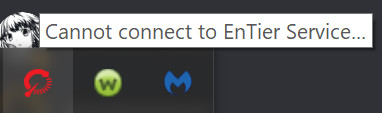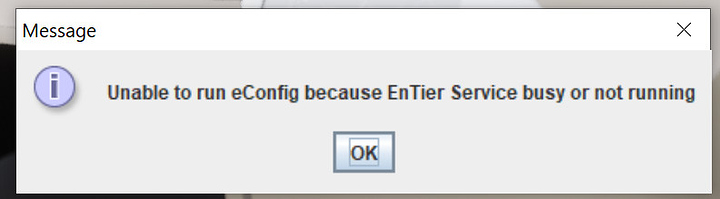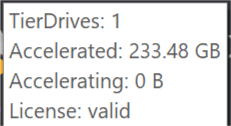I’ve watched the youtube videos by L1T and AdoredTV about StoreMI, and I’m trying to get it up and running on my new system, which is;
Windows 10
Ryzen 7 2700X
Crosshair VII Hero
EVGA GTX 1070 SC
G.Skill 3200 MHZ Trident Z 16GB RAM
-Storage;
C: Drive (Boot Drive) WD Blue 1 TB HDD
D: Drive Samsung 970 Evo 256GB
The issue I’m having is, the “Create Bootable StoreMI” is greyed out.
Here is how Windows sees the drives;
I’ve posted the issue on the AMD forums, nobody has responded;
https://community.amd.com/thread/232681
I put in a service ticket email with AMD, it took them 24 hours to reply, where they just said…and I’m paraphrasing…RTFM.
Which I already had, and have again and again.
I’ve even been on a customer service chat with Asus to make sure Secure Boot is actually disabled, as as far as they can tell…it is.
I’ve tried everything I can think of, I need some help, or someone to ask me some questions, something. Getting close to two days now trying to get this fixed through official channels. Can anyone here help a first time computer builder out?