Alright, I fucked up. Messing with System UI, I decided to fuck around and set the “QS Header Tile Count” to 0… That caused an instant and endless error popup of “System UI has stopped,” and the background to go black (no time, battery life, notifications, nothing else is shown; just black). Holding the power button allows for “Power Off,” “Restart,” and “Lockdown (??? What is this???)” to popup.
Rebooting and booting into safemode results in the same results; “System UI has stopped,” with a complete blackscreen behind the popup.
My ideas for a fix (no idea if I can do any of them):
- Clear cache + data of System UI + System UI tuner
- Disable/uninstall System UI tuner
- Edit whatever .txt file (if it even is that filetype) that System UI Tuner edits, and edit that file to change the “QS Header Tile Count” back to 9
What I have access to:
- Fastboot works (Sony Xperia XZ1)
- TWRP 3.2.3.0 works
- External PC, Mac OS, Linux, Android devices to connect the Sony phone to
What I cannot do:
- Give up
- Factory reset (I have important data)
- Revert to backup (too old)
- Interact with anything when the phone boots into the O.S (as said above, the black screen issue with the popup saying “System UI has stopped”). Someone called me, and I heard that, but I could not answer it, as the screen stayed black (but the phone did vibrate and ring).
I have 0 idea how I would go about fixing this with TWRP (has a terminal, and “ADB Sideload,” which sadly doesn’t allow me to perform ADB commands into), Fastboot, and/or installing another ROM alongside the main one.
I really need help 
Edit 1:
This is what my phone screen looks like (image stolen from the internet) when the O.S is booted. 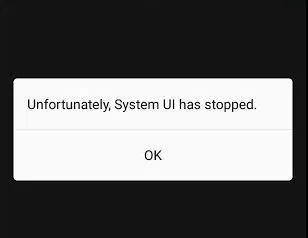 . Nothing to interact with in the background, as it’s just black.
. Nothing to interact with in the background, as it’s just black.
Edit 2
With ADB shell access (which I don’t appear to have access to within Fastboot and TWRP terminal), you can use the command “adb shell settings put secure sysui_qqs_count X” to change the “Header Tile Count,” according to this post. Now, how else can I interact with that that secure setting…
Edit 3
Within TWRP terminal, using the command “twrp set sysui_qqs_count 5” does not work. The command appears to enter successfully, stating Setting 'sys_ui_qqs_count to ‘5’ Done processing script file, but after reboot, same issue. Changing to 8 and 9 also doesn’t matter
Edit 4
Within TWRP terminal, using the command twrp set pm disable-user --user 0 com.zacharee1.systemuituner does not work.
Now, what if I disable System UI via this method? Hopefully that’ll remove the cache/saved data after reboot, and reenable?
Edit 5
I don’t think the TWRP terminal method is working at all… After trying a bunch of commands, I don’t think it’s changing anything… Now I’m stuck again… 
Final Edit
It’s fixed. I went down a few holes which led to nothing (ex. using TWRP terminal, set command), but eventually found a way to fix it.
Within TWRP, it seems like I can also use ADB when I select “Mount” and “Enable MTP,” but for whatever reason, my device remained “unauthorized.” Some other people said that I need to reflash TWRP to fix that.
So for whatever reason, when I booted up the device, the ADB drivers weren’t loaded (even though less than a week ago, I used this PC to root the phone). I installed the drivers again, and the phone automatically authorized the PC… No idea why or how. Maybe I saved it to do that? Anyway, after that, I used the command adb.exe shell settings put secure sysui_qqs_count 5 (based on this XDA thread), and the phone popped back to life!
Anyway, the phone is fixed? Now I definitely know not to do that again. TIME FOR A BACKUP!