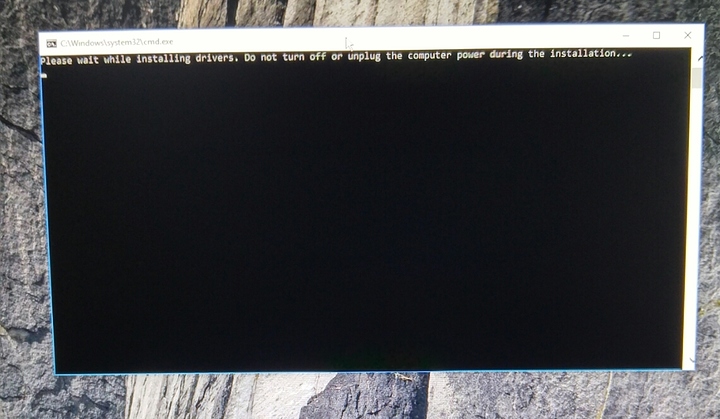I just finished building my new PC, and I downloaded the LAN, chipset, and graphics card drivers I needed (I have an ASUS Z170 Pro Gaming mobo) onto a USB drive and installed them from there. Then I went to ASUS' website to find the audio driver I needed, downloaded it, and attempted to install it. But now it just has a black text box open which says "Please wait while installing drivers. Do not turn off power or unplug the computer power during installation..." There's no progress bar or anything. I left it on overnight too, but nothing happened.
Do you all have any suggestions? Help would be appreciated, as I cannot get any sound from my PC and I would like to start playing games on it!