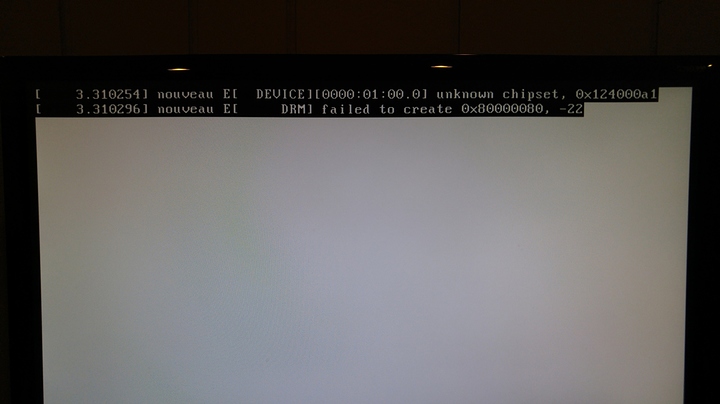I have been trying to install Ubuntu on a new Samsung 850 evo but receive the following error every time I click "install Ubuntu"
It looks it has issues with the GPU. When does this error appear? Right after the grub menu?
After selecting install Ubuntu from the grub screen the error appears. My gpu is an EVGA 980.
If it doesn't get you into the install screen, you might try a live DVD/USB... it might get you into a GUI from which you can then run the install? Of course if it did install but just won't boot then sorry for wasting your time... :-)
Edit: I re-read your post... Ignore my first sentence... And the last. Hmmm not a good start...
Yea I can't get into the install because it just gives me the error when I select install Ubuntu.
In that case give the live DVD a go. Ubuntu 15.04 installed fine on an Evo 850 for me about 2 months ago. I also had a 980 at the time, which it didn't like much with default driver, so switched to proprietary. Funily enough, I found it worked better in the live environment than it did installed, although that may have been my set up.
Another optionis try using onboard graphics if you have any, and see if you can install using just that, then mess about with nvidia once installed and working?
My system doesn't have a CD drive (nzxt h440) but I'll try the integrated graphics when I get home.
Had the same problem. When on the Live USB, and selected on the "Install Ubuntu" press "E". Then go to the "linux /boot/" line and at the end right before the --- marks type "nomodeset". It fixed it for me.
^this^
however, if you have intel HD on your cpu i would try using nouveau.modeset=0 i915.modeset=1 ,the only reason i say this is to avoid software rendered fallback yuckness :D
most likely you will need to do what josh said, and once you do get it installed be sure to install the nvidia drivers by doing this in a terminal and rebooting.
sudo apt-add-repository ppa:graphics-drivers/ppa
sudo apt-get update && sudo apt-get install nvidia-355Well I solved the problem by unplugging my gpu. Thanks for all the help guys!